Probably not a good idea to have two versions that register the same. First thing to try is one of those installed alone, then the other alone.
If that does not work then maybe an older version. Try the attached (again on its own). Works here Gimp 2.10.38 (rev1) / Windows 10
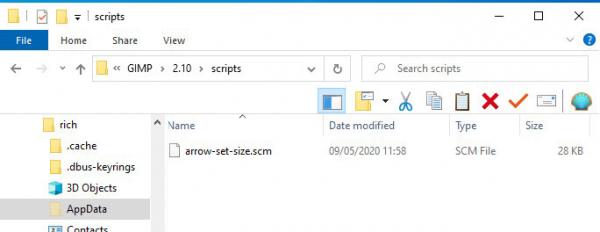
Should be same as before, find it bottom of the tools menu
If that does not work then maybe an older version. Try the attached (again on its own). Works here Gimp 2.10.38 (rev1) / Windows 10
Should be same as before, find it bottom of the tools menu





