Well, I kind of disagree. When BIMP opens an image on file it is the same as Gimp, the image is the array of pixels as RGB.
You can adjust the output, using the Format and Compression procedure and bump the Jpeg quality up to 100% Or use a losslesss format.
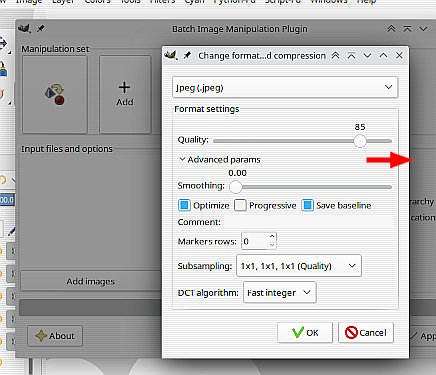
If you want some other changes such as sharpening then add those before the final export.
Edit: Jpeg compression (from memory) works on blocks of 8x8 pixels. If the crop does not coincide exactly with the original 8x8 then it is a new re-encode and that might make a difference. Note The default Gimp jpeg export quality setting is 90. If 98 is showing then that is the value for the original jpeg.
You can adjust the output, using the Format and Compression procedure and bump the Jpeg quality up to 100% Or use a losslesss format.
If you want some other changes such as sharpening then add those before the final export.
Edit: Jpeg compression (from memory) works on blocks of 8x8 pixels. If the crop does not coincide exactly with the original 8x8 then it is a new re-encode and that might make a difference. Note The default Gimp jpeg export quality setting is 90. If 98 is showing then that is the value for the original jpeg.



