Hello! I'm rather new to GIMP and have no prior experience in these types of programs, so do forgive me if the solution to this problem is glaringly obvious.
Anyhow, I have installed a ton of brushes for GIMP, all have been working perfectly...Until today. I open the program to practice some illustrating, and the paintbrush tool is doing this:
[img]file:///home/mochisuke/Pictures/Windowshot_2020-09-04_13:25:25.png[/img]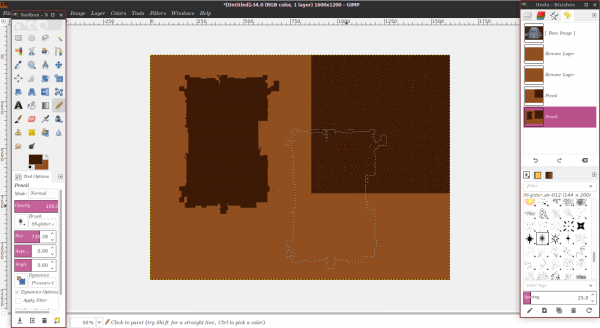
It's turning all of my brushes into a big weird chunky block with no definition! Does anyone know the cause of this, and the solution to fix it? Any help would be greatly appreciated.
Thanks!
Anyhow, I have installed a ton of brushes for GIMP, all have been working perfectly...Until today. I open the program to practice some illustrating, and the paintbrush tool is doing this:
[img]file:///home/mochisuke/Pictures/Windowshot_2020-09-04_13:25:25.png[/img]
It's turning all of my brushes into a big weird chunky block with no definition! Does anyone know the cause of this, and the solution to fix it? Any help would be greatly appreciated.
Thanks!



