12-11-2019, 12:44 PM
(This post was last modified: 07-13-2022, 02:13 PM by rich2005.
Edit Reason: typo
)
You might see warning messages. The Gimp devs breaking the tif format, reported as a bug, might be fixed in the next release.
However, using Gimp 2.10.14
1. With the image open in Gimp, go to Cyan -> Export Image.
2. That gets you the Cyan application.
3. Plus a Gimp warning message, ignore / close that.

4. Use the Output drop down menu and select a CMYK profile
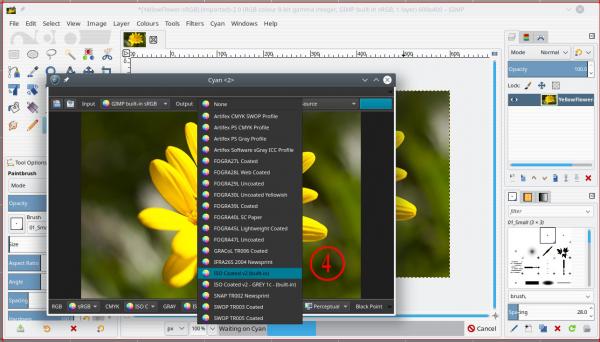
5. Use the Cyan Save dialogue
6. Give your file a new name / file format

If you have something like ImageMagick installed you can check the format.
The Cyan application does work on its own, if you have problems with Gimp try that.
If you need a CMYK PDF then you need to use the image in Scribus.
Gimp is 100% an RGB editor. If you need to edit in CMYK then Krita will convert between different color models and edit as well.
-----------------------------
Edit: There is a new version (version 2) of CYAN that is stand-alone and does not work with Gimp.
Version 1.2 is the one for Gimp see: https://github.com/rodlie/cyan/tree/1.2 for downloads.
-----------------------------
A more up-to-date demo with Cyan 1.2.4 and Gimp 2.10.32 in Win 10 https://youtu.be/D6unCeSgvZk 4 minutes duration
However, using Gimp 2.10.14
1. With the image open in Gimp, go to Cyan -> Export Image.
2. That gets you the Cyan application.
3. Plus a Gimp warning message, ignore / close that.
4. Use the Output drop down menu and select a CMYK profile
5. Use the Cyan Save dialogue
6. Give your file a new name / file format
If you have something like ImageMagick installed you can check the format.
The Cyan application does work on its own, if you have problems with Gimp try that.
If you need a CMYK PDF then you need to use the image in Scribus.
Gimp is 100% an RGB editor. If you need to edit in CMYK then Krita will convert between different color models and edit as well.
-----------------------------
Edit: There is a new version (version 2) of CYAN that is stand-alone and does not work with Gimp.
Version 1.2 is the one for Gimp see: https://github.com/rodlie/cyan/tree/1.2 for downloads.
-----------------------------
A more up-to-date demo with Cyan 1.2.4 and Gimp 2.10.32 in Win 10 https://youtu.be/D6unCeSgvZk 4 minutes duration






