On GIMP 2.8 on my mac, I can't find the brush "Size".
I attached a picture of my display. It shows "Spacing", but not "Size".
Where can I find it? please help.
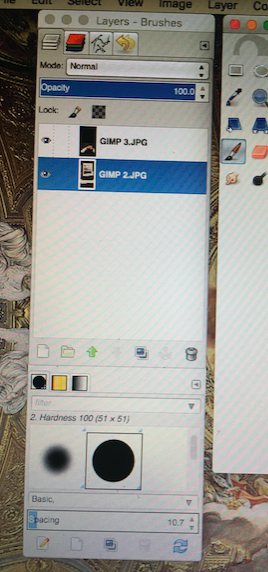
I attached a picture of my display. It shows "Spacing", but not "Size".
Where can I find it? please help.





![[Image: tUy0FxT.jpg]](https://i.imgur.com/tUy0FxT.jpg)