1) Using the Blend tool (shape: bilinear, repeat: triangular shape), fill a layer with thin stripes (3-4 pixels, you can zoom to help). These stripes can have a slant (in practice it's best if they have a random angle, this make the result look less regular):
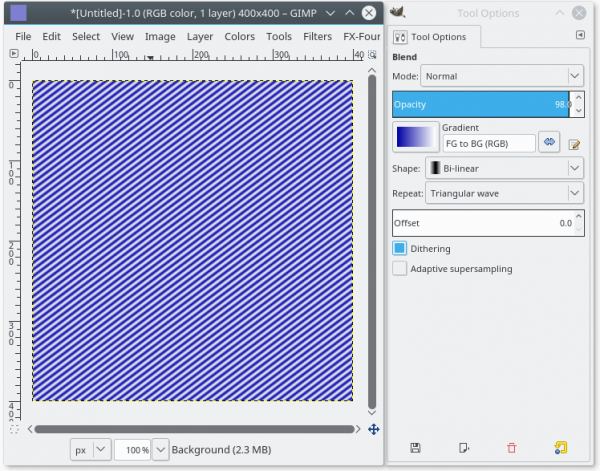
2) Duplicate the layer and rotate it by 90% (you can also create a second layer, possibly with other colors, and create stripes roughly perpendicular to the first one on it).
3) Set the top layer to "Dissolve" mode and set its opacity to 50%
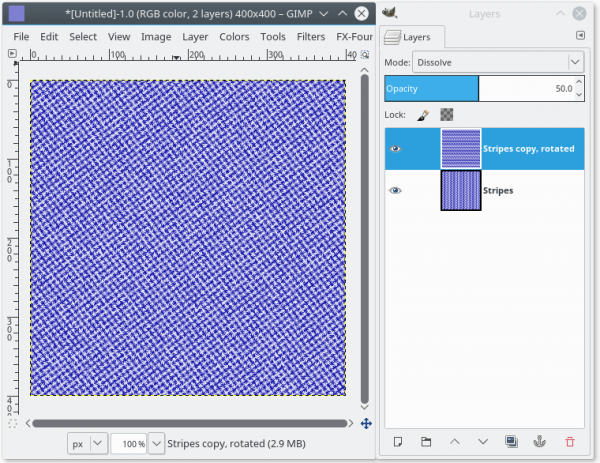
2) Duplicate the layer and rotate it by 90% (you can also create a second layer, possibly with other colors, and create stripes roughly perpendicular to the first one on it).
3) Set the top layer to "Dissolve" mode and set its opacity to 50%





