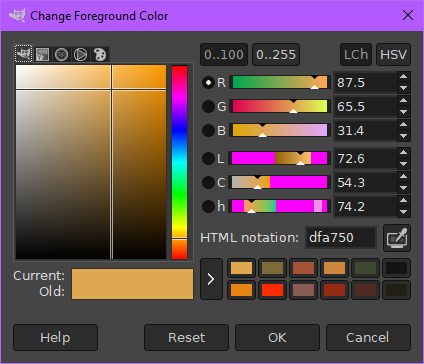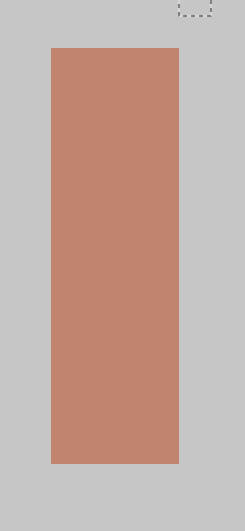Posts: 6,684
Threads: 291
Joined: Oct 2016
Reputation:
589
Gimp version:
Operating system(s): Linux
Is you image color-indexed? If so you have purple corners in the FG/BG color swashes in the tool box, telling you thathe colors are not usable in the picture.
When an image is color-indexed (all GIF, and some PNG) the colors of pixels are encoded as an index in a colormap, and the only color you can use are those in the color map (otherwise Gimp tires to find the nearest color).
You can change your image to RGB using Image>Mode>RGB.
Posts: 5
Threads: 2
Joined: Mar 2021
Reputation:
0
Gimp version:
Operating system(s): Windows Vista or 7, 8, 10 (64-bit)
Just sharing, because this has drove me nuts for the past two hours. My color picker was always picking a darker shade than what I actually picked.
I have layers in nested Group Layers 4 deep. And one of them was only at 50% Opacity. Setting it to 100 fixed the color problem.