Just installed 2.8.22 and am trying to add a Drop Shadow to an image. The light & shadow drop down no longer shows Drop Shadow as an option. Help
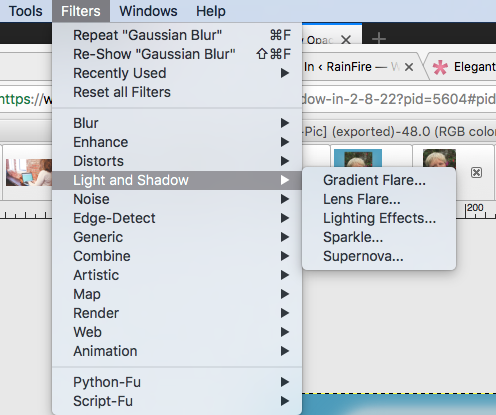
Thread Rating:
|
Drop Shadow in 2.8.22
|
|
01-26-2018, 01:18 AM
(This post was last modified: 01-26-2018, 01:19 AM by Espermaschine.)
There is a description on how to make a dropshadow without a script in this thread:
https://www.gimp-forum.net/Thread-How-to...-Photoshop or download layerfx (link in same thread)
01-26-2018, 02:00 AM
(01-26-2018, 01:18 AM)Espermaschine Wrote: There is a description on how to make a dropshadow without a script in this thread: Thank you Espermachine - unfortunately that link references using Light & Shadows - > Dropshadow. When I open the Light & Shadows drop down there is no option for Drop Shadow.
01-26-2018, 07:29 AM
You aren't missing just Drop Shadow, but also a couple of others. In your Gimp installation do you see usr/share/gimp/2.0/scripts/drop-shadow.scm, usr/share/gimp/2.0/scripts/perspective-shadow.scm, and usr/share/gimp/2.0/scripts/xach-effect.scm (that you all seem missing)?
Just a bit more on Ofnuts post, The remaining filters are all compiled plugins missing are all script-fu
Do you have any script-fu something.scm working? Go to Edit -> Preferences -> Folders -> Scripts. What do the entries show? This is linux, OSX will be different but should still be two entries. Is the 'usr/share..' one missing? Post a screenshot if possible.
01-26-2018, 04:52 PM
[attachment=1370 Wrote:rich2005 pid='5609' dateline='1516957437']Just a bit more on Ofnuts post, The remaining filters are all compiled plugins missing are all script-fu Hi Rich, You are right. It appears I'm missing a lot of scripts. I noticed that I was missing other functions from other menus. The question is, how do I fix this? Do I need to re-install? Here's the screen shot...
01-26-2018, 05:28 PM
I wish there were some experienced Mac users around.
If you installed a new Gimp 2.8.x over an older version, there might be a conflict somewhere. Check in your Gimp folder /Applications/GIMP.app/Contents/Resources/share/gimp/2.0/scripts that the files do exist. If they do, then check that script-fu is working. Look at bottom of the Filters menu for 'Script-Fu' ![[Image: o3hsncp.jpg]](https://i.imgur.com/o3hsncp.jpg)
01-26-2018, 06:10 PM
(01-26-2018, 05:28 PM)rich2005 Wrote: I wish there were some experienced Mac users around. Rich - you must be a miracle worker. I shut down Gimp (which I had done before) again and then went searching for any .scm files. Found a bunch of them. So, I opened Gimp. This time the drop shadow option appeared along with some others that were missing. Thank you for pointing me in the right direction. Looks like I am good... at least for now! |
|
« Next Oldest | Next Newest »
|




