03-03-2024, 04:34 PM
Dynamics are a way to change some brush charactertistic(s) in the fly using more hints than just the pointer position. The hints are:
These hints can be applied to the following characteristics:
The first thing to do in a Dynamic is to define the mapping matrix. To control a given characteristic using a given hint, you just check the box that is at the intersection of the "hint" and the "characteristic". The example below associates Size with Random (so the size is random), and the Color with Fade (so the color is taken from a gradient as the pointer advances). A hint can apply to several characteristics (so you could have random size and color) and a characteristic can depend on several hints (but good luck predicting how this behaves).
You can define more finely how the hint is applied to change the characteristic by changing the mapping curve:
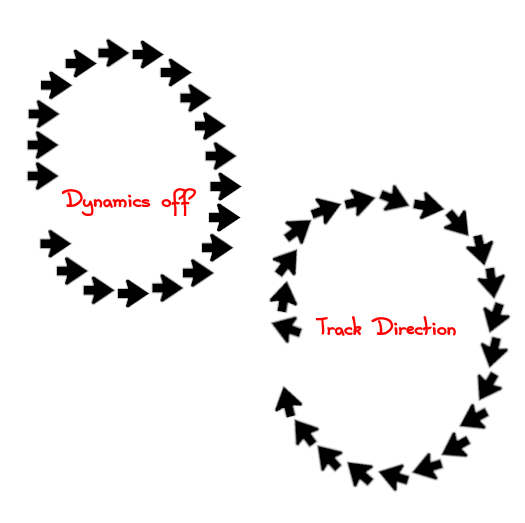
- Pressure: the pressure on the stylus (this requires an adequately configured tablet)
- Velocity: how fast the pointer moves
- Direction: where the pointer goes
- Tilt: inclination of the stylus, on advanced tablets
- Wheel/rotation: I don't know what that is but I assume this is also for advanced tablets
- Random: not a physical input, just a random value between 0 and 100%
- Fade: the distance since the beginning of the stroke, as a percent of the Fade length configured in the paint tool (this repeats)
These hints can be applied to the following characteristics:
- Opacity: from 0 to 100% of configured opacity
- Size: from 0 to 100% of the configured brush size
- Angle: from 0° to 360°: warning: the median setting is 180°, which is an upside-down brush, so for some mapping it is useful to use an upside-down brush.
- Color: a color is sampled from the active gradient
- Hardness
- Force
- Aspect ratio: from "0" (circular brush) to whatever is configured for the brush
- Spacing: from 200% spacing to the configured spacing
- Rate
- Flow
- Jitter
The first thing to do in a Dynamic is to define the mapping matrix. To control a given characteristic using a given hint, you just check the box that is at the intersection of the "hint" and the "characteristic". The example below associates Size with Random (so the size is random), and the Color with Fade (so the color is taken from a gradient as the pointer advances). A hint can apply to several characteristics (so you could have random size and color) and a characteristic can depend on several hints (but good luck predicting how this behaves).
You can define more finely how the hint is applied to change the characteristic by changing the mapping curve:
For instance, in the image above, the red-green part of the gradient is mapped to smaller part of the input range than the green-blue part, while the blue-red is not mapped at all, so the output favors mostly the green-blue part.
Gimp comes if a collection of pre-set dynamics, a very useful one is Track direction, where the brush angle is rotated according to the stroke direction, so the brush keeps the same orientation relative to the stroke instead of remaining upright all along.




