Posts: 75
Threads: 15
Joined: May 2019
Reputation:
1
Gimp version:
Operating system(s): Linux
03-21-2025, 07:43 AM
(This post was last modified: 03-21-2025, 07:45 AM by CtrlAltDel.)
as if I have no idea wth is going on.
I waited patiently for about 40 years for Gimp 3.0 to arrive, with high expectations of image altering bliss as the ultimate reward. I thought once 3.0 was released, things like plugins and scripts that were re-designed specifically for 3.0 would work flawlessly.
It's confusing to me, a user of Linux Mint, as to what exactly is the proper way to make the Debian based AppImage provided by Gimp.com to do much of anything correctly. Are there "Debian based" plugins for extensions like Resynthesizer and G'Mic and Beautify while using the AppImage? I ask this because none of these plugins, which have already been altered to work with my version of the Gimp 3.0 AppImage, work with the Gimp 3.0 AppImage supplied by Gimp.org.
Is this because I'm using Linux Mint, an Ubuntu based version of Linux, instead of Debian? I can download the official Gimp 3.0 AppImage and things like Render/Fractals/Fractal Explore throw up errors and will not work right out of the box.
I have to get Rich to modify Gimp 3.0 AppImage plugins to make them work; they don't work with the official Debian based AppImage. Thanks a million for that, btw, Rich.
Will there be a time when I can just download the AppImage on Gimp.org's site and get any plugin already Gimp 3.0 modified to work properly or will they always have to be specifically modified to work with Ubuntu/Linux Mint also?
Lastly, I don't even know if what I'm saying makes sense. Someone make it make sense for me.
Posts: 374
Threads: 41
Joined: Mar 2018
Reputation:
26
Operating system(s): Linux
I use Gimp a lot and always as AppImages. Because usability is important to me I'm doing it on 2.10.38. I recon one day Gimp 3 will get there but its not going to be soon.
I can make an analogy. Suppose you like building hi performance cars? Would you spend all of your time on chat sites comparing different tools or would you head to the workshop and get to work?
The plugins you mention are great. G'MIC is a stand-alone app and doesn't need Gimp. There is a huge tribe of people who think you need Gimp to use it.
Because it's so well made you can use if from the command line. I'm using Debian Stable which spawned Ubuntu, Mint and MX Linux. I also use Debian Testing.
To me art is mostly inspiration and then implementation.
Gimp 3 is a huge undertaking bringing-in GTK3 and python3. I have a lot of respect for all the developers because its going to work very well eventually.
Posts: 7,346
Threads: 157
Joined: Oct 2016
Reputation:
1,028
Gimp version:
Operating system(s): Linux
03-21-2025, 09:27 AM
(This post was last modified: 03-21-2025, 09:28 AM by rich2005.)
The problem is, for compiled plugins like gmic_gimp_qt and any specific distro
You need the gimp development package (libgimp3...dev + all its dependencies) Look at the available plugins on the gmic site and they are very specific. Apart from clever folk who might use other methods, you only get that with a working Gimp 3.0 installation. At the moment, apart from fedora etc, I know of 2 versions of Gimp 3.0 from ubuntu PPA's and Debian trixie / (maybe now in buster)
The gimp.org appimage is a great piece of work but which linux is it based on ? Looking at the long script they use, looks like Gimp 3 is compiled in place from git and then bundled in an appimage, all as one operation. I think it will be some sort of Debian but which one ?
Yes, you can use stand-alone versions of many utilities, gmic is one, another I use is XSane gimp plugin and dare I say it, I use the nufraw plugin (who needs 120 MB of DT/RT just to import an RAW file - Do not point out the limitations, I know them). Those old plugins gone in Gimp 3.0
The other way, now that Gimp 3.0 is "stable" and using 'buntu or spin off. Install Gimp 3.0 from a PPA and use Gimp 2.10 as an appimage. I did look at that, but Gimp 3.0 has dependencies which break other things and I am not keen on sorting that out on my installation.
Nostagia break:
I remember going from Gimp 2.6 to Gimp 2.8 and that was a great leap.
Gimp 2.8 -> 2.10 not such a leap but I appreciate the tool groups
Gimp 2.10 -> Gimp 3.0 At the moment I am somewhat underwhelmed. Everything seems to involve a longer workflow / more complicated. Less productivity.
So that is my position, by all means use Gimp 3.0 and get used to how it works. Keep a version of Gimp 2.10 for everyday use. Remember, most users do not need cutting-edge "anything".
Posts: 75
Threads: 15
Joined: May 2019
Reputation:
1
Gimp version:
Operating system(s): Linux
03-21-2025, 09:42 AM
(This post was last modified: 03-21-2025, 10:06 AM by CtrlAltDel.)
Quote: rich2005So that is my position, by all means use Gimp 3.0 and get used to how it works. Keep a version of Gimp 2.10 for everyday use. Remember, most users do not need cutting-edge "anything".
Right, Rich. That is what I'll do. I guess I'm just expecting too much too soon as far as the AppImage is concerned.
(03-21-2025, 08:15 AM)Tas_mania Wrote: I use Gimp a lot and always as AppImages. Because usability is important to me I'm doing it on 2.10.38. I recon one day Gimp 3 will get there but its not going to be soon.
I can make an analogy. Suppose you like building hi performance cars? Would you spend all of your time on chat sites comparing different tools or would you head to the workshop and get to work?
The plugins you mention are great. G'MIC is a stand-alone app and doesn't need Gimp. There is a huge tribe of people who think you need Gimp to use it.
Because it's so well made you can use if from the command line. I'm using Debian Stable which spawned Ubuntu, Mint and MX Linux. I also use Debian Testing.
To me art is mostly inspiration and then implementation.
Gimp 3 is a huge undertaking bringing-in GTK3 and python3. I have a lot of respect for all the developers because its going to work very well eventually.
Thanks, Tas_mania. I used to use your AppImages exclusively and appreciate all the time you put into that. I suppose I was erroneously expecting plugins already modified and working with the RC releases of 3.0 AppImages, while using Linux Mint, to magically work on the Debian?? based release of the recent full 3.0 that just became available on Gimp.org as stable.
Trying to figure all of this out is a bit irritating but, I suppose that comes with the territory.
Posts: 66
Threads: 7
Joined: Sep 2022
Reputation:
3
Operating system(s): Linux
A personal opinion, if you want to use Gimp 3.0, today March 21, 2025, you have to install it from deb on Debian Testing, Ubuntu 25.04 (soon to be released), or an ArchLinux-based distro, using its package and the rest via AUR/yay.
When you want to use Gimp 3.0 with real satisfaction and use plugins, Appimages are not good, maybe Flatpak, but I haven't tried.
I would like to mention that G'Mic has a whole series of QT dependencies, and in AppImages they are not found.
Some python3 scripts need a real installation on the operating system, to be really satisfied.
Posts: 7,346
Threads: 157
Joined: Oct 2016
Reputation:
1,028
Gimp version:
Operating system(s): Linux
03-21-2025, 04:01 PM
(This post was last modified: 03-21-2025, 04:34 PM by rich2005.)
Just for info and 'buntu (+ spin-offs like Mint ) users
From a PPA:
https://launchpad.net/~mati75/+archive/ubuntu/gimp30 for ubuntu 24.04
https://launchpad.net/~ubuntuhandbook1/+...ntu/gimp-3 ubuntu for 24.10 / 24.04 / 22.04
Nothing to stop you installing one of those.
Otherwise as Ofnuts says, compile your own.
or.............
This an appimage in kubuntu 22.04 (my no.2 laptop) - there are snags, backward compatibility, it uses python 3.11 but good enought for a try-out.
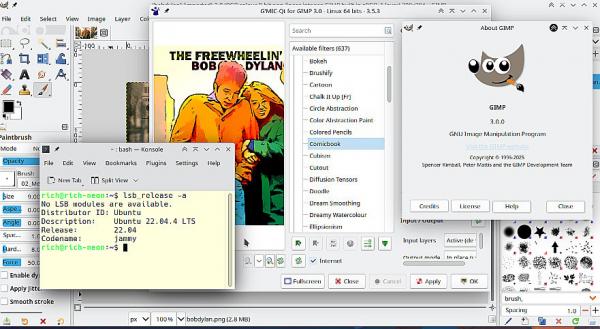
Quote:I would like to mention that G'Mic has a whole series of QT dependencies, and in AppImages they are not found.
Nothing to stop you installing any dependencies for an appimage, or indeed for a regular installation
Posts: 75
Threads: 15
Joined: May 2019
Reputation:
1
Gimp version:
Operating system(s): Linux
03-21-2025, 11:56 PM
(This post was last modified: Yesterday, 12:01 AM by CtrlAltDel.)
(03-21-2025, 04:01 PM)rich2005 Wrote: Just for info and 'buntu (+ spin-offs like Mint ) users
From a PPA:
https://launchpad.net/~mati75/+archive/ubuntu/gimp30 for ubuntu 24.04
https://launchpad.net/~ubuntuhandbook1/+...ntu/gimp-3 ubuntu for 24.10 / 24.04 / 22.04
Nothing to stop you installing one of those.
Otherwise as Ofnuts says, compile your own.
or.............
Great suggestions, Rich, but they aren't for me. I have zero PPA's on my entire Mint installation and am trying to keep it that way. That is why I enjoy Gimp AppImages so much. I certainly don't know how to compile my own so, I'll just keep waiting I suppose.
I'm hoping that one day I will be able to install any plugin geared to be compatible with Gimp 3.0 and have it work with the Gimp.org official AppImage releases. From what I can understand though, that day may be a long way off, if it ever arrives.
(03-21-2025, 01:14 PM)vitforlinux Wrote: A personal opinion, if you want to use Gimp 3.0, today March 21, 2025, you have to install it from deb on Debian Testing, Ubuntu 25.04 (soon to be released), or an ArchLinux-based distro, using its package and the rest via AUR/yay.
When you want to use Gimp 3.0 with real satisfaction and use plugins, Appimages are not good, maybe Flatpak, but I haven't tried.
I would like to mention that G'Mic has a whole series of QT dependencies, and in AppImages they are not found.
Some python3 scripts need a real installation on the operating system, to be really satisfied.
Thanks, Vitforlinux. Some of my preconceptions about the AppImage versions of Gimp 3.0, straight from the source at Gimp.org, are being dispelled. I was expecting too much while using Linux Mint, I now can understand.
Posts: 66
Threads: 7
Joined: Sep 2022
Reputation:
3
Operating system(s): Linux
I love Appimages, but it must be said that in some cases it is a system that has limitations.
If it is a question of using less complex programs than Gimp 3.0, Appimage is ideal.
Posts: 3
Threads: 0
Joined: Mar 2025
Reputation:
0
Gimp version:
Operating system(s): Windows 10
(Yesterday, 01:08 PM)vitforlinux Wrote: I love Appimages, but it must be said that in some cases it is a system that has limitations.
If it is a question of using less complex programs than Gimp 3.0, Appimage is ideal.
AppImage is awesome for apps you don't use often. For heavy-duty programs, though, I prefer a traditional installation or flatpak for better integration
|





