Posts: 1,256
Threads: 187
Joined: Sep 2018
Reputation:
122
Gimp version:
Operating system(s): Windows (Vista and later)
If the 'Measure Tool' in gimp is not satisfactory for you, then the 'MB-Ruler may be a solution for you. The free version for private use offers many options and you can use it for free for an unlimited time. The pro version has more options, but you have to pay for them.
https://www.markus-bader.de/MB-Ruler/download.php
Posts: 1,538
Threads: 71
Joined: May 2021
Reputation:
167
Gimp version:
Operating system(s): Linux
05-28-2024, 05:32 PM
(This post was last modified: 05-28-2024, 05:54 PM by PixLab.)
And for Linux it's direct the free pro (crastinator) version even for commercial use  and is over-there https://gnomecoder.wordpress.com/screenruler/
or
Code:
sudo apt install screenruler
or
your graphical repository AKA app store
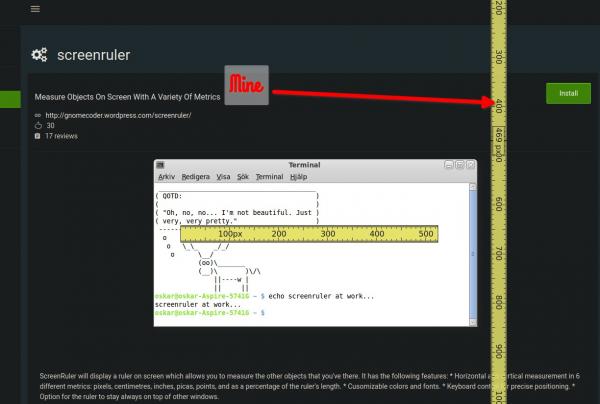
OK, it does not do all the thing like the @denzjos link, does not do angle, way point, triangle, etc... 
Patrice
Posts: 6,671
Threads: 289
Joined: Oct 2016
Reputation:
587
Gimp version:
Operating system(s): Linux
(05-28-2024, 05:32 PM)PixLab Wrote: And for Linux it's direct the free pro (crastinator) version even for commercial use  and is over-there https://gnomecoder.wordpress.com/screenruler/ and is over-there https://gnomecoder.wordpress.com/screenruler/
or
Code:
sudo apt install screenruler
or
your graphical repository AKA app store
OK, it does not do all the thing like the @denzjos link, does not do angle, way point, triangle, etc... 
If you use KDE there is also kruler:
Posts: 1,538
Threads: 71
Joined: May 2021
Reputation:
167
Gimp version:
Operating system(s): Linux
05-29-2024, 02:39 AM
(This post was last modified: 05-29-2024, 02:40 AM by PixLab.)
(05-28-2024, 11:18 PM)Ofnuts Wrote: If you use KDE there is also kruler:
Naming on Linux between GNOME and KDE 
When I fully switched to Ubuntu-MATE almost a decade ago, to call the calculator (via synapse), you needed to input galculator... as it was not recognizing the word calculator.
My wife told me " so we are teaching our kids to wrong spell calculator by galculator?", and she was right, I spoke about it in the ubuntu-MATE forum using my wife arguments, and the next update (~1 or 2 months later) they did corrected it 
Patrice
Posts: 6,671
Threads: 289
Joined: Oct 2016
Reputation:
587
Gimp version:
Operating system(s): Linux
(05-29-2024, 02:39 AM)PixLab Wrote: (05-28-2024, 11:18 PM)Ofnuts Wrote: If you use KDE there is also kruler:
Naming on Linux between GNOME and KDE 
When I fully switched to Ubuntu-MATE almost a decade ago, to call the calculator (via synapse), you needed to input galculator... as it was not recognizing the word calculator.
My wife told me "so we are teaching our kids to wrong spell calculator by galculator?", and she was right, I spoke about it in the ubuntu-MATE forum using my wife arguments, and the next update (~1 or 2 months later) they did corrected it 
You are confusing the name of the app with its function. This is not Image-Editor-Forum.net and you don't seem to mind?
And the g- or K- prefix is a good way to tell with which desktop it bests integrates with (even if I use `galgulatorè because it does the RPN I have been raised with).
Posts: 1,256
Threads: 187
Joined: Sep 2018
Reputation:
122
Gimp version:
Operating system(s): Windows (Vista and later)
Also this is a nice one and also free (windows) : https://sourceforge.net/projects/screenruler/
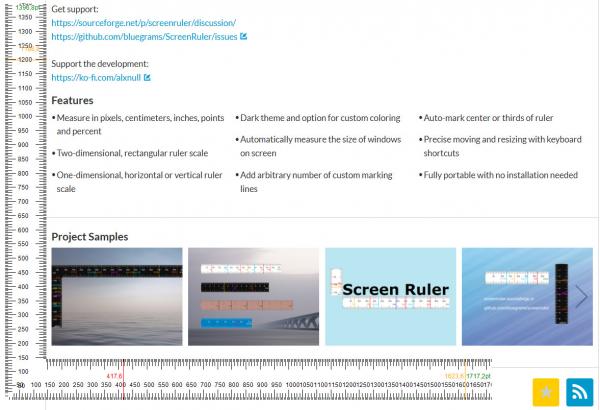
Posts: 1,058
Threads: 87
Joined: Aug 2018
Reputation:
83
Gimp version:
Operating system(s): Windows Vista or 7, 8, 10 (64-bit)
(05-29-2024, 09:11 AM)denzjos Wrote: Also this is a nice one and also free (windows) : https://sourceforge.net/projects/screenruler/
denzjos, when I saw that it was portable I had to test it.
I liked it, practical and easy to use! ?
.....
Samj Portable - Gimp 2.10.28 - Win-10 /64.
Posts: 1,538
Threads: 71
Joined: May 2021
Reputation:
167
Gimp version:
Operating system(s): Linux
(05-29-2024, 08:39 AM)Ofnuts Wrote: (05-29-2024, 02:39 AM)PixLab Wrote: (05-28-2024, 11:18 PM)Ofnuts Wrote: If you use KDE there is also kruler:
Naming on Linux between GNOME and KDE 
When I fully switched to Ubuntu-MATE almost a decade ago, to call the calculator (via synapse), you needed to input galculator... as it was not recognizing the word calculator.
My wife told me "so we are teaching our kids to wrong spell calculator by galculator?", and she was right, I spoke about it in the ubuntu-MATE forum using my wife arguments, and the next update (~1 or 2 months later) they did corrected it 
1 You are confusing the name of the app with its function. 2 This is not Image-Editor-Forum.net and you don't seem to mind?
3 And the g- or K- prefix is a good way to tell with which desktop it bests integrates with (even if I use `galgulatorè because it does the RPN I have been raised with).
1 No, not at all, not confusing anything. 2 It's a GIMP forum, GIMP is software that does more than just image editing, if it was called as you said, people could ask how to do it using Affinity photo, Photoshop, Pixelitor, etc....
3 I know very well what K, G, Qt, etc... mean, I was just making fun of it by showing how it can be wrong, and yes my wife is right ➤ it's not because a calculator software is called Kalculator/Galculator/Gnulculator/Whatnotlator, that you should not be able to call it by its function AKA "calculator" on Synapse ➤ which Ubuntu-MATE did, a good example would be the "alacarte" menu that you can call by "menu" or .... "mozo" (yeah... someone got some fun  )
Patrice
Posts: 7,410
Threads: 157
Joined: Oct 2016
Reputation:
1,030
Gimp version:
Operating system(s): Linux
Some reality.
You can of course, untick View -> Dot-for-Dot and set zoom to 100%
Then use an actual ruler for the measurement. 
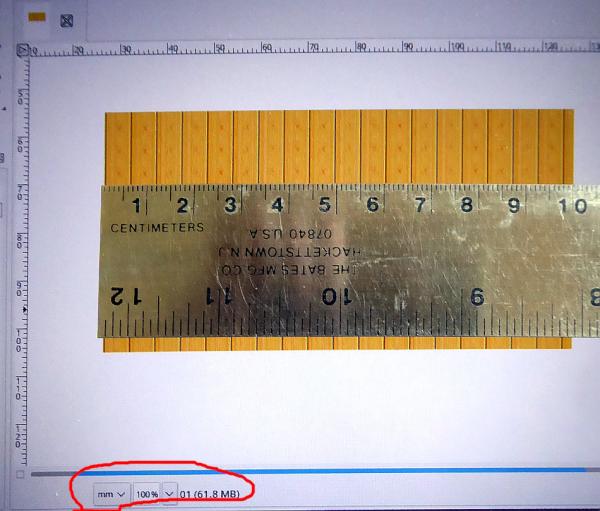
Posts: 6,671
Threads: 289
Joined: Oct 2016
Reputation:
587
Gimp version:
Operating system(s): Linux
(06-03-2024, 09:28 AM)rich2005 Wrote: Some reality.
You can of course, untick View -> Dot-for-Dot and set zoom to 100%
Then use an actual ruler for the measurement. 
But not with a metal ruler if you don't want to scratch you screen.
|




 and is over-there
and is over-there 

