I've been banging my head against the wall trying to use two paths to create an envelope for 3D text.
Both with 2.9.5 and 2.8.2
I saw an example in these threads, but can't find it now and I never get the text to do anything but flow along 1 path
Here's the effect which was easy to do using 3D Rhino which I've had for years... it is not free and basically is a Nurbs program
The final =
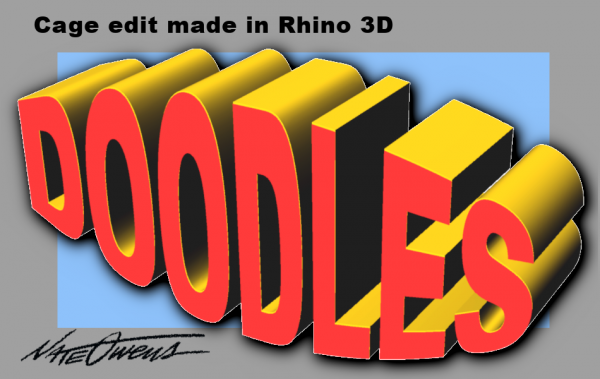
Starting with basic extruded 3D text =
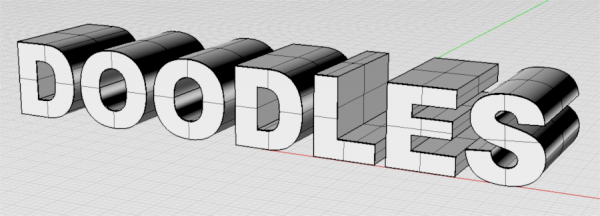
Both with 2.9.5 and 2.8.2
I saw an example in these threads, but can't find it now and I never get the text to do anything but flow along 1 path
Here's the effect which was easy to do using 3D Rhino which I've had for years... it is not free and basically is a Nurbs program
The final =
Starting with basic extruded 3D text =
![[Image: 15871545_10154849867538431_4425975227108...e=5B12DEC4]](https://scontent-mia3-1.xx.fbcdn.net/v/t1.0-9/15871545_10154849867538431_442597522710825874_n.jpg?oh=b9dd1856befb9a3c1afda17296efac7a&oe=5B12DEC4)




