Posts: 7,407
Threads: 157
Joined: Oct 2016
Reputation:
1,030
Gimp version:
Operating system(s): Linux
11-13-2024, 08:40 AM
(This post was last modified: 11-13-2024, 09:03 AM by rich2005.
Edit Reason: typo
)
Some options for Gimp 3 RC1 , available at the moment, sizes and properties.
gimp.org https://gitlab.gnome.org/GNOME/gimp/-/artifacts look for a working gimp-debian-x64 Look for 4 files / green tick against the name. It is well hidden.
Click on the browse icon (right-hand-side) then build -> linux -> _Output
File size is 232 MB comes with python3(3.11.2) and script-fu Built on Debian. This is the one I am using with kubuntu 24.04 but not 22.04 (fails at least it does here)
ivan-hc https://github.com/ivan-hc/GIMP-appimage/releases in the Continuous Developer builds (JuNest Arch Linux-based AppImages) section.
File size is 207 MB Comes with python3(3.12.7) and script-fu Works with kubuntu 22.04 (not tried with anything earlier)
Artbox https://script-fu.github.io/artbox/hub/d.../AppImage/ File size 245 MB Seems to be the gimp.org code with a couple of additions. It has python3(3.11.2) and script-fu.
For those interested in "the-workings" browse through the artbox folder https://script-fu.github.io/artbox/hub/docs/folder/ -> Guides / Plugins / Themes.
Posts: 6,668
Threads: 289
Joined: Oct 2016
Reputation:
587
Gimp version:
Operating system(s): Linux
11-13-2024, 09:21 AM
(This post was last modified: 11-13-2024, 09:37 AM by Ofnuts.)
(11-13-2024, 06:13 AM)Tas_mania Wrote: I agree with rich the 'official' Artbox appimage is the one to use.
I noticed a few things.
The Gimp binary in the Gimp 3.00RC1 deb file is just 7.4Mb while the Gimp binary in the Artbox appimage is 35Mb.
The Gimp deb file is just a bare-bones Gimp but it contains python and script-fu and they are not listed as dependencies.
So a lot of differently compiled Gimp3's.
I guess the documentation hasn't been done which is normal for FOSS 
It's hard not t call this version 'bloat ware'.
Why does it need a built-in LVM (logical volume management) and a gvfs virtual file system? The appimage is doing peer to peer encrypted internal networking. No wonder it took so long to make 
If you want to see how Artbox works check the AppRun file and see all the exported paths.
What would be good is a fully functional Gimp3 including python3 and script-fu in one package 
FWIW, the compilation of Gimp+Gegl+Babl on my Linux produces 190MB of artifacts with 14MB of executables (Gimp itself is about 9MB) and 39MB of libraries, but in the rest of the 190MB there are 45MB of docs and 52MB of of translations. The share directory is 33MB with 16MB of brushes and 9MB of icons. So the smallest delivery (Gimp+Resources+Translations) is around 138MB (43MB compressed) or 86MB (26MB compressed) if you forego the translations.
Posts: 381
Threads: 41
Joined: Mar 2018
Reputation:
27
Operating system(s): Linux
Quote:gimp.org https://gitlab.gnome.org/GNOME/gimp/-/artifacts look for a working gimp-debian-x64 Look for 4 files / green tick against the name. It is well hidden.
Click on the browse icon (right-hand-side) then build -> linux -> _Output
Thanks rich for those good instructions. I made one this way but I think 'build' is a misnomer. 'Download' is more like it 
The 3 links all use the same AppImage method. Here is a screengrab of the AppRun file:
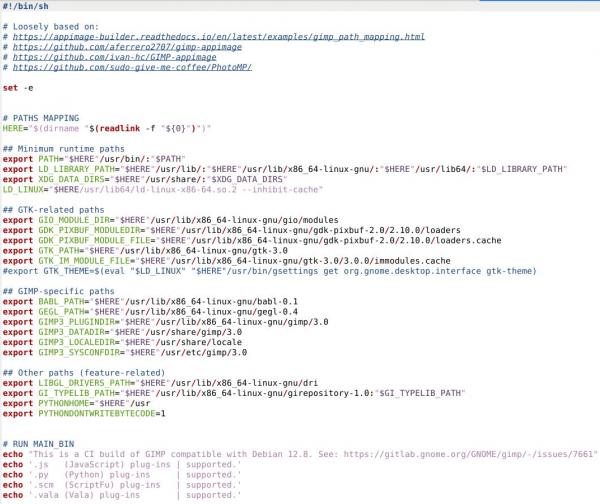
You can see every path has to be exported otherwise the binaries can't find anything. I found exporting these paths is not needed. When you install software into Linux you don't have to export paths normally. The binaries already know where everything is because the Linux filesystem groups files where they belong. EG no libs in 'bin'.
AppImages are a completely self-contained filesystem just like the OS. They can also export symlinks as an executable (unlike tar gz which can only export symlinks)
I like how the Gimp git appimages use the correct homedir/.config/GIMP/3.0/ tree to store all user data. Ubuntu Snaps were just making their own user data locations which resulted in people losing their browser profiles.
For anyone updating scripts to Gimp3 I would use appimages rather than compiling.
Posts: 381
Threads: 41
Joined: Mar 2018
Reputation:
27
Operating system(s): Linux
I've spent some time today using the Gimp 3 appimage. With no python plug-ins it's unusable for animation and I noticed Script-Fu (Scheme) is broken. I see why Gimp needs networking - File option 'Send by Email'. I couldn't work-out if this sends your work as an XCF file but how many people would do that? Wouldn't you need to export and then send by email? I couldn't test this with no email client on this box. I did find It could open XCF's made with the previous Gimp 2.10. That's good.
I made this with Gimp3 Map Little Planet and made a sequence from the tilt slider. I had to finish it on Gimp 2.10.
![[Image: MiniPlanetTilt36.webp]](https://blogger.googleusercontent.com/img/b/R29vZ2xl/AVvXsEjcfutoUXvhxiHMMY5ZLA7l2i3aqpQM-dnZI1I37h0m2dS9YfvSBLQCkzJquw_dwJfr8m0y3_Z6jL5SES5VZeNXF52eb_Q9pL_ig1XssptmcXNiV-y_dD24Jt3KVuPSce9nmP5BT0mvD4KkOFALFt7Mh9CksCWiWz0VlwusvNnSir81YJ4SEbC2OSt_QEc/w400-h225/MiniPlanetTilt36.webp)
Posts: 381
Threads: 41
Joined: Mar 2018
Reputation:
27
Operating system(s): Linux
This is not supposed the exist - Gimp 3.0.0RC1 Lite Test AppImage + Python3
I called it 'Lite' because I would really like to keep it that way. This would be good for anyone writing or updating python plug-ins for Gimp 3.
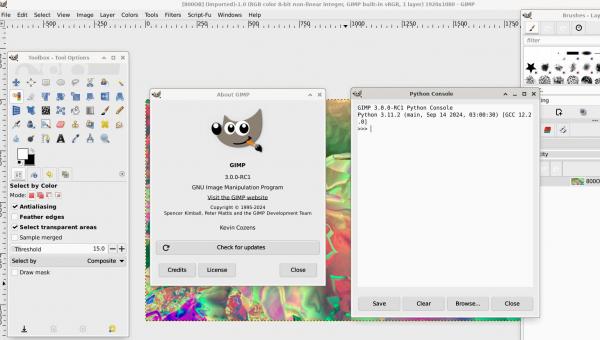
AppImages made with this technique are quite time-consuming because it's hard to script whats in and what's out. Seems easier just to use one of them 'human beings'  It relies on the DEB packaging spec which defines dependencies. Unfortunately this is no longer adhered to because so many packs are needed. Something weird about AppImages is they don't seem to rely on 'deps of deps'. AppImages don't exist to interrogate the entire library stack by the looks of it. 
Posts: 18
Threads: 7
Joined: Aug 2023
Reputation:
1
Gimp version:
Operating system(s): Linux
Hi,
Artbox (AppImage), is built on GitLab CI, the Artbox branch, using GIMP tech. You can also download it directly from there. https://gitlab.gnome.org/pixelmixer/artbox/-/artifacts
I take that version, pull out the AppImage and upload it to GitHub for easy download.
In the new version of Artbox, the directories for data resources created by GIMP during building (like Gradient, Tool Presets, Brushes, etc.) are now in a different location. These directories are the write-protected ones and store default resources.
Old location: code/share/gimp/3.0
New location: code/share/artbox
This change separates Artbox data resources from GIMP resources, similar to how .config/GIMP/Artbox is separate.
Additionally, there is a new "plug-ins" folder for Artbox-related plug-ins. You can stop these plug-ins from loading by removing the folder in:
Edit -> Preferences -> Folders -> Plug-ins -> .../share/artbox/plug-ins
Your 'gimprc' file will save this setting even after a rebuild.
To reinstall the plug-ins, add the path again. This is still in development, and any advice, testing, or suggestions are helpful. There is also a website / repo, where a couple of artists are discussing features. New ideas and perspectives are welcome! https://gitlab.gnome.org/americo_gobbo/G...k/-/boards
Thanks
Posts: 381
Threads: 41
Joined: Mar 2018
Reputation:
27
Operating system(s): Linux
11-16-2024, 09:30 PM
(This post was last modified: 11-18-2024, 04:45 AM by Tas_mania.)
Thanks for your interesting post pixelmixer. 
I'm a bit worried about Gimp development. This screengrab shows why
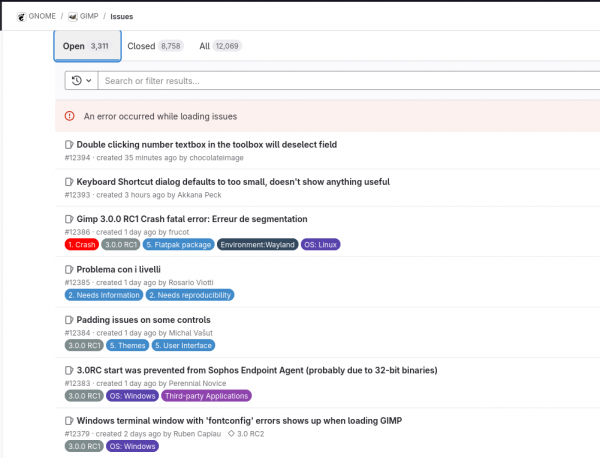
Over 3,000 issues and many of the issues are for Windows.
Previously Gimp was built on open source and ported to other platforms. Now that's changed. For me Gimp 2.10.38 was going to be the graphics work horse for awhile.
On a positive note I discovered IvanHC's AppImage has a working Development > Scheme while all the other AppImages crash.
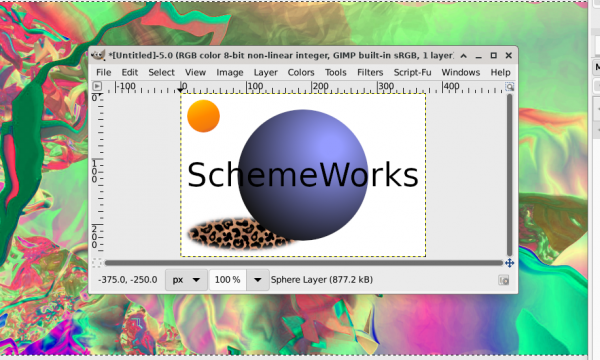
His AppImage has no python or 'send to email' 
Posts: 7,407
Threads: 157
Joined: Oct 2016
Reputation:
1,030
Gimp version:
Operating system(s): Linux
11-17-2024, 09:37 AM
(This post was last modified: 11-17-2024, 11:12 AM by rich2005.
Edit Reason: typo
)
(11-16-2024, 09:30 PM)Tas_mania Wrote: ...snip...On a positive note I discovered IvanHC's AppImage has a working Development > Scheme while all the other AppImages crash.
His AppImage has no python or 'send to email' 
It looks like different user experiences.
I like appimages, keeps stuff, (LO , scribus, firefox, krita...) that I do not use much of these days out of the OS, (makes for smaller / faster OS backups).
My no.2 laptop runs kubuntu 22.04 and the gnome.org Gimp 3.0 RC1 fails /tmp/.mount_GIMP-3ZMuv7i/usr/bin/gimp-3.0: /usr/lib/x86_64-linux-gnu/libc.so.6: version `GLIBC_ABI_DT_RELR' not found That sort of error not unknown when compiled on newer systems.
However the ivan-hc Gimp 3 RC1 does work with kubuntu 22.04, but out of the box no python. Python support vanished from the Gimp 2.99 build some time ago, but it is possible to side-load into the unpacked appimage. I could re-pack but not bothered. Just had another look at a ivan-hc Gimp 3.0 RC1 and python is working there out-of-the-box (at least it is here)
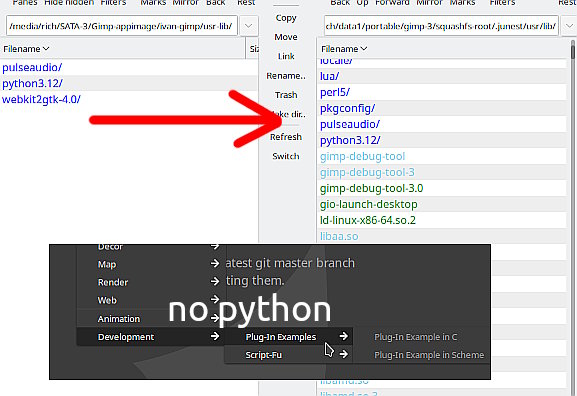
Together with one of the ART themes and I think that is quite a nice version.
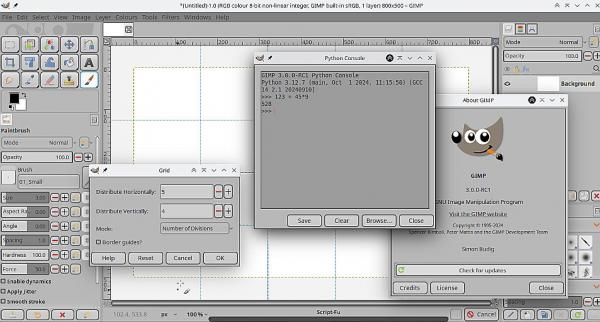
Plenty working script-fu in all the versions, Difference clouds for example is script-fu. It might be possible to get some simpler scripts working. The one shown is guides-grid.
There is a mention on el-reg https://www.theregister.com/2024/11/15/gimp_30_release/ Very obvious that the journalists there do not do much graphics editing 
Posts: 6,668
Threads: 289
Joined: Oct 2016
Reputation:
587
Gimp version:
Operating system(s): Linux
11-17-2024, 12:06 PM
(This post was last modified: 11-17-2024, 01:07 PM by Ofnuts.)
(11-17-2024, 09:37 AM)rich2005 Wrote: (11-16-2024, 09:30 PM)Tas_mania Wrote: ...snip...On a positive note I discovered IvanHC's AppImage has a working Development > Scheme while all the other AppImages crash.
His AppImage has no python or 'send to email' 
It looks like different user experiences.
I like appimages, keeps stuff, (LO , scribus, firefox, krita...) that I do not use much of these days out of the OS, (makes for smaller / faster OS backups).
My no.2 laptop runs kubuntu 22.04 and the gnome.org Gimp 3.0 RC1 fails /tmp/.mount_GIMP-3ZMuv7i/usr/bin/gimp-3.0: /usr/lib/x86_64-linux-gnu/libc.so.6: version GLIBC_ABI_DT_RELR' not found That sort of error not unknown when compiled on newer systems.
However the ivan-hc Gimp 3 RC1 does work with kubuntu 22.04, but out of the box no python. Python support vanished from the Gimp 2.99 build some time ago, but it is possible to side-load into the unpacked appimage. I could re-pack but not bothered. Just had another look at a ivan-hc Gimp 3.0 RC1 and python is working there out-of-the-box (at least it is here)
Together with one of the ART themes and I think that is quite a nice version.
Plenty working script-fu in all the versions, Difference clouds for example is script-fu. It might be possible to get some simpler scripts working. The one shown is guides-grid.
There is a mention on el-reg https://www.theregister.com/2024/11/15/gimp_30_release/ Very obvious that the journalists there do not do much graphics editing 
What is the libc` version on your system? 2.39 on my Ubuntu 24.04
Python support should be always there, there is no longer the problem of deprecated Python 2.7. In fact in Gimp3 there is not even the option to build without it, like there was in 2.x. Startup message in the terminal could tell things.
Posts: 7,407
Threads: 157
Joined: Oct 2016
Reputation:
1,030
Gimp version:
Operating system(s): Linux
11-17-2024, 01:14 PM
(This post was last modified: 11-17-2024, 01:19 PM by rich2005.)
(11-17-2024, 12:06 PM)Ofnuts Wrote: What is the libc version on your system? 2.39 on my Ubuntu 24.04
It is just with kubuntu 22.04 and the gnome.org Gimp 3.0 appimage. That one works fine with No.1 laptop and kubuntu 24.04 (edit: just had a look and libc is 2.35 for "!jammy")
Quote:Python support should be always there, there is no longer the problem of deprecated Python 2.7. In fact there is not even the option to build without it, like there was in 2.x. If you don't et the python console, it could be because your app image expects a library that is not there but that you can installs, such as pygtk.
It should be and is with the gnome.org Gimp 3.0 It was the case with the ivan-hc appimages, Gimp 2.99.x (nightly builds, and based on arch ) where python vanished for the last builds. Guessing more to do with the arch repo than anything else, anyway now up to Gimp 3.0 & seems fixed now.
|






![[Image: MiniPlanetTilt36.webp]](https://blogger.googleusercontent.com/img/b/R29vZ2xl/AVvXsEjcfutoUXvhxiHMMY5ZLA7l2i3aqpQM-dnZI1I37h0m2dS9YfvSBLQCkzJquw_dwJfr8m0y3_Z6jL5SES5VZeNXF52eb_Q9pL_ig1XssptmcXNiV-y_dD24Jt3KVuPSce9nmP5BT0mvD4KkOFALFt7Mh9CksCWiWz0VlwusvNnSir81YJ4SEbC2OSt_QEc/w400-h225/MiniPlanetTilt36.webp)

