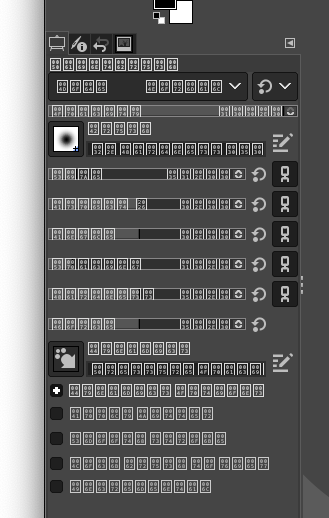Posts: 2
Threads: 1
Joined: Aug 2024
Reputation:
0
Operating system(s):
Gimp version: 2.10
Well reading the "fixes" of downloading an activating The Sans Bold" font did not work for me. Then I got to thinking. Sure looked like a font corruption problem as others had mentioned in other posts about the same topic. Having been in the graphic art production field in a past life, my collection of active fonts exceeded 500 and that's not counting the already deactiveated Type 1 fonts. Apples Font Book allows one to easily load only those fonts that would have come with, in my case Big Sur 11.5.1. So I did just that. Temporarily disabled all my fonts but the standard Apple fonts. That fixed the problem. Gimp now opens and is usable. As I have time I'll have to methodically reactivate my font library and see if I can determine if one or more fonts are causing the problem.
So for all the Mac folks, the fix is easy. Temporarily turn off all but the standard fonts and see if Gimp doesn't work. Then methodically add back the fonts you need.
Now that I can actually use Gimp, the font it is set to use is a little small and thin for my older eyes. How or where in the preferences can I change it to another font that might be a little easier for me to see?
Thanks
Bruce