12-28-2020, 04:57 PM
Can we make something like this in GIMP ? I am not sure I am skilled enough to portray the reflections and other effects on the glass
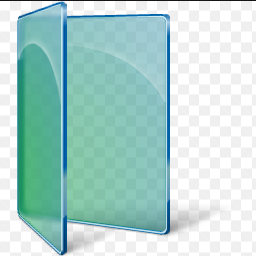
|
Glass material in GIMP
|
|
12-28-2020, 04:57 PM
Can we make something like this in GIMP ? I am not sure I am skilled enough to portray the reflections and other effects on the glass
12-28-2020, 09:56 PM
Not impossible; but the difficulty with reflections is that except in very few and quite artificial cases you cannot create the reflection from the object you have in direct sight because the reflection shows you a different angle (if you take someone in front of a mirror, in direct sight you see that person's front but on the mirror you see that persons' back). The reflection of something that is off-screen is a mlot easier

I see. I will try and see how close I can get. In Inkscape, it came decent but need more tweaking.
12-29-2020, 06:01 AM
I made this for now
12-29-2020, 10:01 AM
Was that from Inkscape? - very nice.
Using Gimp maybe a bit of duplication / deforming / selecting and cutting  Top to bottom : https://i.imgur.com/9gOXkUy.jpg 1) make a base as a layer group 2) Duplicate the layer group for a front and a back and deform to shape. (Handle transform is useful tool here) 3) Then it is all about transparency of layers and erasing bits to get an effect. Without going into embellishments like the edges and shadows.
Thanks. The first one is Inkscape + GIMP
I will have to take some time and try your suggestions about reflections.  This one is Blender + GIMP  So far this is my favourite. I couldn't get the proper material applied through Blender. If I could the whole idea of using GIMP would have not required. I am wondering whether I should add reflections and a bit of grain into this. |
|
« Next Oldest | Next Newest »
|