Posts: 3
Threads: 1
Joined: Oct 2024
Reputation:
0
Operating system(s):
- Windows Vista or 7, 8, 10 (64-bit)
Gimp version: 2.10
Hey, I just had to reinstall Windows and when I installed gimp, something weird started happening.
The icon was flag gray instead of brown-ish and detailed. I managed to somehow use this detailed toolbar icon with flat colored tool icons (pencil, selection, etc), because that's how it was before the reinstall. I simply dragged the dog icon files from Color to Symbolic, thus making everything flat gray but the toolbar icon.
One thing I can't figure out, is how to stop the toolbar icon from changing whenever I open a file. It adds like a minature canvas to the icon, and I'd like it to stay as just the dog, because that's how it acted before the reinstall.
Was I simply using a different version? Or do I need to do something specific for the toolbar icon to not change at all?
The version I'm using right now is 2.10.38 if I'm not mistaken.
Thanks in advance!
Posts: 564
Threads: 40
Joined: Oct 2016
Reputation:
42
Operating system(s):
- Windows Vista or 7, 8, 10 (64-bit)
Gimp version: 2.10
10-12-2024, 03:37 AM
(This post was last modified: 10-12-2024, 03:49 AM by sallyanne.)
sounds like you were just using a different version and theme. Remember you can change the icon themes.
Posts: 1,538
Threads: 71
Joined: May 2021
Reputation:
167
Operating system(s):
Gimp version: 2.10
Everything is in Edit ➤ Preferences
The "dog" (it's not a specific animal, though)
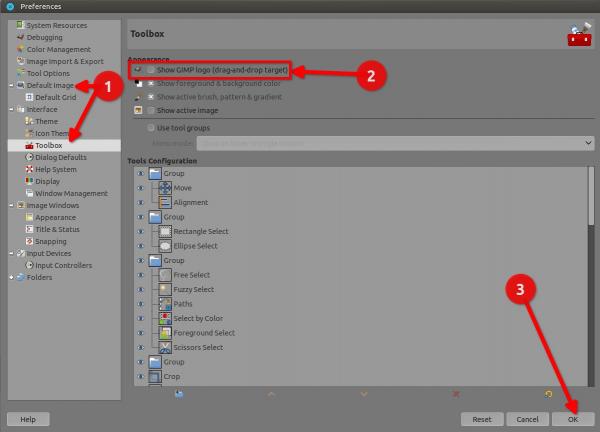
The icons color/B&W, whatnot and size
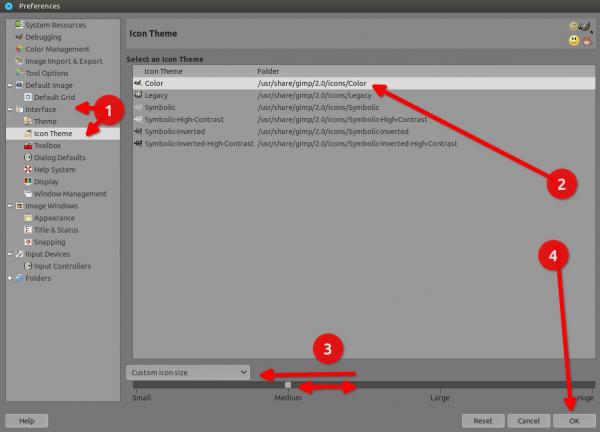
The Theme (just click on the theme, wait few second to see it on GIMP, no drag and drop needed)
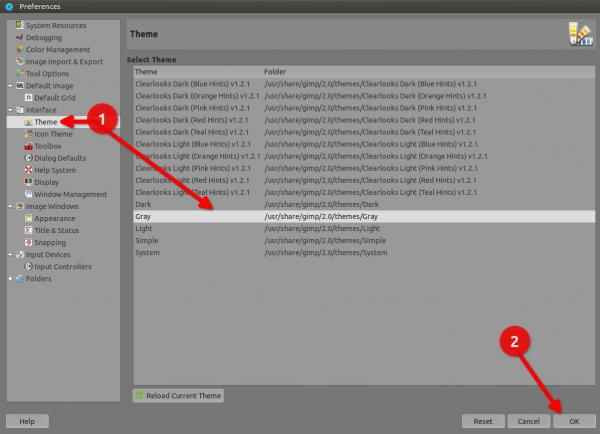
Save all by clicking OK
Patrice
Posts: 7,176
Threads: 155
Joined: Oct 2016
Reputation:
1,008
Operating system(s):
Gimp version: 2.10
10-12-2024, 08:08 AM
(This post was last modified: 10-12-2024, 10:12 AM by rich2005.
Edit Reason: edit
)
(10-11-2024, 09:33 PM)Backslay Wrote: One thing I can't figure out, is how to stop the toolbar icon from changing whenever I open a file. It adds like a minature canvas to the icon, and I'd like it to stay as just the dog, because that's how it acted before the reinstall.
Was I simply using a different version? Or do I need to do something specific for the toolbar icon to not change at all?
EDIT#2 Had to fire up a Win10 VM but I think it is this: The difference between Gimp single window mode, icon of active image and Gimp multiwindow mode, Wilbur icon.
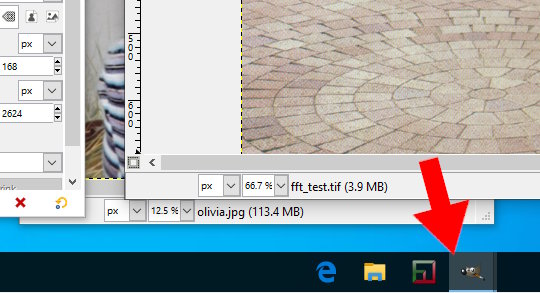
-----------------------------------------
Like this, but shows bottom of the screen along with other open applications
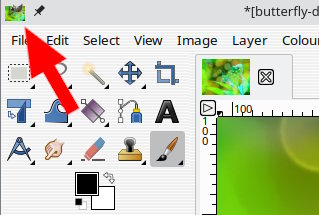
As far as I know, locking the icon to the default Wilbur is not possible (but I could be wrong) It was the same in Gimp 2.8 (I just checked) It might be a Windows OS theme / windows decoration thing but doubt it.
EDIT: This issue has a bit of history see: https://bugzilla.gnome.org/show_bug.cgi?id=707932
Posts: 3
Threads: 1
Joined: Oct 2024
Reputation:
0
Operating system(s):
- Windows Vista or 7, 8, 10 (64-bit)
Gimp version: 2.10
(10-12-2024, 08:08 AM)rich2005 Wrote: (10-11-2024, 09:33 PM)Backslay Wrote: One thing I can't figure out, is how to stop the toolbar icon from changing whenever I open a file. It adds like a minature canvas to the icon, and I'd like it to stay as just the dog, because that's how it acted before the reinstall.
Was I simply using a different version? Or do I need to do something specific for the toolbar icon to not change at all?
EDIT#2 Had to fire up a Win10 VM but I think it is this: The difference between Gimp single window mode, icon of active image and Gimp multiwindow mode, Wilbur icon.
-----------------------------------------
Like this, but shows bottom of the screen along with other open applications
As far as I know, locking the icon to the default Wilbur is not possible (but I could be wrong) It was the same in Gimp 2.8 (I just checked) It might be a Windows OS theme / windows decoration thing but doubt it.
EDIT: This issue has a bit of history see: https://bugzilla.gnome.org/show_bug.cgi?id=707932
The thing is, it was like this before... Before I reinstalled W10, gimp was locked on the default dog icon, it didn't do the "image thumbnail" thing.
Also, I just tried multiwindowed mode and it also does that, so that won't be my solution
Posts: 7,176
Threads: 155
Joined: Oct 2016
Reputation:
1,008
Operating system(s):
Gimp version: 2.10
(10-12-2024, 10:26 AM)Backslay Wrote: The thing is, it was like this before... Before I reinstalled W10, gimp was locked on the default dog icon, it didn't do the "image thumbnail" thing.
Also, I just tried multiwindowed mode and it also does that, so that won't be my solution
Well that was the best I could come up with: In multi-window mode, the Windows taskbar takes the first image, open more images, close the first and the icon defaults to Wilbur.
example: Win10 (VM) / Gimp 2.10.38
https://i.imgur.com/hG7gHsi.mp4
Posts: 3
Threads: 1
Joined: Oct 2024
Reputation:
0
Operating system(s):
- Windows Vista or 7, 8, 10 (64-bit)
Gimp version: 2.10
(10-12-2024, 10:44 AM)rich2005 Wrote: (10-12-2024, 10:26 AM)Backslay Wrote: The thing is, it was like this before... Before I reinstalled W10, gimp was locked on the default dog icon, it didn't do the "image thumbnail" thing.
Also, I just tried multiwindowed mode and it also does that, so that won't be my solution
Well that was the best I could come up with: In multi-window mode, the Windows taskbar takes the first image, open more images, close the first and the icon defaults to Wilbur.
example: Win10 (VM) / Gimp 2.10.38
https://i.imgur.com/hG7gHsi.mp4
I have no idea how, but after restarting my pc, it simply started acting normal again. as you can see, the icon stays the same even when editing an image, look:
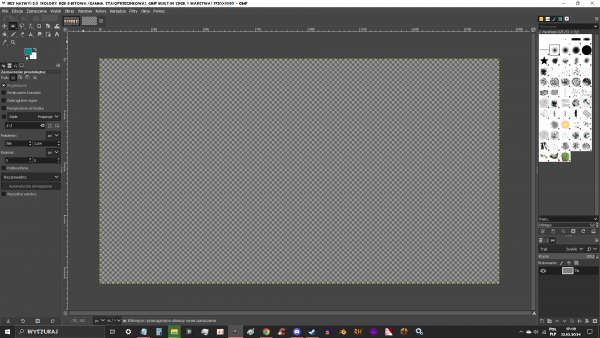
I guess the problem has solved itself
|





