(09-21-2024, 10:33 AM)PKHG_old Wrote: ...snip....
...but I have as secon hdsk (with lot of space, installed as hdsk d: Iwould like to have
gimp on D: and to free space of gimp on C:
If possible at all, what are the steps i would have to do
Greets Peter ,
an own try does not work the same as gimp on C; reason for this quesrion ;-)
A Gimp 2.10 installation uses about 1 GB on disk
Windows installer will find an existing Gimp installation and install in the same location as a update.
My advice for moving to a new location is:
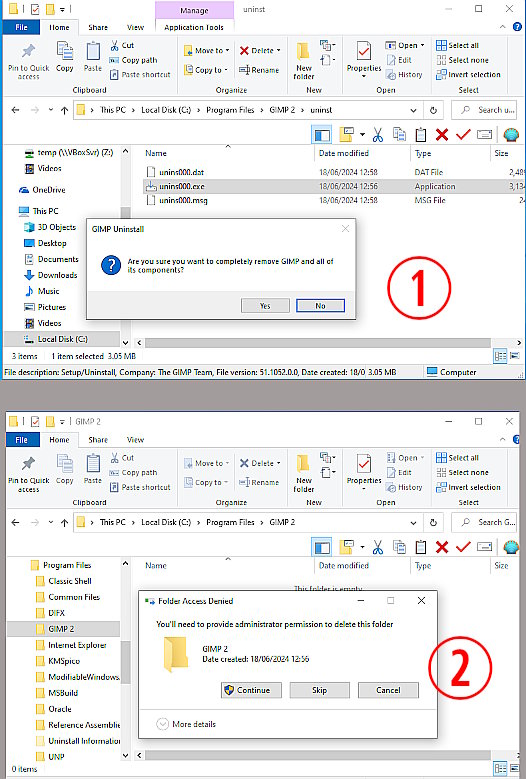
(1) uninstall Gimp. You can use the Windows uninstall menu or go to the Gimp uninst folder and run unins000.exe - Up to you.
(2) That never gets rid of the Gimp 2 folder, so
restart Windows and then
delete that folder.
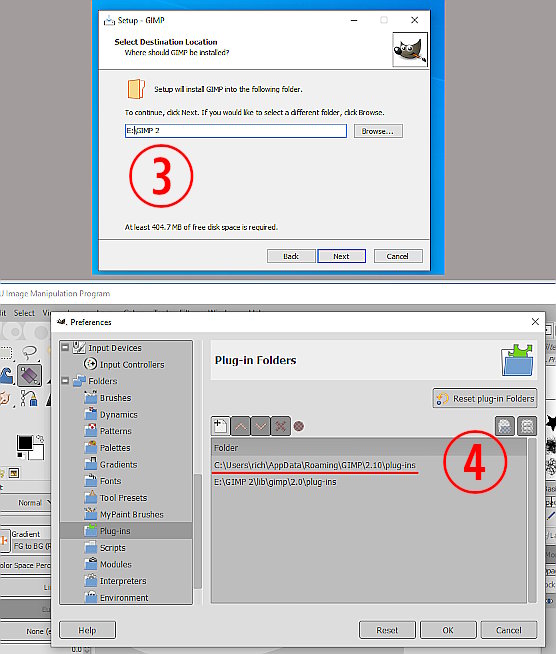
(3) Now run the Gimp installer, use the
customise option and when you get to Select Destination Location put in where you want the installation D:\GIMP 2 for example
(4) Start Gimp up and look in Edit -> Preferences -> Folders. You still have your old User folders in
Appdata\Roaming with any plugins you previously installed. I would keep that.
It is possible to add more locations for plugins / scripts / fonts.... and move resources out of
Appdata\Roaming but get the new install working first.




![[Image: HA110EA.jpg]](http://i.imgur.com/HA110EA.jpg)
