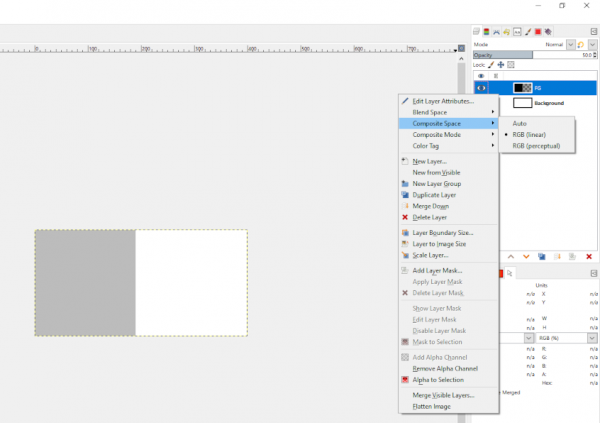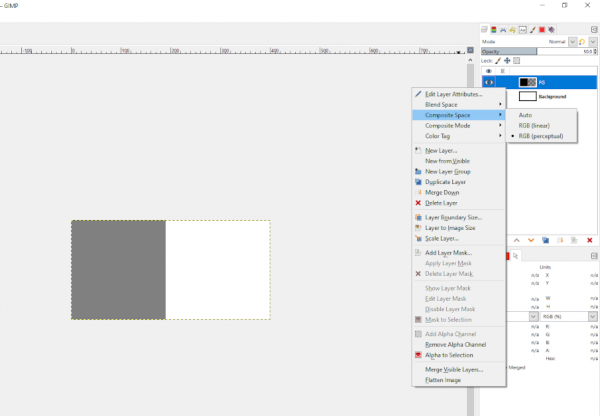Posts: 3
Threads: 1
Joined: Nov 2024
Reputation:
0
Operating system(s):
- Windows Vista or 7, 8, 10 (64-bit)
Gimp version: 2.10
I've been looking into the GIMP Layers tab's "Composite Space" option, and I'm rather confused by it. Given a background of white pixels and a foreground of black pixels at 50% opacity, I'd expect the RGB linear colour space to give me sample merged pixels of 128,128,128 because that's about 50% of 255,255,255. However, with RGB (linear) selected I actually get pixels of 188,188,188 - significantly lighter.
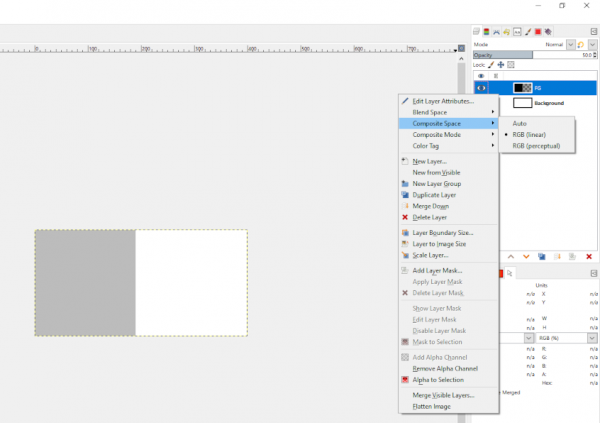
When I select RGB (perceptual), though, I actually get the result I'd have expected from the linear model; pixels are darker at 128,128,128 - half way between white and black.
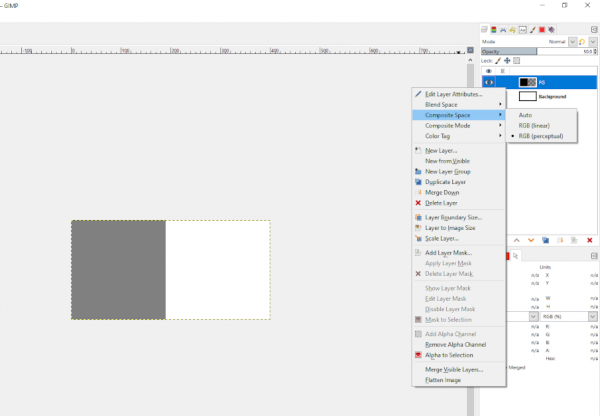
Is this a bug with GIMP's options here being the wrong way round, or am I misunderstanding something?
Posts: 6,323
Threads: 271
Joined: Oct 2016
Reputation:
561
Operating system(s):
Gimp version: 2.10
(188,188,188) is actually the gray that is half as bright as white (ie, equivalent to a dense checkerboard pattern seen from afar).
In other words, you aren't taking in account the gamma encoding.
Posts: 3
Threads: 1
Joined: Nov 2024
Reputation:
0
Operating system(s):
- Windows Vista or 7, 8, 10 (64-bit)
Gimp version: 2.10
(Yesterday, 12:16 AM)Ofnuts Wrote: (188,188,188) is actually the gray that is half as bright as white (ie, equivalent to a dense checkerboard pattern seen from afar).
In other words, you aren't taking in account the gamma encoding.
The trouble is, I'm exporting an alpha layer to a PNG and then applying that layer on top of another layer in a different piece of software (Imagesharp). That software appears to do the style of compositing (linear? perceptual?) that results in a 128,128,128 pixel, so I get a different image from that (darker) than from GIMP when I want to achieve the same image. Is there a way I can get GIMP to output the alpha values such that when the other software blends the layer with a background layer it will result in the same output as GIMP?
Posts: 6,323
Threads: 271
Joined: Oct 2016
Reputation:
561
Operating system(s):
Gimp version: 2.10
(Yesterday, 01:16 AM)jez9999 Wrote: (Yesterday, 12:16 AM)Ofnuts Wrote: (188,188,188) is actually the gray that is half as bright as white (ie, equivalent to a dense checkerboard pattern seen from afar).
In other words, you aren't taking in account the gamma encoding.
The trouble is, I'm exporting an alpha layer to a PNG and then applying that layer on top of another layer in a different piece of software (Imagesharp). That software appears to do the style of compositing (linear? perceptual?) that results in a 128,128,128 pixel, so I get a different image from that (darker) than from GIMP when I want to achieve the same image. Is there a way I can get GIMP to output the alpha values such that when the other software blends the layer with a background layer it will result in the same output as GIMP?
Try using the "legacy" blend modes (ie Normal(l))
Posts: 3
Threads: 1
Joined: Nov 2024
Reputation:
0
Operating system(s):
- Windows Vista or 7, 8, 10 (64-bit)
Gimp version: 2.10
(Yesterday, 09:39 AM)Ofnuts Wrote: (Yesterday, 01:16 AM)jez9999 Wrote: (Yesterday, 12:16 AM)Ofnuts Wrote: (188,188,188) is actually the gray that is half as bright as white (ie, equivalent to a dense checkerboard pattern seen from afar).
In other words, you aren't taking in account the gamma encoding.
The trouble is, I'm exporting an alpha layer to a PNG and then applying that layer on top of another layer in a different piece of software (Imagesharp). That software appears to do the style of compositing (linear? perceptual?) that results in a 128,128,128 pixel, so I get a different image from that (darker) than from GIMP when I want to achieve the same image. Is there a way I can get GIMP to output the alpha values such that when the other software blends the layer with a background layer it will result in the same output as GIMP?
Try using the "legacy" blend modes (ie Normal(l))
Yeah, I tried that. Trouble is, I already have pixels in normal mode that I want to keep the same colour and switching to legacy darkens them. I need to switch to legacy whilst keeping the colours the same.
|