Posts: 35
Threads: 12
Joined: May 2021
Reputation:
0
Gimp version:
Operating system(s): Windows Vista or 7, 8, 10 (64-bit)
When I try to rotate a pic that has a layer mask, most of the time it's fast until about 3/4 or more into the process and then it freezes. I use the paintbrush to erase about 90% of the pic, leaving only the face. Pics that aren't layer masks don't have this problem. Also when I try to scale the layer mask that many times freezes also. Is there a setting that I can make to make this work better?
Posts: 1,387
Threads: 210
Joined: Sep 2018
Reputation:
129
Gimp version:
Operating system(s): Windows (Vista and later)
I have gimp 2.10.24 installed on Windows 10 64 bit and rotating a picture with a mask is no problem. Posting a screendump can help to solve the problem.
Posts: 1,538
Threads: 71
Joined: May 2021
Reputation:
168
Gimp version:
Operating system(s): Linux
07-04-2021, 08:16 AM
(This post was last modified: 07-04-2021, 08:34 AM by PixLab.)
Wow!!!
Congrat, You've discovered a bug!
The rotating tool become insanely huge after 7 to 8 confirmed rotation (confirmed = when you click OK), never saw that (because I never rotate more than just few times)
As a matter of fact the grid, increase proportionally after each confirmed rotation
the rotating grig after 10 or 11 rotations from minus 12 000 pixels to plus 15 000 pixels 
Tests made with a Layer + its Mask
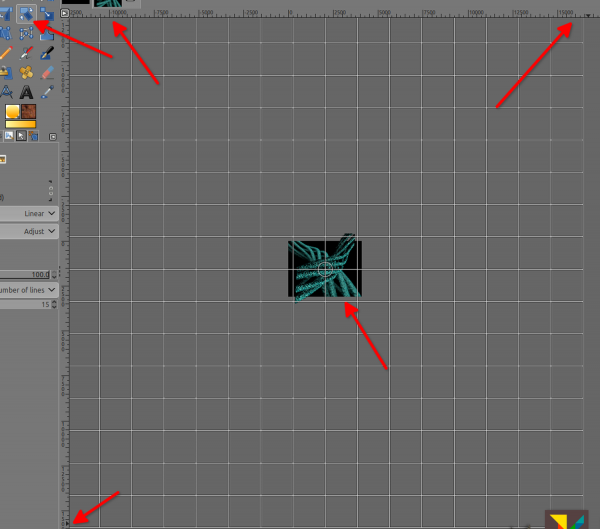
A quick work around (I did tried it and it works):
Time to time after few confirmed rotations, just go to Menu > Layer > Layer to image size, and the rotating tool will reset its size, thus freeing memory or process and GIMP get back to its normal speed
BUT you will loose everything outside the canvas
Posts: 7,823
Threads: 166
Joined: Oct 2016
Reputation:
1,078
Gimp version:
Operating system(s): Linux
Not a bug, that behaviour ensures that none of the image is lost. All depends on the image. There are options in the rotate tool see the Clipping drop down menu, use Clip instead of Adjust. The other transform tools also have this option.
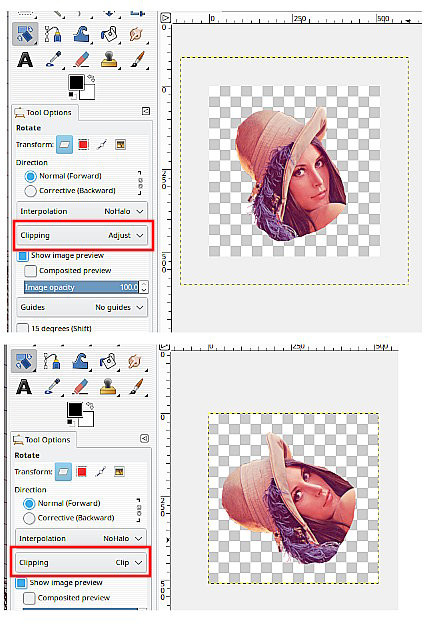
Posts: 6,940
Threads: 297
Joined: Oct 2016
Reputation:
605
Gimp version:
Operating system(s): Linux
(07-04-2021, 08:16 AM)PixLab Wrote: Wow!!!
Congrat, You've discovered a bug!
The rotating tool become insanely huge after 7 to 8 confirmed rotation (confirmed = when you click OK), never saw that (because I never rotate more than just few times)
As a matter of fact the grid, increase proportionally after each confirmed rotation
the rotating grig after 10 or 11 rotations from minus 12 000 pixels to plus 15 000 pixels 
Tests made with a Layer + its Mask
A quick work around (I did tried it and it works):
Time to time after few confirmed rotations, just go to Menu > Layer > Layer to image size, and the rotating tool will reset its size, thus freeing memory or process and GIMP get back to its normal speed
BUT you will loose everything outside the canvas
I don't think it's a bug: when you rotate an image by 45%, the rectangle image that contains everything from the previous image has a side which is √2 larger than the initial image. So this image contains √2*√2=2 times more pixels that the initial image. So you double the number of pixels for each rotation, and after 8 rotations you have an image which is 256 times bigger in area (16x bigger on the side). Of course for smaller rotations the increase is smaller, but things are worse for a non-square image(*).
You also have an image that has become seriously blurry, because cumulating rotations is bad idea, which is perhaps why nobody really cares about this problem...
(*) Start with 100*1px image: it contains 100px. rotate it by 45°, it becomes a 72*73px image, containing 5256 pixels, so 50x bigger...
Posts: 1,538
Threads: 71
Joined: May 2021
Reputation:
168
Gimp version:
Operating system(s): Linux
07-04-2021, 09:02 AM
(This post was last modified: 07-04-2021, 09:29 AM by PixLab.)
(07-04-2021, 08:58 AM)rich2005 Wrote: Not a bug, that behaviour ensures that none of the image is lost.
But at one point the growing should stop, not indefinitely growing up, no?
EDIT: Because I'm curious, I did try in Krita, after 5 confirmed rotation, the rotate tool never increase its size more than the layer with the mask... (and there was NO slowing down)
Please see below after 5 confirmed rotation with mask, you can see that the rotation tool stay at the edge and don't increase 
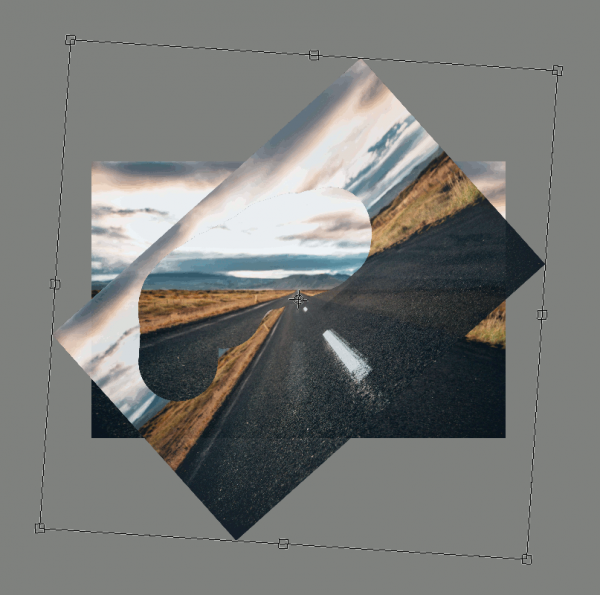
Posts: 7,823
Threads: 166
Joined: Oct 2016
Reputation:
1,078
Gimp version:
Operating system(s): Linux
07-04-2021, 09:27 AM
(This post was last modified: 07-04-2021, 09:39 AM by rich2005.)
Nope.
The corners of the rotation are outside the bounds of the layer. Rectangle through those corners becomes the layer, ie. Adjust
Rotate again, start afresh, Adjust again. Again all depends on the image.
Posts: 1,538
Threads: 71
Joined: May 2021
Reputation:
168
Gimp version:
Operating system(s): Linux
07-04-2021, 09:46 AM
(This post was last modified: 07-04-2021, 09:48 AM by PixLab.)
(07-04-2021, 09:27 AM)rich2005 Wrote: Nope.
The corners of the rotation are outside the bounds of the layer. Rectangle through those corners becomes the layer, ie. Adjust
Rotate again, start afresh, Adjust again. Again all depends on the image.
Yes, OK, but how do you explain the huge grid way out in my post #3 => the grid that you see on the screenshot taking ALL the canvas is the rotating tool in GIMP after 10 rotations.
But not in Krita the rotating tool does not grow more than necessary 
Posts: 7,823
Threads: 166
Joined: Oct 2016
Reputation:
1,078
Gimp version:
Operating system(s): Linux
Quote: how do you explain the huge grid way out in my post #3
Because that is the layer size that has been Adjusted 10 times.
Quote:in Krita the rotating tool does not grow more than necessary
I am sure the Krita docs will give details of the algorithm used. Maybe it rotates and applies a zealous crop as it goes along. Leave that to you 
Posts: 1,538
Threads: 71
Joined: May 2021
Reputation:
168
Gimp version:
Operating system(s): Linux
|








