Posts: 2
Threads: 1
Joined: Sep 2021
Reputation:
0
Operating system(s):
- Windows Vista or 7, 8, 10 (64-bit)
Gimp version: 2.10
 09-15-2021, 09:20 AM
09-15-2021, 09:20 AM
Hi,
Coming from pre-Windows 3.1 times, with old unreliable MS Office Apps, I have a reflex action of saving my files every time I complete a few changes.
As a new learner I don't know when it is too soon to save changes to a file. Eg using Foreground Select Tool. I had completed the foreground select and before starting the background select I automatically tried to save the file. This last effort of three caused Windows to freeze completely. Half an hour later it became usable again, but the foreground selected was gone.
Does anyone know if there are guidelines anywhere for when it is safe to save work in progress? This would be very helpful and save a lot of time and effort.
Thanks.
Posts: 7,142
Threads: 155
Joined: Oct 2016
Reputation:
1,006
Operating system(s):
Gimp version: 2.10
09-16-2021, 07:45 AM
(This post was last modified: 09-16-2021, 12:31 PM by rich2005.
Edit Reason: typo
)
No replies? My two euros worth.
Well back in the day, I started off with MSDOS 3.3 and a couple of 3.5 floppy drives. Later on I remember backing up a Windows 3 installation. 35 floppies I think  I do more backups now than ever before.
Quote:As a new learner I don't know when it is too soon to save changes to a file.
You could say never too soon, but generally when there is a significant and not easy to reproduce change. Gimp .xcf (and the compressed .xcf.gz / .xcf.bz / .xcf.xz choose your favourite) can contain lots of additional data, as well as the obvious layers & masks, additional channels, active selections, guide & grid settings...
Depending on the image, that Gimp .xcf can be very large. Many Gimp crash / freeze problems in Windows is not Gimp, it is lack of computer resource, lack of memory, lack of disk space. Then the save destination, saving to an external USB for example will take longer. Might not be noticeable for a small file size, more for a large file. There is a notification bottom of the Gimp window. Keep an eye on that and hands off Gimp until complete.
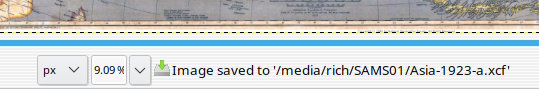
Quote:I had completed the foreground select and before starting the background select I automatically tried to save the file. This last effort of three caused Windows to freeze completely. Half an hour later it became usable again, but the foreground selected was gone.
This is just procedural and understanding the tool functions. The foreground select (FG) tool produces a selection. When complete that is the time to save your work. That initial 'selection' in FG tool is an intermediate tool step. I can reproduce the lock-up and the saved file without a selection but it did not take 30 minutes to recover. Makes me think the computer is a little short on resources. It just means you need to work at a slower pace.
As a note, one way of 'saving', but not a backup, is creating a 'New from Visible' layer at various stages before changing work that is before that stage. In effect a launching pad for further work.
Posts: 1,535
Threads: 70
Joined: May 2021
Reputation:
167
Operating system(s):
Gimp version: 2.10
09-16-2021, 08:31 AM
(This post was last modified: 09-16-2021, 08:33 AM by PixLab.)
(09-15-2021, 09:20 AM)Threadbare2021 Wrote: .......//.... Eg using Foreground Select Tool. I had completed the foreground select and before starting the background select I automatically tried to save the file. This last effort of three caused Windows to freeze completely. Half an hour later it became usable again, but the foreground selected was gone.
There are many ways to save a selection
Once you selected something > Go to:
Select / Save to channel (once saved to a channel, to get back your selection, go to the channels dialog and select your "Selection Mask copy", then right click > Channel to Selection)
You can do the same with "Path" (Select / to Path... etc...) 
Posts: 6,365
Threads: 276
Joined: Oct 2016
Reputation:
565
Operating system(s):
Gimp version: 3.00RC1
(09-16-2021, 08:31 AM)PixLab Wrote: (09-15-2021, 09:20 AM)Threadbare2021 Wrote: .......//.... Eg using Foreground Select Tool. I had completed the foreground select and before starting the background select I automatically tried to save the file. This last effort of three caused Windows to freeze completely. Half an hour later it became usable again, but the foreground selected was gone.
There are many ways to save a selection
Once you selected something > Go to:
Select / Save to channel (once saved to a channel, to get back your selection, go to the channels dialog and select your "Selection Mask copy", then right click > Channel to Selection)
You can do the same with "Path" (Select / to Path... etc...) 
Making a path from a selection has its uses but is not a good way to save a selection. The path is an approximation of the selection so Selection ➤ Path ➤ Selection will not give you exactly the same selection, and this is assuming a reasonably sharp selection. If the selection is feathered (or has any kind of partially selected areas) then the selection from the path has lost all these areas....
Posts: 1,535
Threads: 70
Joined: May 2021
Reputation:
167
Operating system(s):
Gimp version: 2.10
(09-16-2021, 08:40 AM)Ofnuts Wrote: Making a path from a selection has its uses but is not a good way to save a selection. The path is an approximation of the selection so Selection ➤ Path ➤ Selection will not give you exactly the same selection, and this is assuming a reasonably sharp selection. If the selection is feathered (or has any kind of partially selected areas) then the selection from the path has lost all these areas....
You are right, and thanks to emphasis this.
But why I speak about "Save to path" and will always do?
I gave 2 possible ways to save a selection, where I explain the full process to save as a channel (to emphasis it), and yes, also to save as a path but I'm barely speaking about it.
Why?
IMHO. It's own experience later on, will "tell" him why or when to save as a channel or as a path (or both) if he needs to do something on its selection, for example, but it will be it's own experience, and also he will know that he can save a selection in 2 different ways, thus knowing more about GIMP.
Again yes I completely agree with you about the channel (and you know it (I think)), and the mask is ready to use as well, but I always feel that people needs also to know about paths for multiple reasons like stroking a path, a path is also sub-pixel which can be useful, or being able to transform a selection by moving nodes of a path and so 
Anyway thanks a lot Ofnuts for your input
Posts: 7,142
Threads: 155
Joined: Oct 2016
Reputation:
1,006
Operating system(s):
Gimp version: 2.10
Sidetracked again:
1) The original post was about back-ups in general.
2) The op gave as an example this ...using Foreground Select Tool. I had completed the foreground select and before starting the background select
Thinks it is a selection but it is not. Initially the foreground select tool does not make a selection as such. It is a boundary marker that happens to resemble a selection. No good trying to save that to a channel. You need to wait until the foreground select tool operation is complete.
Draw round the intended FG - paint-inside the FG - maybe paint in some BG - wait for it to work - hit enter - now it makes a selection.
Posts: 2
Threads: 1
Joined: Sep 2021
Reputation:
0
Operating system(s):
- Windows Vista or 7, 8, 10 (64-bit)
Gimp version: 2.10

(09-16-2021, 01:50 PM)rich2005 Wrote: Sidetracked again:
1) The original post was about back-ups in general.
2) The op gave as an example this ...using Foreground Select Tool. I had completed the foreground select and before starting the background select
Thinks it is a selection but it is not. Initially the foreground select tool does not make a selection as such. It is a boundary marker that happens to resemble a selection. No good trying to save that to a channel. You need to wait until the foreground select tool operation is complete.
Draw round the intended FG - paint-inside the FG - maybe paint in some BG - wait for it to work - hit enter - now it makes a selection.
Thanks very much for all the information, it has been very helpful.
1.From what you indicated, I think the crash was due to trying to save it to OneDrive - I will save locally from now on which is much faster. I had switched to OneDrive after a Windows Update changed a number of settings without my realizing what had happened. A lot of files got deleted without the usual "Too many files for Recycle Bin" warning because Windows had turned it off. Sorted now, but I lost a lot of time and work because of it.
2. I now know that the foreground select operation was not completed as I thought. I was trying to use an aged Wacom tablet, as the mouse makes accuracy much harder. I didn't know until I had done some digging, that even though the tablet is pretty basic, I could integrate it into GIMP. I now have a button clearly marked as ENTER and set up for a left-hander, and I will paint inside the FG before hitting that button.
You have given me confidence now, that I can go ahead without worrying about all these side issues, and focus on learning the wonders of GIMP.
3. The other information, I will review again when I am further on and hopefully by then, I will be able to take that on board as well.
Thanks again.
|




 I do more backups now than ever before.
I do more backups now than ever before. 
