After reading rich2205's post at:
https://www.gimp-forum.net/Thread-Color-...5#pid30585
The very practical way in which the area was selected (demonstrated in Link --➤ https://i.imgur.com/4QTyMtL.mp4 ) left me thinking: "Wow, how has this never been so easy for me!? "
So today I decided to try this new way to get a screenshoot, but I found that my Gimp doesn't have the same tools as those used by rich2005.
There is simply no option "Select a region to grab".
01-Screenshot in the rich2005 Gimp;
02-Screenshot in my Gimp.
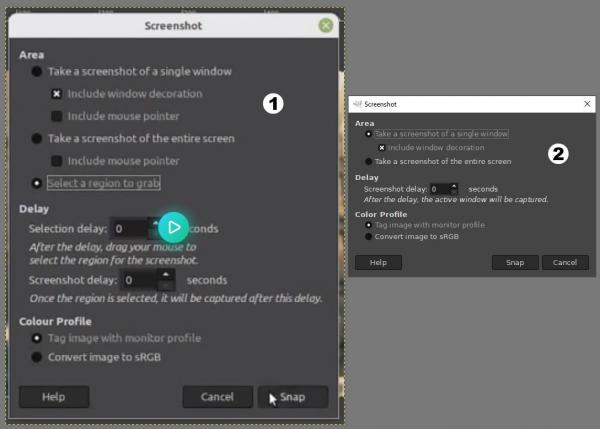
Would this option come from a Gimp configuration? From a script/plugin?
How could I make this option available in my Gimp?
Thanks for clarification
https://www.gimp-forum.net/Thread-Color-...5#pid30585
The very practical way in which the area was selected (demonstrated in Link --➤ https://i.imgur.com/4QTyMtL.mp4 ) left me thinking: "Wow, how has this never been so easy for me!? "
So today I decided to try this new way to get a screenshoot, but I found that my Gimp doesn't have the same tools as those used by rich2005.

There is simply no option "Select a region to grab".
01-Screenshot in the rich2005 Gimp;
02-Screenshot in my Gimp.
Would this option come from a Gimp configuration? From a script/plugin?
How could I make this option available in my Gimp?

Thanks for clarification
.....
Samj Portable - Gimp 2.10.28 - Win-10 /64.
Samj Portable - Gimp 2.10.28 - Win-10 /64.







![[Image: MVKPkY7.png]](https://i.imgur.com/MVKPkY7.png)