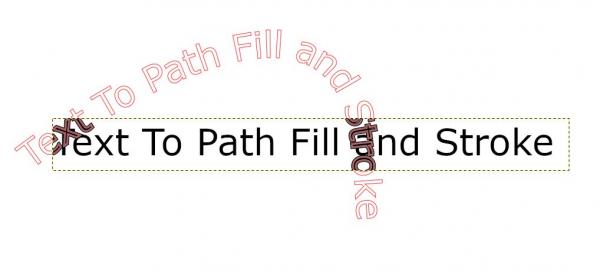Posts: 9
Threads: 3
Joined: Feb 2021
Reputation:
0
Gimp version:
Operating system(s): Windows Vista or 7, 8, 10 (64-bit)
05-06-2021, 01:30 PM
(This post was last modified: 05-06-2021, 01:37 PM by halotaco.
Edit Reason: clarity and more info
)
Hi, I am learning how to bend text and manipulate it. I want to be able to fill it with color and outline it.
I have cannot figure out how to fill and stroke it. I think this is missing something basic. It works but only parts that are within the original text box. Why is it not doing it to all the letters along the path?
I was following a youtube video and I read this comment. I think this is what I want but am doing to wrong....
:To be noted (in GIMP 2.10.2):
1) when using the pen tool to modify the resulting path of the letters, the tool menu offers the possibilities of both filling inside and stroking around the letters with either a solid colour or a pattern, saving the need of doing a path to selection and then using the filler tool."
Any other tips for working/bending text appreciated. Thank you!
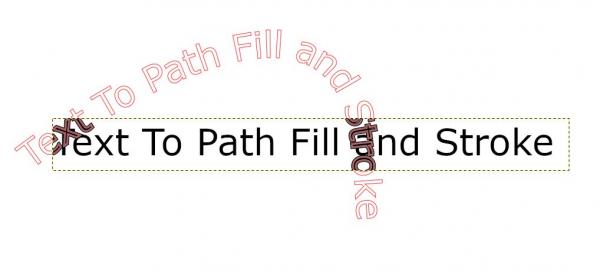
Posts: 7,317
Threads: 156
Joined: Oct 2016
Reputation:
1,025
Gimp version:
Operating system(s): Linux
05-06-2021, 01:49 PM
(This post was last modified: 05-06-2021, 01:50 PM by rich2005.
Edit Reason: typo
)
You are filling the text layer and the boundary of that layer constrains the fill / stroke.
Make at least one new layer and fill that. Two layers even better for superimposing a fill on top of a stroke.

Posts: 6,564
Threads: 286
Joined: Oct 2016
Reputation:
578
Gimp version:
Operating system(s): Linux
Filling/stroking the path is a regular paint operation. As such it works with the bounds of the current layer. If you are playing with a text layer, it is a somewhat tight fit around the text to if you bend things bits of your path will lay outside the text layer and won't be painted. It is usually best to create a new layer to render the path. This leaves your text layer intact (and keep the text information such as font, size, etc..)(just make the text layer invisible).
If you work with text paths may I recommend:
- https://www.gimp-forum.net/Thread-ofn-text-along-path
- https://www.gimp-forum.net/Thread-ofn-bend-path
- https://www.gimp-forum.net/Thread-ofn-path-edits
- https://www.gimp-forum.net/Thread-ofn-text-path-selection
Posts: 9
Threads: 3
Joined: Feb 2021
Reputation:
0
Gimp version:
Operating system(s): Windows Vista or 7, 8, 10 (64-bit)
05-06-2021, 02:10 PM
(This post was last modified: 05-06-2021, 03:00 PM by halotaco.)
(05-06-2021, 01:53 PM)Ofnuts Wrote: Filling/stroking the path is a regular paint operation. As such it works with the bounds of the current layer. If you are playing with a text layer, it is a somewhat tight fit around the text to if you bend things bits of your path will lay outside the text layer and won't be painted. It is usually best to create a new layer to render the path. This leaves your text layer intact (and keep the text information such as font, size, etc..)(just make the text layer invisible).
If you work with text paths may I recommend:
- https://www.gimp-forum.net/Thread-ofn-text-along-path
- https://www.gimp-forum.net/Thread-ofn-bend-path
- https://www.gimp-forum.net/Thread-ofn-path-edits
- https://www.gimp-forum.net/Thread-ofn-text-path-selection
Thank you very much for this. I will do some reading to see how to make these work. On a similar note - I am also working with the path-waves script. Thank you for your efforts. Now I just need to figure them out. 
(05-06-2021, 01:53 PM)Ofnuts Wrote: Filling/stroking the path is a regular paint operation. As such it works with the bounds of the current layer. If you are playing with a text layer, it is a somewhat tight fit around the text to if you bend things bits of your path will lay outside the text layer and won't be painted. It is usually best to create a new layer to render the path. This leaves your text layer intact (and keep the text information such as font, size, etc..)(just make the text layer invisible).
If you work with text paths may I recommend:
- https://www.gimp-forum.net/Thread-ofn-text-along-path
- https://www.gimp-forum.net/Thread-ofn-bend-path
- https://www.gimp-forum.net/Thread-ofn-path-edits
- https://www.gimp-forum.net/Thread-ofn-text-path-selection
Hi, I have installed the text-along-path script and got it working. This is fantastic - thank you very much. I am getting the hang of it.
I have been looking through the doc (again thank you) and playing with some of the features/options. This may be a dumb question, but is there a way to edit something (bring the dialog box back up) for something already created or do I need to delete it and start over start over?
Does your recommendation for doing this on a new layer apply to this as well?
Posts: 7,317
Threads: 156
Joined: Oct 2016
Reputation:
1,025
Gimp version:
Operating system(s): Linux
While Ofnuts text along path plugin is very useful, do not ignore the regular on canvas text tool where you can mix and format font properties.

Posts: 9
Threads: 3
Joined: Feb 2021
Reputation:
0
Gimp version:
Operating system(s): Windows Vista or 7, 8, 10 (64-bit)
(05-06-2021, 03:35 PM)rich2005 Wrote: While Ofnuts text along path plugin is very useful, do not ignore the regular on canvas text tool where you can mix and format font properties.
Thank you for your reply. I will experiment with this as well.
This is the more of manual(ish) process where you are creating layers using stroke and fill? I am trying to get the hang of that as well.
Posts: 7,317
Threads: 156
Joined: Oct 2016
Reputation:
1,025
Gimp version:
Operating system(s): Linux
(05-06-2021, 04:22 PM)halotaco Wrote: Thank you for your reply. I will experiment with this as well.
This is the more of manual(ish) process where you are creating layers using stroke and fill? I am trying to get the hang of that as well.
Yes, you need to experiment. Get to know how the text tool works. A bit of manual fill but otherwise straight forward.
Posts: 9
Threads: 3
Joined: Feb 2021
Reputation:
0
Gimp version:
Operating system(s): Windows Vista or 7, 8, 10 (64-bit)
(05-06-2021, 04:31 PM)rich2005 Wrote: (05-06-2021, 04:22 PM)halotaco Wrote: Thank you for your reply. I will experiment with this as well.
This is the more of manual(ish) process where you are creating layers using stroke and fill? I am trying to get the hang of that as well.
Yes, you need to experiment. Get to know how the text tool works. A bit of manual fill but otherwise straight forward.
Thank you very much.
Posts: 6,564
Threads: 286
Joined: Oct 2016
Reputation:
578
Gimp version:
Operating system(s): Linux
(05-06-2021, 02:10 PM)halotaco Wrote: (05-06-2021, 01:53 PM)Ofnuts Wrote: Filling/stroking the path is a regular paint operation. As such it works with the bounds of the current layer. If you are playing with a text layer, it is a somewhat tight fit around the text to if you bend things bits of your path will lay outside the text layer and won't be painted. It is usually best to create a new layer to render the path. This leaves your text layer intact (and keep the text information such as font, size, etc..)(just make the text layer invisible).
If you work with text paths may I recommend:
- https://www.gimp-forum.net/Thread-ofn-text-along-path
- https://www.gimp-forum.net/Thread-ofn-bend-path
- https://www.gimp-forum.net/Thread-ofn-path-edits
- https://www.gimp-forum.net/Thread-ofn-text-path-selection
Thank you very much for this. I will do some reading to see how to make these work. On a similar note - I am also working with the path-waves script. Thank you for your efforts. Now I just need to figure them out. 
(05-06-2021, 01:53 PM)Ofnuts Wrote: Filling/stroking the path is a regular paint operation. As such it works with the bounds of the current layer. If you are playing with a text layer, it is a somewhat tight fit around the text to if you bend things bits of your path will lay outside the text layer and won't be painted. It is usually best to create a new layer to render the path. This leaves your text layer intact (and keep the text information such as font, size, etc..)(just make the text layer invisible).
If you work with text paths may I recommend:
- https://www.gimp-forum.net/Thread-ofn-text-along-path
- https://www.gimp-forum.net/Thread-ofn-bend-path
- https://www.gimp-forum.net/Thread-ofn-path-edits
- https://www.gimp-forum.net/Thread-ofn-text-path-selection
Hi, I have installed the text-along-path script and got it working. This is fantastic - thank you very much. I am getting the hang of it.
I have been looking through the doc (again thank you) and playing with some of the features/options. This may be a dumb question, but is there a way to edit something (bring the dialog box back up) for something already created or do I need to delete it and start over start over?
Does your recommendation for doing this on a new layer apply to this as well?
Yes you have to redo, you can' t edit the previous result.
Usually, the more layers, the better, it always help to have independent things in the long run.
|