Posts: 11
Threads: 6
Joined: Nov 2019
Reputation:
0
Gimp version:
Operating system(s): Windows (Vista and later)
I often have a photo image, in Gimp, size of up to 5000 x 4000 pxs & maybe 50 or more undo histories, and 20 layers. The image is maybe 600 GB. I FLATTEN the image & delete the undo history, & size is now 58.8GB. When I try to resize the flattened image (to 1800 pxs longest size), the status bar will quickly go 2/3 of the way across the bar and then stop. Then I have to wait often 5 minutes for it to finish resizing. I have 64bit op. system, & tile cache is set to 6GB in Gimp. I have the dashboard open on my toolbox, and it shows no excess or limit when this problem happens. I just have to wait a long long time for it to resize. If I SAVE me flattened image first as an XCF then close the image from Gimp, then reload the flattened 58.8 GB image into Gimp, then resize it, it resizes quickly. Its as if the long time resize is trying to resize all the 20 layers, even though I flattened it. I didn't have this problem before I upgraded to 2.10.14 a month or so back.
Can any one help?
Posts: 6,685
Threads: 291
Joined: Oct 2016
Reputation:
589
Gimp version:
Operating system(s): Linux
How much memory is it when you reload? 58GB for a 20Mpix image is quite a lot, when I load an image from my 20Mpx camera the image is 750M (converted to 32-bit FP...). And after copying/pasting layers, i get up to 3.6GB, flattening the image take me up to 4.8GB, but deleting the undo history bring the image back to the initial 750MB. When you image is bigger than the tile cache size Gimp starts swapping to disk and this can slow down things tremendously.
Posts: 2
Threads: 0
Joined: Apr 2025
Reputation:
0
Gimp version:
Operating system(s): Windows 10
(02-14-2020, 06:10 PM)daiappy Wrote: I often have a photo image, in Gimp, size of up to 5000 x 4000 pxs & maybe 50 or more undo histories, and 20 layers. The image is maybe 600 GB. I FLATTEN the image & delete the undo history, & size is now 58.8GB. When I try to resize the flattened image (to 1800 pxs longest size), the status bar will quickly go 2/3 of the way across the bar and then stop. Then I have to wait often 5 minutes for it to finish resizing. I have 64bit op. system, & tile cache is set to 6GB in Gimp. I have the dashboard open on my toolbox, and it shows no excess or limit when this problem happens. I just have to wait a long long time for it to resize. If I SAVE me flattened image first as an XCF then close the image from Gimp, then reload the flattened 58.8 GB image into Gimp, then resize it, it resizes quickly. Its as if the long time resize is trying to resize all the 20 layers, even though I flattened it. I didn't have this problem before I upgraded to 2.10.14 a month or so back.
Can any one help?
Probably the quality of interpolation in the 'Scale Image' function changed from 'Linear' to 'Cubic' or '**Halo' one. Recently, my GIMP 2.10.10 started doing that on its own after a recent upgrade to Windows 10, Ver, 22H2, Built 19045.5737 for unknown reason forcing to take a look at the issue. Unfortunately, after the interpolation is changed manually to 'Linear' and GIMP is closed, 'Cubic' comes back as a default after restarting GIMP. It has to be changed manually every time after closing GIMP.
Posts: 7,436
Threads: 158
Joined: Oct 2016
Reputation:
1,034
Gimp version:
Operating system(s): Linux
(Yesterday, 04:45 PM)Gene Wrote: Probably the quality of interpolation in the 'Scale Image' function changed from 'Linear' to 'Cubic' or '**Halo' one. Recently, my GIMP 2.10.10 started doing that on its own after a recent upgrade to Windows 10, Ver, 22H2, Built 19045.5737 for unknown reason forcing to take a look at the issue. Unfortunately, after the interpolation is changed manually to 'Linear' and GIMP is closed, 'Cubic' comes back as a default after restarting GIMP. It has to be changed manually every time after closing GIMP.
You set the default interpolation in Edit -> Preferences
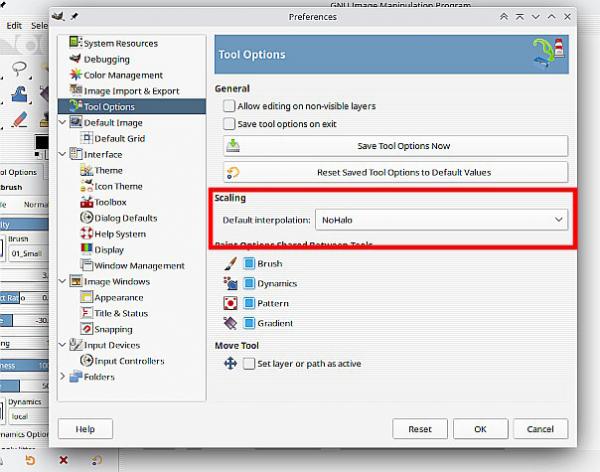
If it returns to Cubic , then use the Save tool Options Now after choosing the interpolation option.
...followed by the Save Now option in the Input Devices section (A strange requirement but necessary)
Posts: 2
Threads: 0
Joined: Apr 2025
Reputation:
0
Gimp version:
Operating system(s): Windows 10
(Yesterday, 06:10 PM)rich2005 Wrote: (Yesterday, 04:45 PM)Gene Wrote: Probably the quality of interpolation in the 'Scale Image' function changed from 'Linear' to 'Cubic' or '**Halo' one. Recently, my GIMP 2.10.10 started doing that on its own after a recent upgrade to Windows 10, Ver, 22H2, Built 19045.5737 for unknown reason forcing to take a look at the issue. Unfortunately, after the interpolation is changed manually to 'Linear' and GIMP is closed, 'Cubic' comes back as a default after restarting GIMP. It has to be changed manually every time after closing GIMP.
You set the default interpolation in Edit -> Preferences
If it returns to Cubic , then use the Save tool Options Now after choosing the interpolation option.
...followed by the Save Now option in the Input Devices section (A strange requirement but necessary)
Yes, doing Edit > Preferences > Tool Options > Scaling > Linear > OK did save 'Linear' as a default interpolation method for scaling images resolving both issues of speeding up scaling and having that permanently. That is a compromise between the speed and degree of retaining original quality of the image. Other methods to retain a higher quality, e.g. 'Cubic' take a lot more time than 'Linear' making scaling much slower.
Posts: 7,436
Threads: 158
Joined: Oct 2016
Reputation:
1,034
Gimp version:
Operating system(s): Linux
5 hours ago
(This post was last modified: 5 hours ago by rich2005.)
It is this bit I was commenting on. You do not have to keep resetting your chosen interpolation method
Quote:...Unfortunately, after the interpolation is changed manually to 'Linear' and GIMP is closed, 'Cubic' comes back as a default after restarting GIMP. It has to be changed manually every time after closing GIMP.
However, while linear interpolation is faster than the better quality more recent methods, it has little to do with the original post.
A 5000 x 4000 pix flattened image, so 1 layer, then scaled down 36 % takes 5 minutes.
A quick test here: similar sizes, 20 layers flattened. In memory showing 1.4 GB Using noHalo interpolation takes 3 seconds.
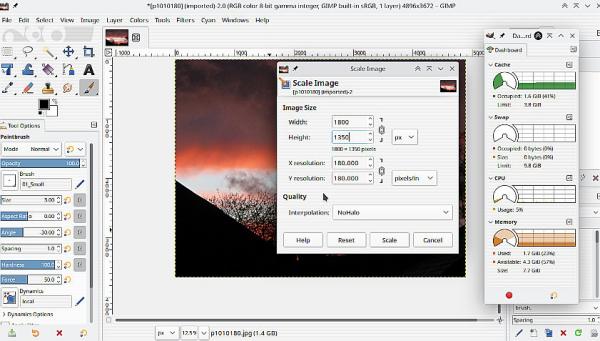
I would suggest that the OP problem is more that the interpolation method.
Posts: 6,685
Threads: 291
Joined: Oct 2016
Reputation:
589
Gimp version:
Operating system(s): Linux
(5 hours ago)rich2005 Wrote: I would suggest that the OP problem is more that the interpolation method.
Definitely. 32Mpix (4640*6960) with 30 layers scaled to 36% takes 22s on my PC (Core I7, but in power save mode, and never over 50%), so around .7s per layer.
This kind of slowdown often comes from constrained memory. What says Windows > Dashboard?
|




