Posts: 3
Threads: 1
Joined: Sep 2020
Reputation:
0
Gimp version:
Operating system(s): Linux
09-09-2020, 07:41 PM
(This post was last modified: 09-09-2020, 09:45 PM by GIMPsuit.)
No, I'm not talking about my hand technique. 
I'm referring to the straight line feature achieved with Shift+LeftClick. The feature works just fine with my mouse. With my tablet pen, however, the dragged line appears when you press Shift, and after "clicking" (pressing the pen to the tablet), the dragged line goes away (as expected) but no line is drawn.
Otherwise, the pen works okay. Even pressure works. Does anyone have a clue?
Edit: video: https://i.imgur.com/lv40OWB.gif
Specs
Arch Linux
GIMP 2.10.20
Monoprice 10594 tablet
Posts: 6,940
Threads: 297
Joined: Oct 2016
Reputation:
605
Gimp version:
Operating system(s): Linux
09-09-2020, 07:45 PM
(This post was last modified: 09-09-2020, 11:13 PM by Ofnuts.)
The screen shot is not from Gimp 2.10... Does the same paintbrush tool work normally when you are not drawing straight lines?
Posts: 3
Threads: 1
Joined: Sep 2020
Reputation:
0
Gimp version:
Operating system(s): Linux
(09-09-2020, 07:45 PM)Ofnuts Wrote: The screen shot is not fro Gimp 2.10... Does the same paintbrush tool work normally when you are not drawing straight lines?
That isn't my screenshot; it's from the tutorial site I linked for clarification purposes.
Yes, the same paintbrush works perfectly when not drawing straight lines. I can draw freely with the pen, just not straight lines.
Posts: 7,824
Threads: 166
Joined: Oct 2016
Reputation:
1,078
Gimp version:
Operating system(s): Linux
09-09-2020, 08:43 PM
(This post was last modified: 09-09-2020, 08:43 PM by rich2005.)
Should work. This with my old Wacom tablet / Gimp 2.10.20 / kubuntu 18.04
I set up one of the stylus buttons as shift, but I think using the keyboard shift is acutually easier, or maybe just my lack of
practice.
https://i.imgur.com/g18Ou8C.mp4
It is just a tap on the tablet, hold 'shift' down, hover and move to the other end point and another tap on the tablet surface.
Otherwise no idea why the monoprice is not 'seeing the shift' key
Posts: 3
Threads: 1
Joined: Sep 2020
Reputation:
0
Gimp version:
Operating system(s): Linux
09-09-2020, 09:41 PM
(This post was last modified: 09-09-2020, 09:50 PM by GIMPsuit.)
(09-09-2020, 08:43 PM)rich2005 Wrote: no idea why the monoprice is not 'seeing the shift' key
I use the shift on the keyboard. I know that it must "see" the shift key, because that's what makes the dragged line appear. It also registers the "click", but it doesn't make my line.
I made a demo gif just like yours. "Core Pointer" is the mouse.
https://i.imgur.com/lv40OWB.gif
Posts: 1
Threads: 0
Joined: Apr 2025
Reputation:
0
Gimp version:
Operating system(s): Linux
(09-09-2020, 07:41 PM)GIMPsuit Wrote: No, I'm not talking about my hand technique. 
I'm referring to the straight line feature achieved with Shift+LeftClick. The feature works just fine with my mouse. With my tablet pen, however, the dragged line appears when you press Shift, and after "clicking" (pressing the pen to the tablet), the dragged line goes away (as expected) but no line is drawn.
Otherwise, the pen works okay. Even pressure works. Does anyone have a clue?
Edit: video: https://i.imgur.com/lv40OWB.gif
Specs
Arch Linux
GIMP 2.10.20
Monoprice 10594 tablet
Hello:
Since I updated to v3, I have the same problem: I'm unable to draw straight lines with the pen and the strokes are faded.
Could you fix your Gimp?
Specs
Ubuntu 24.04
Gimp 3.0.2
Turcom pen tablet TS-6580
Posts: 7,824
Threads: 166
Joined: Oct 2016
Reputation:
1,078
Gimp version:
Operating system(s): Linux
04-29-2025, 07:39 AM
(This post was last modified: 04-29-2025, 08:37 AM by rich2005.)
(04-28-2025, 10:51 PM)aemercado Wrote: (09-09-2020, 07:41 PM)GIMPsuit Wrote: No, I'm not talking about my hand technique. 
I'm referring to the straight line feature achieved with Shift+LeftClick. The feature works just fine with my mouse. With my tablet pen, however, the dragged line appears when you press Shift, and after "clicking" (pressing the pen to the tablet), the dragged line goes away (as expected) but no line is drawn.
Otherwise, the pen works okay. Even pressure works. Does anyone have a clue?
Edit: video: https://i.imgur.com/lv40OWB.gif
Specs
Arch Linux
GIMP 2.10.20
Monoprice 10594 tablet
Hello:
Since I updated to v3, I have the same problem: I'm unable to draw straight lines with the pen and the strokes are faded.
Could you fix your Gimp?
Specs
Ubuntu 24.04
Gimp 3.0.2
Turcom pen tablet TS-6580
It should work, although it might depend on the tablet and tablet driver.
Not a lot different - a kubuntu 24.04 / 3.0.2 appimage / VEIKK graphics tablet.
First, you might have to change Gimp 3.0 settings, they might not be the same as the previous Gimp 2.10
For example, using the same brush settings between mouse / tablet. Also go and reset the pressure curve if necessary.
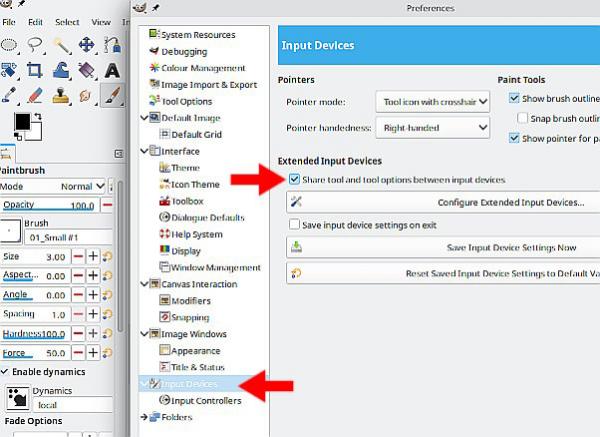
Then, brush dynamics come into play. A mouse has no "concept" of pressure so a dynamic of Pressure-Size has no effect while it does for the tablet. Then of course you still need to use a "Shift" key of some sort. It might be the computer keyboard or it might be set on the tablet or a pen button.
Edit: First "quick" option I migh try is untick that "Enable Dynamics" option in the tool options
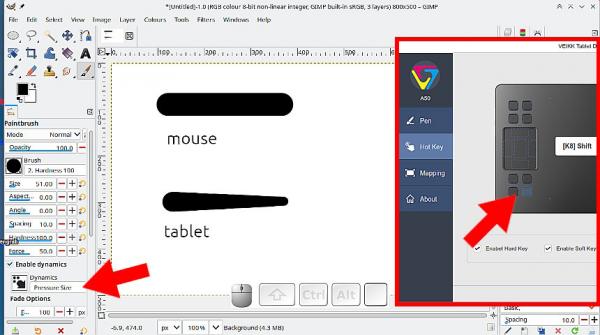
best of luck
|





