Posts: 5
Threads: 1
Joined: Mar 2021
Reputation:
0
Gimp version:
Operating system(s): Windows Vista or 7, 8, 10 (64-bit)
For some reason there is no POST THREAD button in GIMP 2.10 section. Therefore I posted here.
I can wrap text around a circle using TEXT ALONG PATH tool. I even know how to make my text taller by turning the text into a path and scaling the path. What I wanna do is take my text, make it taller, then wrap around the circle. After editing the text to make it taller, I cannot seem to figure out how to make the new later wrap around the circle as it is no longer actual text and there is no text to path option.
So how can I make the text taller then wrap on a circle?
Posts: 6,562
Threads: 286
Joined: Oct 2016
Reputation:
576
Gimp version:
Operating system(s): Linux
03-15-2021, 01:17 PM
(This post was last modified: 03-15-2021, 01:22 PM by Ofnuts.)
(03-14-2021, 09:15 PM)Jebby Wrote: For some reason there is no POST THREAD button in GIMP 2.10 section. Therefore I posted here.
As shown in the description, "Forum for 2.10 questions. Since 2.10 is now in wide usage, Gimp 2.10 questions should go in the general section. You can no longer ask questions here, but you can still answer existing questions."
(03-14-2021, 09:15 PM)Jebby Wrote: I can wrap text around a circle using TEXT ALONG PATH tool. I even know how to make my text taller by turning the text into a path and scaling the path. What I wanna do is take my text, make it taller, then wrap around the circle. After editing the text to make it taller, I cannot seem to figure out how to make the new later wrap around the circle as it is no longer actual text and there is no text to path option.
So how can I make the text taller then wrap on a circle?
To make the text taller you should go back to the text and increase the font size. The text shapes don't grow linearly with the font size. Since you have a text layer with a bigger text, you are back to the situation with a text layer on which you can use text-along-path.
Otherwise I have a script that does something similar, and can make your life easier: https://www.gimp-forum.net/Thread-ofn-text-along-path
Posts: 5
Threads: 1
Joined: Mar 2021
Reputation:
0
Gimp version:
Operating system(s): Windows Vista or 7, 8, 10 (64-bit)
How i use this script? Im new to GIMP. Tired of having to reboot to win 7 so PS could run. Im loving GIMP, but still confused as all get out
Posts: 6,562
Threads: 286
Joined: Oct 2016
Reputation:
576
Gimp version:
Operating system(s): Linux
Installation instructions at the bottom of the linked page.
The ZIP contains a doc (HTML). Read that and ask if you have more questions.
Posts: 5
Threads: 1
Joined: Mar 2021
Reputation:
0
Gimp version:
Operating system(s): Windows Vista or 7, 8, 10 (64-bit)
yes sir, read and did that, but cannot find it in the FILTERS menu
Posts: 1,058
Threads: 87
Joined: Aug 2018
Reputation:
83
Gimp version:
Operating system(s): Windows Vista or 7, 8, 10 (64-bit)
(03-17-2021, 03:16 AM)Jebby Wrote: yes sir, read and did that, but cannot find it in the FILTERS menu
In the paths dialog, Tab usually next to the layers and channels tabs;
Right-click on the path layer.
A pop-up menu will appear.
Click on: Tools - Text-along paths ...
Posts: 6,562
Threads: 286
Joined: Oct 2016
Reputation:
576
Gimp version:
Operating system(s): Linux
(03-17-2021, 03:16 AM)Jebby Wrote: yes sir, read and did that, but cannot find it in the FILTERS menu
Then you read the doc fast, since it says:
Quote:This script is called from the Paths list dialog, by right-clicking on the path used as a guide for the text, It appears in the Tools sub-menu (at the bottom of the menu elicited by the right-click).
Posts: 5
Threads: 1
Joined: Mar 2021
Reputation:
0
Gimp version:
Operating system(s): Windows Vista or 7, 8, 10 (64-bit)
Maybe this is not the script I need. What I am trying to do is increase the height of my text before I put it on a path, in my case a circular path. Just want to make the fonts taller, not wider. Say 100% wide and 175% tall. Once I make the font taller, its not a font layer no more. How to make a non-font layer made up of rasterized (?) letters wrap around a circular path?
Posts: 1,058
Threads: 87
Joined: Aug 2018
Reputation:
83
Gimp version:
Operating system(s): Windows Vista or 7, 8, 10 (64-bit)
(03-17-2021, 08:09 PM)Jebby Wrote: Maybe this is not the script I need. What I am trying to do is increase the height of my text before I put it on a path, in my case a circular path. Just want to make the fonts taller, not wider. Say 100% wide and 175% tall. Once I make the font taller, its not a font layer no more. How to make a non-font layer made up of rasterized (?) letters wrap around a circular path?
1- Create the path and apply ofn-text-along-path.
2- Use the Scale Tool with the Transform Path option selected.
3- Change to percentage (%) - Leaving the width at 100% and the height at 175%.
4- Edit - Fill Path
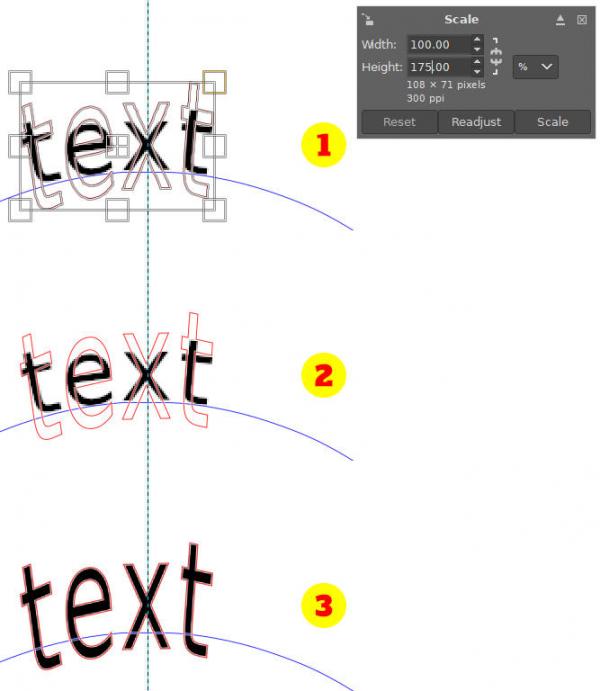
Note: Perhaps another option would be to use the ofn-bend-path plug-in.
Posts: 6,562
Threads: 286
Joined: Oct 2016
Reputation:
576
Gimp version:
Operating system(s): Linux
(03-17-2021, 08:09 PM)Jebby Wrote: Maybe this is not the script I need. What I am trying to do is increase the height of my text before I put it on a path, in my case a circular path. Just want to make the fonts taller, not wider. Say 100% wide and 175% tall. Once I make the font taller, its not a font layer no more. How to make a non-font layer made up of rasterized (?) letters wrap around a circular path?
- Get the path from the text
- Scale it up (much more than what you think, see below)
- Create a selection from it, and bucket fill on a transparent layer
- User Filter>Distorts>Polar coordinates to wrap your text
- When you get very familiar with the Polar filters and can do a little math, you can predict you result (ie, how tall and where the text should be so that the distortion creates the result you want. Otherwise it's a bit of hit or miss.
- Place you text so that no part is stretched (you only want it squished), because the stretched text would have blurry edges.
- The line of text at the bottom is the text layer I use to create the path
|




