Posts: 1,260
Threads: 188
Joined: Sep 2018
Reputation:
122
Gimp version:
Operating system(s): Windows (Vista and later)
Someone using this plugin with gimp 2.10.24 (windows 10 ) ? : https://sourceforge.net/projects/johnlakgimp/
I copied the files on the usual plugin folder, but I can't find it in the gimp menu. Someone ?
Thanks in advance.
Posts: 236
Threads: 26
Joined: Mar 2020
Reputation:
29
Gimp version:
Operating system(s): Windows (Vista and later)
The plugin does not show in the menu for me either. When I loaded the file in Gimp's Python console, I got lots of indentation errors, the first one on line 90 where reads:
Code:
................
import ConfigParser
import string
class reuse_init(object):
previewLayer = None
def get_layer_pos(self, layer):
Line 90 is that with the "def get_layer_pos". The line immediately above is quite empty, not even spaces. (And he uses tabulators for indentations.) Could it be that Gimp's Python does not accept empty lines in such places? When I deleted that empty line and tried again, that error went away and now the first error was at the next empty line. So should one go to remove all empty lines? The file is over 1500 lines. Or is there perhaps some other problem?
Posts: 7,421
Threads: 158
Joined: Oct 2016
Reputation:
1,030
Gimp version:
Operating system(s): Linux
Working here Win10 (VM) Gimp 2.10.24 also linux Gimp 2.10.22 Appimage.
Bottom of the Colours menu: https://i.imgur.com/VpIHPjt.jpg
Posts: 1,260
Threads: 188
Joined: Sep 2018
Reputation:
122
Gimp version:
Operating system(s): Windows (Vista and later)
Rich, I found why the plugin was not found. I put the plugin in a sub-folder of the usual gimp plugin folder. After I moved it from the sub-folder to the plugin folder, now gimp found the plugin. Rich, thanks for the reply.
Posts: 7,421
Threads: 158
Joined: Oct 2016
Reputation:
1,030
Gimp version:
Operating system(s): Linux
07-04-2021, 08:27 PM
(This post was last modified: 07-04-2021, 08:27 PM by rich2005.)
That is a good reminder.
If you use a folder containing a plug-in, the folder name has to be the same as the plugin. You have two there color_grading_cw_v174_developer.py and color_grading_cw_v174.py so I suppose you would use two folders, color_grading_cw_v174_developer and color_grading_cw_v174 not sure where colorwheel_150.png should go 
IMHO A bit of a nonsense where simple plugins are concerned, however AFAIK you will be stuck with it when Gimp 3 comes along.
Posts: 236
Threads: 26
Joined: Mar 2020
Reputation:
29
Gimp version:
Operating system(s): Windows (Vista and later)
Ok, I got it working too. Now, why didn't Python consol accept it? There must be an explanation?
Posts: 1,260
Threads: 188
Joined: Sep 2018
Reputation:
122
Gimp version:
Operating system(s): Windows (Vista and later)
(07-04-2021, 08:27 PM)rich2005 Wrote: That is a good reminder.
If you use a folder containing a plug-in, the folder name has to be the same as the plugin. You have two there color_grading_cw_v174_developer.py and color_grading_cw_v174.py so I suppose you would use two folders, color_grading_cw_v174_developer and color_grading_cw_v174 not sure where colorwheel_150.png should go 
IMHO A bit of a nonsense where simple plugins are concerned, however AFAIK you will be stuck with it when Gimp 3 comes along.
I just put the color_grading_cw_v174.py with colorwheel_150.png in the gimp plugin folder and the plugin works. I don't use color_grading_cw_v174_developer.py.
Posts: 7,421
Threads: 158
Joined: Oct 2016
Reputation:
1,030
Gimp version:
Operating system(s): Linux
Yes, I should have read the README file  The developer version generates the colorwheel if .png file is not found.
The developer version generates the colorwheel if .png file is not found.
...so not normally required. There is also a note about the color-grading filter in the gmic plugin, I do know that one, I have used it occasionally. Lots of sliders 
Posts: 1,058
Threads: 87
Joined: Aug 2018
Reputation:
83
Gimp version:
Operating system(s): Windows Vista or 7, 8, 10 (64-bit)
07-05-2021, 06:46 PM
(This post was last modified: 07-05-2021, 06:58 PM by Krikor.)
(07-04-2021, 08:27 PM)rich2005 Wrote: That is a good reminder.
If you use a folder containing a plug-in, the folder name has to be the same as the plugin. You have two there color_grading_cw_v174_developer.py and color_grading_cw_v174.py so I suppose you would use two folders, color_grading_cw_v174_developer and color_grading_cw_v174 not sure where colorwheel_150.png should go 
IMHO A bit of a nonsense where simple plugins are concerned, however AFAIK you will be stuck with it when Gimp 3 comes along.
I decided to check this plugin, but even creating a folder with the same name as the plugin ( color_grading_cw_v174 ) and putting the plugin and png in that folder, I still got an error: " Color Grading Plugin Error: Color Wheel image can't be found . (file: colorwheel_150.png)"
So I moved these two files (.py and .png) to the plugins folder, restarted Gimp, but nothing changed.
When running the plugin, a new layer is created, a miniature of the original image with the suffix 'copy Color Grading Preview' and the message that the png was not found.
(07-05-2021, 07:30 AM)rich2005 Wrote: Yes, I should have read the README file 
The developer version generates the colorwheel if .png file is not found.
...so not normally required. There is also a note about the color-grading filter in the gmic plugin, I do know that one, I have used it occasionally. Lots of sliders 
ok, i will install this (developer version) and see if it will work.
PS:
No changes.
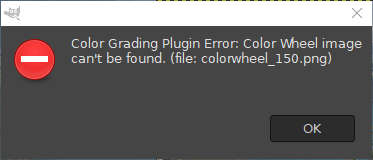
with the 3 files in the plugins folder, same error.
I will uninstall.
Posts: 7,421
Threads: 158
Joined: Oct 2016
Reputation:
1,030
Gimp version:
Operating system(s): Linux
Not much advice other than the previous. First run and it creates a colorgrading.profiles file.
You do need the colorwheel_150.png file. The developer version is there to generate the file but it has certain python dependencies such as numpy that probably not there in windows.
Looks like this in my Win 10 / Gimp 2.10.24: https://i.imgur.com/T6amVdN.jpg
and if you do go the folder route looks like this: https://i.imgur.com/q3lZGUT.jpg
Check that you have removed all previous attempts and have another go.
Are you using a regular Gimp installation or a portable version ? You can always delete the pluginrc file and let Gimp rescan all available plugins on next restart.
|





