02-17-2020, 05:49 PM
On a website I saw some color sandwich text and here is how I made it :
- File / New (400 px X 400 px / transparent layer)
- set color foreground (here blue)
- Text Tool (here font Ignes et Glacies Sharp Bold / 400 px)
- Type character 'G'
- Filters / Light and Shadow / Long Shadow (lenght 6.0 / angle 45.00 degrees)
- set color foreground (here white)
- Text Tool (here font Ignes et Glacies Sharp Bold / 400 px)
- Type character 'G'
- Filters / Light and Shadow / Long Shadow (lenght 6.0 / angle 45.00 degrees)
- paste white 'G' over 'blue 'G'
- move blue 'G' 5 pixels down an 5 pixels right
- layer merge down
- Image / Crop to Content
- Select / All
- Edit / Copy
- File / New / (500 px X 500 px / transparent layer)
- View / Show Grid
- Paths tool
- make path from one grid intersection to one grid intersection right/down (path is 45 degrees)
- Paintbrush tool (select the 'G' brush, the one you copied) / spacing 6.0 / hardness and force 100.0 / Angle 0.00 / Aspect Ratio 0.00)
- right click mouse / Edit / Stroke Path
- select 'Stroke with a paint tool'
- the blue 'G' front character is disturbed by some white stripes and can be corrected bij selecting the 'G' (fuzzy select) and fill it (here) with blue (any other suggestions ?)
- done
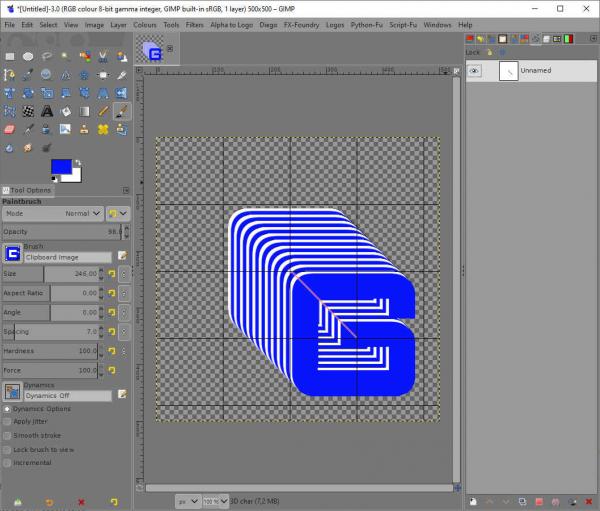
- File / New (400 px X 400 px / transparent layer)
- set color foreground (here blue)
- Text Tool (here font Ignes et Glacies Sharp Bold / 400 px)
- Type character 'G'
- Filters / Light and Shadow / Long Shadow (lenght 6.0 / angle 45.00 degrees)
- set color foreground (here white)
- Text Tool (here font Ignes et Glacies Sharp Bold / 400 px)
- Type character 'G'
- Filters / Light and Shadow / Long Shadow (lenght 6.0 / angle 45.00 degrees)
- paste white 'G' over 'blue 'G'
- move blue 'G' 5 pixels down an 5 pixels right
- layer merge down
- Image / Crop to Content
- Select / All
- Edit / Copy
- File / New / (500 px X 500 px / transparent layer)
- View / Show Grid
- Paths tool
- make path from one grid intersection to one grid intersection right/down (path is 45 degrees)
- Paintbrush tool (select the 'G' brush, the one you copied) / spacing 6.0 / hardness and force 100.0 / Angle 0.00 / Aspect Ratio 0.00)
- right click mouse / Edit / Stroke Path
- select 'Stroke with a paint tool'
- the blue 'G' front character is disturbed by some white stripes and can be corrected bij selecting the 'G' (fuzzy select) and fill it (here) with blue (any other suggestions ?)
- done




