I got errors when trying to set the original name, what did I missed?
It seems to be from the second "if" (first one works fine) "pathchar (car (gimp-image-get-filename image)) ".webp"))"
BTW is there a "else" or sort of in scheme?
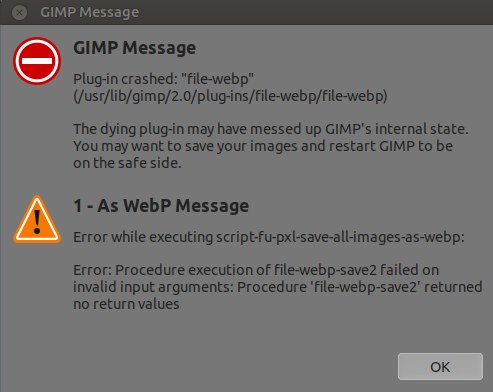
It seems to be from the second "if" (first one works fine) "pathchar (car (gimp-image-get-filename image)) ".webp"))"
BTW is there a "else" or sort of in scheme?
Code:
(while (> i 0)
(set! image (vector-ref (cadr (gimp-image-list)) (- i 1)))
(if (= KeepName 0)
(set! newFileName (string-append inDir
pathchar inFileName
(substring "0000000" (string-length
(number->string (+ inFileNumber i))))
(number->string (+ inFileNumber (- ii i))) ".webp"))
)
(if (= KeepName 1)
(set! newFileName (string-append inDir
pathchar (car (gimp-image-get-filename image)) ".webp"))
)
(file-webp-save2 isInteractive
image
(car (gimp-layer-new-from-visible image image "export"))
newFileName
newFileName
Patrice






 ) "gimp-image-get-
) "gimp-image-get- ,
, 

