11-14-2024, 09:58 AM
Hello,
Description of the problem:
I want to use the recipe for "Freaky Details" (https://www.gimp-forum.net/Thread-Look-m...-Gimp-2-10), That is:
- Make two copies of your original image (three layers total)
- Color>Invert the top layer
- Filters>Blur>Selective Gaussian blur the top layer (radius around 5 px, max delta around 0.2)
- Add a layer group at the top, and move the top two layers in it
- Set the color-inverted layer to Vivid light mode
- Set the layer group to Overlay mode
If I do so in Gimp3.0 RC1 everything is OK
Next I change the original image with the function: color -> exposure (+ or - , both tested)
After applying the recipe the result is now unexpected. Sie screen1.jpg.
If I remove the non-destructive filter (exposure) from the top image (the inverted one) everything is OK.
See screen2.jpg.
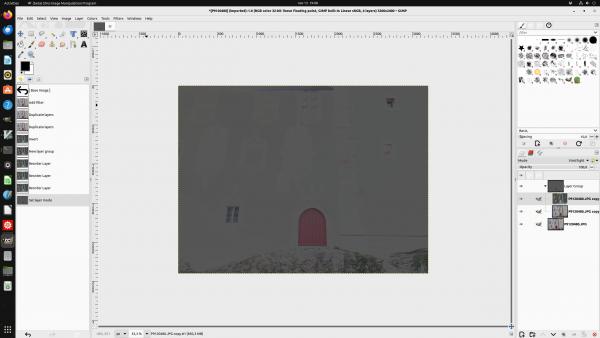
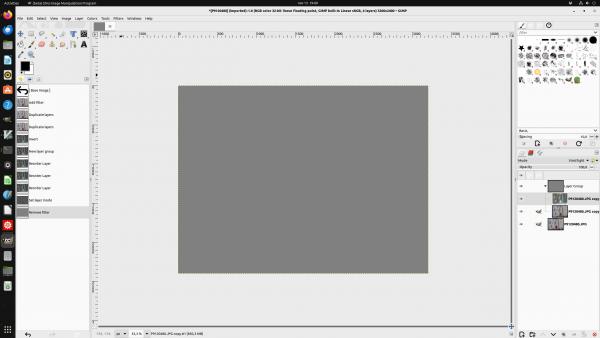
Description of the problem:
I want to use the recipe for "Freaky Details" (https://www.gimp-forum.net/Thread-Look-m...-Gimp-2-10), That is:
- Make two copies of your original image (three layers total)
- Color>Invert the top layer
- Filters>Blur>Selective Gaussian blur the top layer (radius around 5 px, max delta around 0.2)
- Add a layer group at the top, and move the top two layers in it
- Set the color-inverted layer to Vivid light mode
- Set the layer group to Overlay mode
If I do so in Gimp3.0 RC1 everything is OK
Next I change the original image with the function: color -> exposure (+ or - , both tested)
After applying the recipe the result is now unexpected. Sie screen1.jpg.
If I remove the non-destructive filter (exposure) from the top image (the inverted one) everything is OK.
See screen2.jpg.




