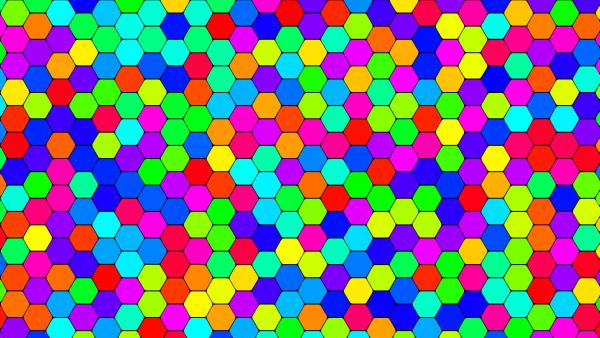Few things in the hope it can help

Maybe telling people in the documentation where to find it in the GIMP's menu would be a plus (I needed to look at the code to find out where it is in the menu)
Filters ➤ Render ➤ Fill cells with random colors is not in the doc.
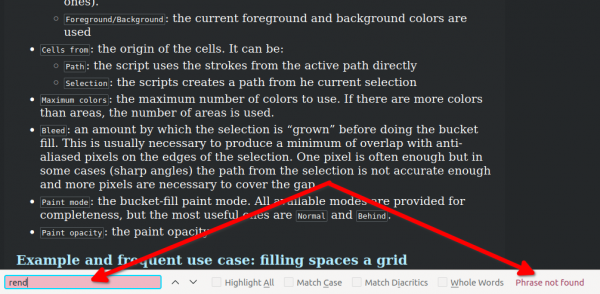
It rounds my hexagons (not keeping them sharp/straight)
A .xcf with my tests if you want to take a look it
 Untitled.xcf.7z
Untitled.xcf.7z (Size: 481.78 KB / Downloads: 188)
I did tried
Alpha to selection/Invert ➤ No grow ➤ No bleed
Alpha to selection/Invert ➤ grow +1 ➤ No bleed
Alpha to selection/Invert ➤ No grow ➤ bleed +1
Alpha to selection/Invert ➤ grow +1 ➤ bleed +1
All of the above tests did round more or less the hexagons in a way or another

1000 colors... in the example below I have hard time to perceive the 330+ different colors, merely 50 or 100
Similar range may be to near to each other to be perceptible by human? Or maybe it's just me...