04-19-2021, 12:51 PM
Hi,
using MAC Big Sur 11.2.3. and GIMP 20.10.22 there is a problem with the selection view.
I can't activate the selection view. Neither works shortcut (⌘ T) nor helps selection via Menue.
Also strange: All shortcuts seem to be deactivated (see red bubbles), wich is not true however. Except selection view they work, I tried.
THere are no checks showing up in front of the selected item/function, even if they are on (see blue bubbles).
Is this a bug with the new Apple System? Do I miss out any presetting?
Thanks for helping in beforehand!
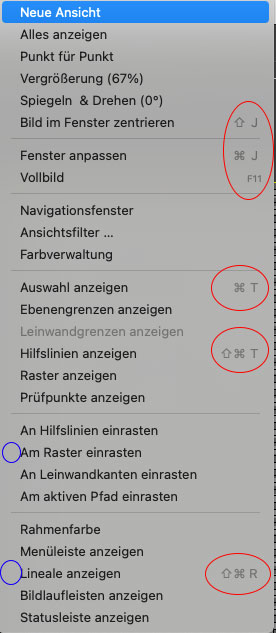
using MAC Big Sur 11.2.3. and GIMP 20.10.22 there is a problem with the selection view.
I can't activate the selection view. Neither works shortcut (⌘ T) nor helps selection via Menue.
Also strange: All shortcuts seem to be deactivated (see red bubbles), wich is not true however. Except selection view they work, I tried.
THere are no checks showing up in front of the selected item/function, even if they are on (see blue bubbles).
Is this a bug with the new Apple System? Do I miss out any presetting?
Thanks for helping in beforehand!



