04-22-2021, 12:17 AM
Periodically, I open GIMP and it looks like the toolbox is missing. But on closer look, a little sliver of it is sticking up above ... is it 'tool options'? The top row is actually usable if I can remember which icon is which.
I know I can get it back following Edit > Preferences > Interface> Window Management > Reset Saved Window Positions to Default Values, and then exiting and restarting GIMP (and moving and resizing the window back), but every couple of days it's becoming tedious/frustrating.
Any ideas?
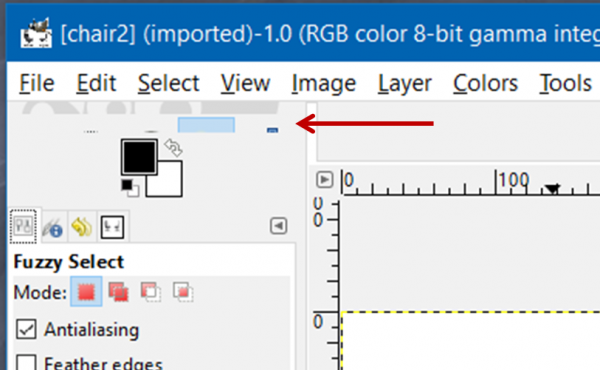
I know I can get it back following Edit > Preferences > Interface> Window Management > Reset Saved Window Positions to Default Values, and then exiting and restarting GIMP (and moving and resizing the window back), but every couple of days it's becoming tedious/frustrating.
Any ideas?




