| Welcome, Guest |
You have to register before you can post on our site.
|
| Forum Statistics |
» Members: 5,093
» Latest member: Noah0121
» Forum threads: 7,796
» Forum posts: 42,332
Full Statistics
|
| Latest Threads |
A Search For Missing Belg...
Forum: Watercooler
Last Post: Tas_mania
7 hours ago
» Replies: 1
» Views: 1,041
|
Can you identify effects/...
Forum: General questions
Last Post: rich2005
10 hours ago
» Replies: 3
» Views: 122
|
eps file won't open
Forum: General questions
Last Post: rich2005
Yesterday, 09:26 AM
» Replies: 2
» Views: 210
|
undesirable grid
Forum: General questions
Last Post: rich2005
01-29-2026, 12:45 PM
» Replies: 1
» Views: 176
|
GIMP 3.0.8 Installation
Forum: Windows
Last Post: rich2005
01-28-2026, 06:41 PM
» Replies: 1
» Views: 284
|
GIMP won't start after fr...
Forum: Windows
Last Post: denzjos
01-27-2026, 05:04 PM
» Replies: 2
» Views: 300
|
Display not keeping up wi...
Forum: Extending the GIMP
Last Post: nmw01223
01-26-2026, 06:39 PM
» Replies: 2
» Views: 281
|
Preferences/Folders shows...
Forum: Gimp 2.99 & Gimp 3.0
Last Post: programmer_ceds
01-26-2026, 05:21 PM
» Replies: 6
» Views: 3,930
|
Perspective tool anchors.
Forum: Extending the GIMP
Last Post: denzjos
01-25-2026, 04:01 PM
» Replies: 7
» Views: 506
|
Safe Technique to Unlock ...
Forum: Watercooler
Last Post: denzjos
01-24-2026, 11:43 AM
» Replies: 2
» Views: 310
|
|
|
| 2.10 on Mac |
|
Posted by: mkornow - 06-06-2018, 12:00 AM - Forum: Gimp 2.10
- Replies (2)
|
 |
If anyone has installed 2.10 on a MacBook Pro, I'd appreciate any feedback/advice. Looking to upgrade but not sure of stability on Mac
|

|
|
| Way to script manual rectangle definition? |
|
Posted by: charlweed - 06-05-2018, 11:52 PM - Forum: Extending the GIMP
- Replies (2)
|
 |
I want my script to have the user use the mouse to define a rectangle, then the script continues. It's less good to make my user create a rectangular selection, then start the script.
I am trying to avoid the situation where the user must
start script A
use the rectangle tool/shortcut to get a selection
start script B to convert selection into rectangle and continue.
Is there a way to do this?
Basically, I have a large number of full length portraits with many different poses. Each portrait needs to be hand-cropped into a Square bust portrait. I've figured out most everything except how to tell the GIMP: "Here, the user defines a rectangle with the mouse."
I'm using GIMP 2.10.2, and python scripting, on Linux and Windows.
Thanks!
|

|
|
| Licence for a Game |
|
Posted by: GreenPlasticMadeChimpmunk - 06-05-2018, 01:15 PM - Forum: General questions
- Replies (5)
|
 |
Hello, i am a long term user of gimp (since my 8th grade, so 8 years now), i can do pretty much anything, but since I've been a student till so far i never had the need to worry about licensing.
I am planning to start a game project in GODOT as my final degree project, GODOT is licensed under MIT license which is amazingly permissive. So here's my plan:
Use 3 types of art assets:
CC 0
CC BY
Public Domain
cc by is not a problem, i can simply document where i got the art, give credit to the autor (in the way an author requests, if not requested in any specific way, the most simple and not misleading way possible) and document changes, without needing to expose the final product with alterations.
I want to sell my game commercially but i don't want to give people to pick my meshes/images produced in GIMP/Blender and do whatever they want with them, nor i can do such thing because Game engines normally encrypt files and to access them one must do some reverse engineering. MIT license has me covered on that but according to GPL license any kind of asset produced by a GPL licensed program (GIMP/Bender/etc) will only be of my property only if they are not used in a full screen environment or....another occasion i don't remember. If i make a loading screen with an image produced/modified by gimp then i'll have to release that image under GPL license and sub consequently the whole game(right?), so.....how do i avoid these legal issues? Should i move to Krita? Which i totally don't want =(
Thanks in advance for the help
|

|
|
| selecting a layer |
|
Posted by: gimp-artist - 06-04-2018, 11:01 PM - Forum: General questions
- Replies (1)
|
 |
I have several layers with different sizes on an image. When I do "ctrl+a", gimp selects the whole image. I want the selection size to be one of the layers. How do I do that? Is there a shortcut for it?
|

|
|
| align visible layers... |
|
Posted by: gimp-artist - 06-04-2018, 07:06 PM - Forum: General questions
- Replies (3)
|
 |
In the Image menu there is a submenu called "align visible layers...". I don't understand how it works. Collecting works like intended, but the fill operation has no sense to me. Somehow it distributes layers, but it works arbitrary. I don't get what it is really. Doc doesn't help. Finally there is no explanation about the grid size at all.
Anyone knows about the "align visible layers..."?
|

|
|
| How To Make Passport Photo? |
|
Posted by: abrogard - 06-04-2018, 12:42 AM - Forum: General questions
- Replies (7)
|
 |
I have GIMP 2.8.22
I've googled and found quite a few videos and instruction pages for doing passport pics and they include all kinds of different ways. And some of them are quite old. And some don't suit Australian requirements. And some I can't understand...
So I thought I'd come here and get perhaps up-to-date advice from people who really know their stuff and the latest GIMP.
I have the source pics. I need advice how to process them in GIMP to make them passport pics.
I need Aussie passport photos and that means overall 35mm-40mm wide x 45mm - 50mm high.
The size of the head from chin to top of the head must be 32mm-36mm.
I reckon that equates to a pic 2" x 1.5" with a head of 1.3"
I'll take my finished product to a chainstore photo print machine which will print out 6"x4" pics. So I need to perhaps plan for eight pics on one image: two rows of four each. 4 x 1.5" being 6" and two rows at 2" being 4".
Can anyone help with that or perhaps direct to a good site for it?
|

|
|
 Cannot copy and paste multiple images (Clipboard "stuck")
Cannot copy and paste multiple images (Clipboard "stuck") |
|
Posted by: CrimsonCuttle - 06-03-2018, 05:47 PM - Forum: Gimp 2.10
- Replies (2)
|
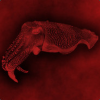 |
I am posting this here because I only started to get this issue when I updated to GIMP 2.10.
I went to Google Images, found an image, right-clicked, clicked "Copy Image," and then pressed Ctrl+V to put it into GIMP. Then, I went to a different image, right-clicked, clicked "Copy Image," and went to the GIMP window and clicked File>Create>From Clipboard to put the new copied image in a new window. However, instead of the new copied image, it made a new window with the first copied image.
To make sure it wasn't a problem with my right-click method, I tried screenshotting the new image with the Snipping Tool, and pressing Ctrl-C to copy, and repeating previous steps to put the image into a new GIMP window. Still, it created the first image. In case maybe it just wasn't copying at all, I pasted my clipboard intp MS Paint, and the new image was pasted. It is also worth noting that in the 'Brushes' tab in the toolbar on the right, it shows the first image as the clipboard image, instead of what I actually have copied.
I am running Windows 10, if that is important.
Massive thanks to whoever can figure out how to fix this, it is a major setback in my editing procedures.
|

|
|
| No more ' Alpha to logo ' in the latest version. |
|
Posted by: Harris - 06-03-2018, 04:43 PM - Forum: Gimp 2.10
- Replies (10)
|
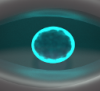 |
Hello everyone. I recently decided to do a new OS installation so I had to re-download GIMP. However in this new version the menu Alpha to logo isn't there anymore. It's usually under the filters. Did they remove it? Do I have to download some file or should I install the previous version?
|

|
|
|