Posts: 19
Threads: 1
Joined: Mar 2025
Reputation:
0
Gimp version:
Operating system(s): Windows 11
03-26-2025, 10:47 PM
(This post was last modified: 03-26-2025, 11:46 PM by iiey.)
(03-26-2025, 04:03 PM)Neptunus Wrote: Hi iiey,
I followed your instructions to install nikplugin :
- I created a folder named nikplugin\ under C:\Program Files\GIMP 3\lib\gimp\3.0\plug-ins\
- I copied nikplugin.py in this folder.
- The Nik collection is in C:\Program Files\Google\Nik Collection\ so, I didn’t change anything in the nikplugin.py file.
- I re-started GIMP 3, opened a picture and tried to find NikCollection among the filters without any success.
Please, could you help me ?
Note that ShellOut plugin worked well with Gimp 2.
Thanks.
Neptunus
Hi Neptunus & denzjos,
1. Firstly, maybe you could check if your gimp3 fully installed, or not. By putting this file into . ../plugin-ins/test-dialog/test-dialog.py and see if the test plugin is available under Filters/development/Demos after restarting gimp?
If the example is not there, then Ofnuts may correct that you should reinstalled the latest gimp3 and ensure that the python component is not missing.
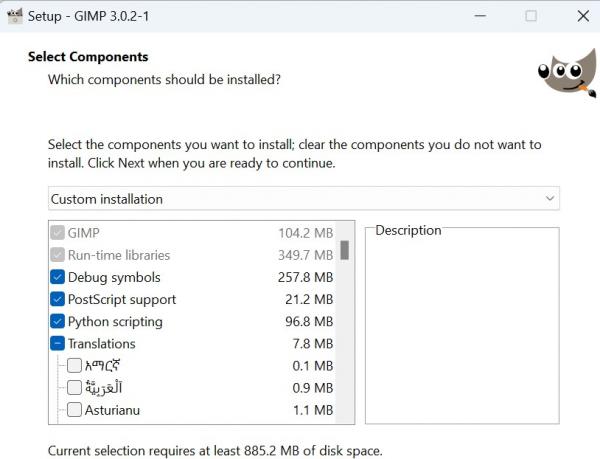
2. Otherwise, please check by starting "C:\Program Files\gimp3\bin\gimp-console-3.0.exe" instead of gimp gui program.
If there is an issue with the plugin, it may output some hints there.
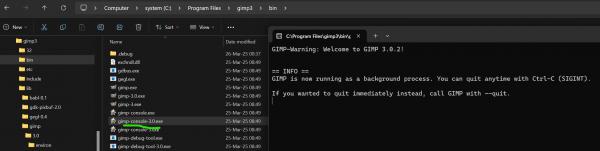
3. Select the nikplugin.py file, right-click > properties > securities and make sure that read & execute is checked.
Let me know if you find out something!
(03-26-2025, 08:01 PM)Zbyma72age Wrote: (03-25-2025, 11:20 PM)iiii Wrote: Cześć nchen,
nie myślałem wiele o Radio Option, ponieważ Twoja rada z add_choice_argument() pasuje również do tego przypadku.
Gimp.message () razem z try/except i inspekcją Error Console ( Dodaj kartę > Error Console ) bardzo pomagają w debugowaniu, dziękuję bardzo jeszcze raz! ?
Teraz wtyczka działa ponownie, przynajmniej u mnie działa lokalnie z win11 i gimp3 ?
Umieściłem ją w repozytorium tutaj do archiwizacji: https://github.com/iiey/nikGimp
Wszelkie porady i/lub PR są mile widziane!
Zainstalowałem i przetestowałem GIMP 3.0.2, działa, ale na razie są dwa problemy
NDE i HDR nie działają.
Współpracy z innymi programami na razie nie sprawdzałem.
Pozdrowienia i dziękuję
Hi Zbyma72age,
Thank you for testing out, we use the old Google Nik Collection that is still out there on the internet. The "HDR Efex Pro 2" alone has an issue, that it cannot save the processed image back to the input image, you can also test it by running the program directly:
Code:
C:\Program Files\Google\Nik Collection\HDR Efex Pro 2> & './HDR Efex Pro 2.exe' MY_INPUT_IMAGE.jpg
The "Save" button not work, only "Save Image as...", but it breaks the workflow of this plugin, unfortunately.
One stupid workaround is, you could input the path "C:\Users\YOUR_USERNAME\AppData\Local\Temp\TmpNik.jpg" by "Save Image as..." manually and click "Save".
Posts: 19
Threads: 1
Joined: Mar 2025
Reputation:
0
Gimp version:
Operating system(s): Windows 11
03-27-2025, 07:06 AM
(This post was last modified: 03-27-2025, 07:20 AM by iiey.)
(03-26-2025, 10:47 PM)iiey Wrote: 1. Firstly, maybe you could check if your gimp3 fully installed, or not. By putting this file into .../plugin-ins/test-dialog/test-dialog.py and see if the test plugin is available under Filters/development/Demos after restarting gimp?
If the example is not there, then Ofnuts may correct that you should reinstalled the latest gimp3 and ensure that the python component is not missing.
2. Otherwise, please check by starting "C:\Program Files\gimp3\bin\gimp-console-3.0.exe" instead of gimp gui program.
If there is an issue with the plugin, it may output some hints there.
3. Select the nikplugin.py file, right-click > properties > securities and make sure that read & execute is checked.
Let me know if you find out something!
Other debugging ideas are:
0.0 Ensure you downloaded the latest commit to avoid any intermediate error. The content should be identical with nikplugin.py because python is indent sensitive.
 0.1
0.1 Ensure that we place the plugin folder where your GIMP3 expected, if it was not a machine installation but only user installation, it will be different. Check here: GIMP > Edit > Preferences > Folders > Plug-ins
0.2 If the plugin is placed in the correct folder, check: GIMP > Filters > Development > Python-Fu > Python Console
Input these lines and press enter, if error occurs, then gimp python modules are missing, reinstall may help.
Code:
import gi
gi.require_version("Gimp", "3.0")
gi.require_version("GimpUi", "3.0")
gi.require_version("Gegl", "0.4")
from gi.repository import GLib
from gi.repository import GObject
from gi.repository import Gegl
from gi.repository import Gimp
from gi.repository import GimpUi
from gi.repository import Gio
from gi.repository import Gtk
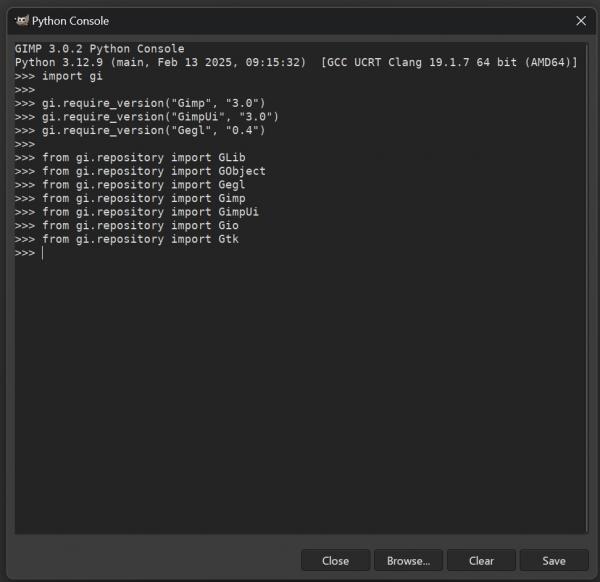
Please let me know if anything helps!
Posts: 1,243
Threads: 186
Joined: Sep 2018
Reputation:
122
Gimp version:
Operating system(s): Windows (Vista and later)
Installed last gimp version, put the nikplugin in the right folder, tried the gi lines in the python console (result, no errors)
Tried 'test dialog' :
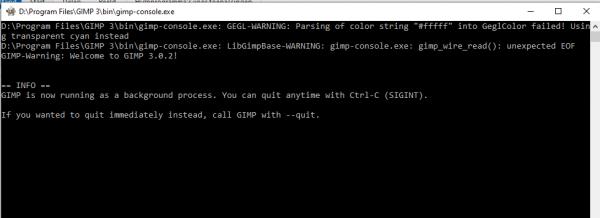
But can't see the test file nor the nikplugin in the gimp filters
Posts: 2
Threads: 0
Joined: Mar 2025
Reputation:
0
Gimp version:
Operating system(s): Windows 10
Hi iiey,
I uninstalled version 3.0.0 of GIMP and installed version 3.0.2.
The nik collection works without any new action. Nikplugin is ailready at the right place.
Many thanks for what you did !
Best regards,
Neptunus
Posts: 1,243
Threads: 186
Joined: Sep 2018
Reputation:
122
Gimp version:
Operating system(s): Windows (Vista and later)
Placed the nikplugin.py file in the right plugin folder and changed this in the nikplugin.py file :
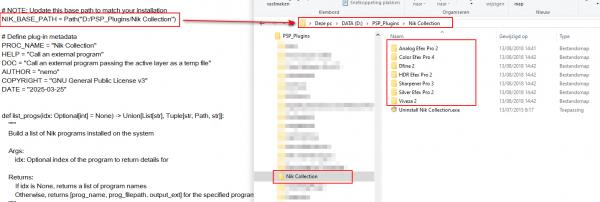
Still nothing to see in gimp
Posts: 19
Threads: 1
Joined: Mar 2025
Reputation:
0
Gimp version:
Operating system(s): Windows 11
03-27-2025, 10:31 AM
(This post was last modified: 03-27-2025, 11:18 AM by iiey.)
(03-27-2025, 09:38 AM)Neptunus Wrote: Hi iiey,
I uninstalled version 3.0.0 of GIMP and installed version 3.0.2.
The nik collection works without any new action. Nikplugin is ailready at the right place.
Many thanks for what you did !
Best regards,
Neptunus
Hi Neptunus,
You are welcome, glad it help!
-------------------------------------------------------------------------------------
(03-27-2025, 08:44 AM)denzjos Wrote: Installed last gimp version, put the nikplugin in the right folder, tried the gi lines in the python console (result, no errors)
Tried 'test dialog' :
But can't see the test file nor the nikplugin in the gimp filters
Your NIK_BASE_PATH looks okay. If programs not found, there will be a popup error message when clicking on Filters/NikCollection. But you still stuck at the first step, that plugin is not showed.
So, did you mean that test-dialog don't appear in Filters/Development/Demos either? It's a very interesting case!
Update: not sure whether your problem is related to this issue:
https://discuss.pixls.us/t/completely-un...rk/48948/9
v3.0.2 works for some, others not. In the bug report, they planned to fix in v3.0.4 milestone.
I'm really out of idea, do other gimp developers in the forum know what is happening here?
Posts: 1,243
Threads: 186
Joined: Sep 2018
Reputation:
122
Gimp version:
Operating system(s): Windows (Vista and later)
After erasing the previous gimp 3.x files (including cleaning register), I reinstalled gimp 3.0.2-1. The following plugins have I installed (see picture), I still can't see the nikplugin, the other plugins are visible also the test-dialog under Filters/development/Demos.
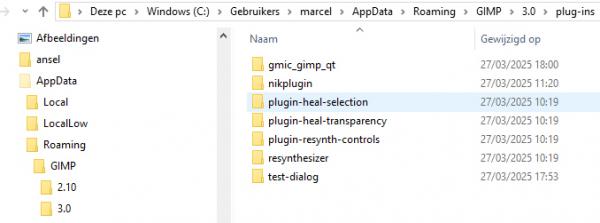
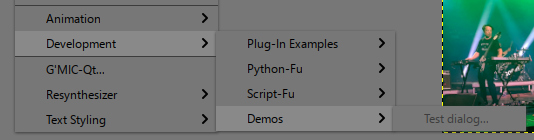
Posts: 19
Threads: 1
Joined: Mar 2025
Reputation:
0
Gimp version:
Operating system(s): Windows 11
03-27-2025, 06:56 PM
(This post was last modified: 03-27-2025, 07:18 PM by iiey.)
(03-27-2025, 05:17 PM)denzjos Wrote: After erasing the previous gimp 3.x files (including cleaning register), I reinstalled gimp 3.0.2-1. The following plugins have I installed (see picture), I still can't see the nikplugin, the other plugins are visible also the test-dialog under Filters/development/Demos.
Hi denzjos,
I made some changes today, it should not affect the result. But may it worth to try once again by using the new version ( download file), and run gimp-console in verbose to check for error ouput about nik (via terminal Powershell or CommandPrompt)?
Code:
GIMP_INSTALL/bin/gimp-console-3.0.exe --verbose
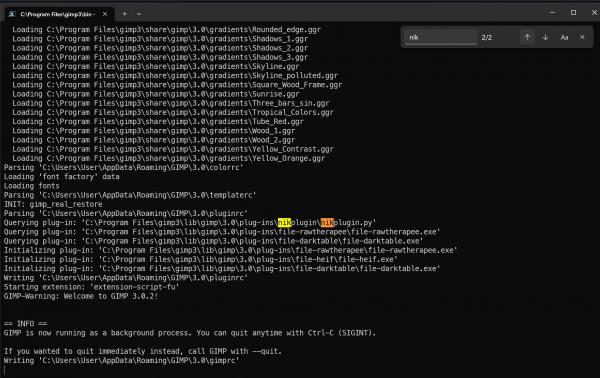
After that, check again with GUI gimp program.
Posts: 1,243
Threads: 186
Joined: Sep 2018
Reputation:
122
Gimp version:
Operating system(s): Windows (Vista and later)
iiey, with your new version of nikplugin.py I was able to use the NIK collection in gimp 3.0. 2-1. Thanks for the effort you put into making this possible.
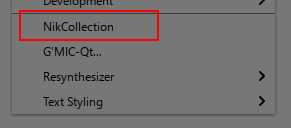
Posts: 19
Threads: 1
Joined: Mar 2025
Reputation:
0
Gimp version:
Operating system(s): Windows 11
(03-28-2025, 08:15 AM)denzjos Wrote: iiey, with your new version of nikplugin.py I was able to use the NIK collection in gimp 3.0. 2-1. Thanks for the effort you put into making this possible.
You are welcome, glad to know that it finally works.
|



