The Widows BIMP is 32 bit (for compatibility) and the installer buries it in C:\Program Files\GIMP 2\lib\gimp\2.0\plug-ins You can from the source page download just the ...exe plugin and put in the Gimp user profile edit: thought you could but not there now
maybe 32 bit is the problem on the company system.
To apply a colour correction curve using BIMP. My two euros worth.
Export a typical curve from Gimp. The default destination is in the Gimp user profile. I usually put somewhere more convenient. Any name does. It is a text file.
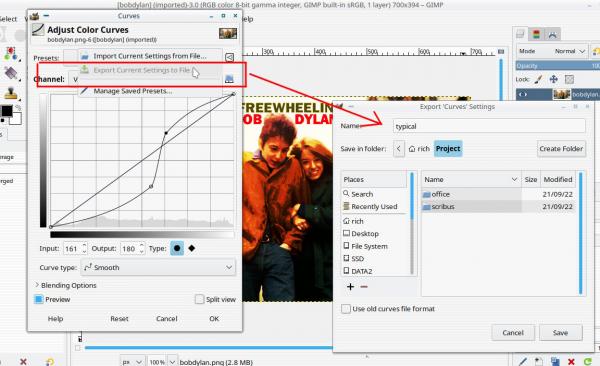
In BIMP
Use the built-in procedure Color Correction and chose the curve.

Other ways: BIMP can call the gmic plugin. Various options there. It is possible to apply a CLUT to the images.
Edit: just loaded up a Win7 64 bit VM / Gimp 2.10.32 Installed BIMP. Moved the bimp plugin to the user plugins folder. Seems to be working here, at least it shows in the menu and opens.
maybe 32 bit is the problem on the company system.
To apply a colour correction curve using BIMP. My two euros worth.
Export a typical curve from Gimp. The default destination is in the Gimp user profile. I usually put somewhere more convenient. Any name does. It is a text file.
In BIMP
Use the built-in procedure Color Correction and chose the curve.
Other ways: BIMP can call the gmic plugin. Various options there. It is possible to apply a CLUT to the images.
Edit: just loaded up a Win7 64 bit VM / Gimp 2.10.32 Installed BIMP. Moved the bimp plugin to the user plugins folder. Seems to be working here, at least it shows in the menu and opens.



