Gimp is a raster (bitmap) editor that works in pixels
First thing to do is read / understand this: https://www.gimp-forum.net/Thread-Image-size-in-Gimp
For example: Your A1 template can have a variety of pixel sizes, all correct when you go and print. Some are better quality than others. Gimp default A1 on the left , Still A1 but smaller pixel size on right.
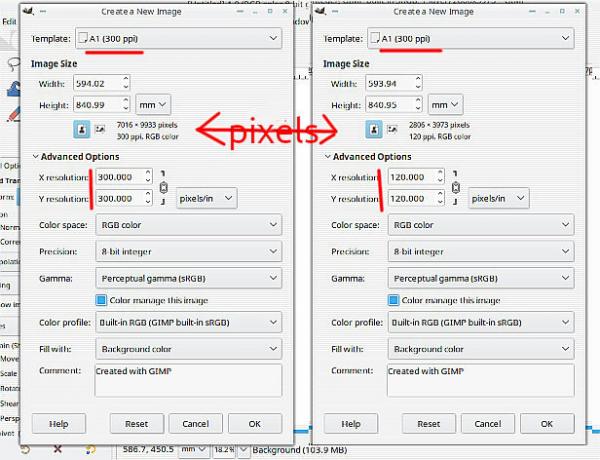
The same with your 'ratio' templates. They need a pixel size and a printing resolution which you determine.
Ratio 2:3 could be 2 pixels x 3 pixels @ 1 ppi (stupid value - prints 2" x 3") or 600 x 900 pixels @ 300 ppi which also prints 2" x 3"
Confused ? What is the aim of your project, for printing or on line display ? How are you making your templates ?
First thing to do is read / understand this: https://www.gimp-forum.net/Thread-Image-size-in-Gimp
For example: Your A1 template can have a variety of pixel sizes, all correct when you go and print. Some are better quality than others. Gimp default A1 on the left , Still A1 but smaller pixel size on right.
The same with your 'ratio' templates. They need a pixel size and a printing resolution which you determine.
Ratio 2:3 could be 2 pixels x 3 pixels @ 1 ppi (stupid value - prints 2" x 3") or 600 x 900 pixels @ 300 ppi which also prints 2" x 3"
Confused ? What is the aim of your project, for printing or on line display ? How are you making your templates ?



