Aquilax,
After finishing reading your post I decided to try something.
In fact, I haven't even read rich2005's post, which I believe already has an excellent solution for your case.
My approach was to apply the Heal Selection plugin to remove the original text.
Then I applied the Healing tool with an opacity of 27 to soften the effect from the previous step.
Possibly I should have chosen a better font, but I leave that up to you :-)
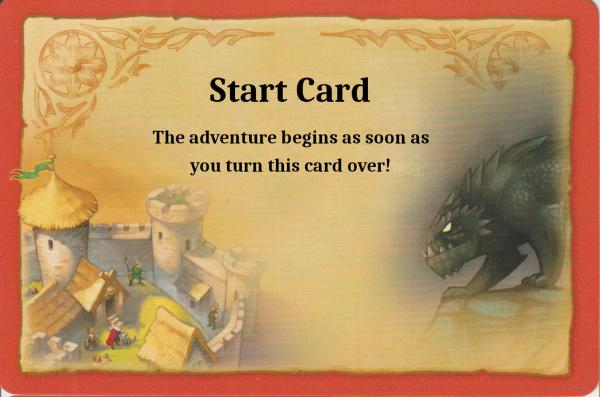
This is what I got
After watching rich2205's explanatory video on how he recommends treating this case, I was curious about the difference between applying heal selection (used in my process) and Inpaint [Multi-Scale] used in rich2005's process.
I was surprised by the quality of Inpaint! I didn't even need to apply the Healing Tool.
rich2005, you talking about Friday afternoons and beers with friends made me wishful.
But here the weather has been rainy and with some gusts of wind, so I'll have to settle for a beer during my lunch. It's 10 AM now so I'll have time to keep the beer cold!
If the OP wishes, I leave the result obtained with the application of Inpaint.
After finishing reading your post I decided to try something.
In fact, I haven't even read rich2005's post, which I believe already has an excellent solution for your case.
My approach was to apply the Heal Selection plugin to remove the original text.
Then I applied the Healing tool with an opacity of 27 to soften the effect from the previous step.
Possibly I should have chosen a better font, but I leave that up to you :-)
This is what I got
After watching rich2205's explanatory video on how he recommends treating this case, I was curious about the difference between applying heal selection (used in my process) and Inpaint [Multi-Scale] used in rich2005's process.
I was surprised by the quality of Inpaint! I didn't even need to apply the Healing Tool.
rich2005, you talking about Friday afternoons and beers with friends made me wishful.
But here the weather has been rainy and with some gusts of wind, so I'll have to settle for a beer during my lunch. It's 10 AM now so I'll have time to keep the beer cold!
If the OP wishes, I leave the result obtained with the application of Inpaint.
Add your text to taste
.....
Samj Portable - Gimp 2.10.28 - Win-10 /64.
Samj Portable - Gimp 2.10.28 - Win-10 /64.



