For BIMP you could try zealous crop which is an image equivalent (sometimes) of the layer, crop-to-content.
It does show in BIMP as an "Other GIMP procedure" as:
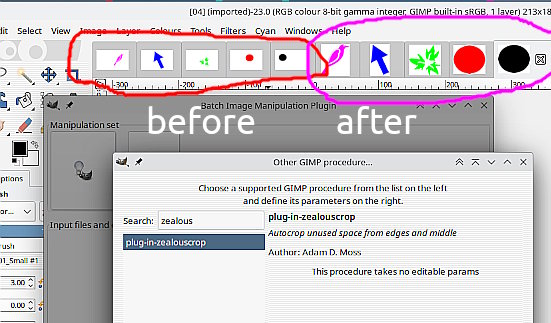
Thumbnails showing the resulting cropped images.
Otherwise, yes, for some Gimp procedures BIMP has a blacklist (save..etc) and you can often get around this using a script or plugin.
edit: I use the attached as a shell and slot commands in as required. Again it shows in "Other GIMP procedure" It is a python plugin, might be best if you try in Windows first.
It does show in BIMP as an "Other GIMP procedure" as:
Thumbnails showing the resulting cropped images.
Otherwise, yes, for some Gimp procedures BIMP has a blacklist (save..etc) and you can often get around this using a script or plugin.
edit: I use the attached as a shell and slot commands in as required. Again it shows in "Other GIMP procedure" It is a python plugin, might be best if you try in Windows first.



