08-24-2024, 06:23 PM
(This post was last modified: 08-24-2024, 06:40 PM by rich2005.
Edit Reason: typo
)
With the text box active a key press should not bring up a zoom. It might be a Windows 11 thing, I do not know, I only have a Win10 VM
The International Keyboard option is similar to the linux compose key press a hot key + characters to get the required accent.
Great when it works, but in case not, the longer unicode entry shift-ctrl-u +code looks like this.
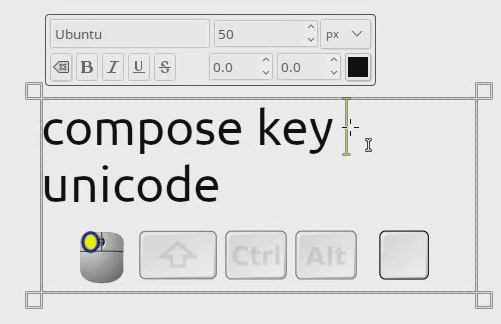
These are combining diacritical marks code 0300 to 0362 which apply to the preceding character.
You do need to put the text tool into simple entry mode, right-click in text box and goto input method.
The International Keyboard option is similar to the linux compose key press a hot key + characters to get the required accent.
Great when it works, but in case not, the longer unicode entry shift-ctrl-u +code looks like this.
These are combining diacritical marks code 0300 to 0362 which apply to the preceding character.
You do need to put the text tool into simple entry mode, right-click in text box and goto input method.



