A layer mask is a way of hiding parts of a layer from the layer underneath.
see: https://docs.gimp.org/en/gimp-layer-mask-add.html and https://www.gimp.org/tutorials/Layer_Masks/
You paint on the canvas but with the layer mask active. For a white layer mask - black hides and white makes visible.
You have more time than I do and finding suitable images is not easy these days, nothing is free anymore, however I might go this way:
(1) Some image with a splash and a figure
(2) Clone tool to increase the splash and shrink the un-wanted bits.
(3) The foreground image added as a new layer
(4) A layermask added and top layer background painted out. (should have shown that top layer active, my bad)
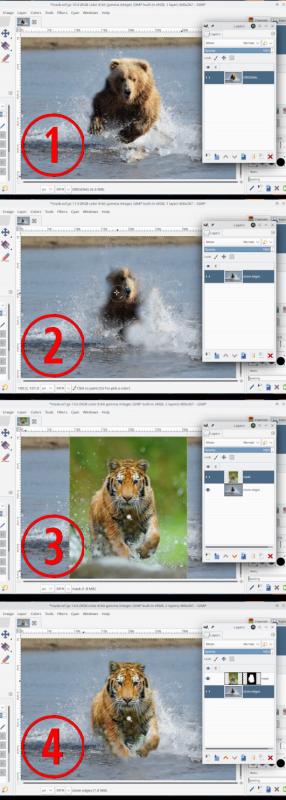
see: https://docs.gimp.org/en/gimp-layer-mask-add.html and https://www.gimp.org/tutorials/Layer_Masks/
You paint on the canvas but with the layer mask active. For a white layer mask - black hides and white makes visible.
You have more time than I do and finding suitable images is not easy these days, nothing is free anymore, however I might go this way:
(1) Some image with a splash and a figure
(2) Clone tool to increase the splash and shrink the un-wanted bits.
(3) The foreground image added as a new layer
(4) A layermask added and top layer background painted out. (should have shown that top layer active, my bad)



