First I would modify the individual files to approximately equal sizes.
Then I would would click on FG/BG icon upper left and set BG to black. Then I would file/new (upper left). Type in a file size in pixels larger than you think you need.
Then file/open as layers all the individual files. Then set your move option to pick a layer or guide. Drag the images into position. Scale each individual layer as needed.
Open a second set of files as layers for the second half of the images and adjust size as necessary using the layer scale option.
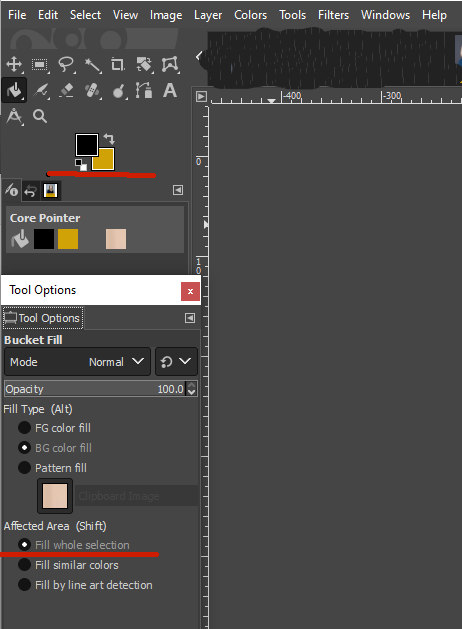
Alternately you can use bucket fill to change the color of a layer.
Then I would would click on FG/BG icon upper left and set BG to black. Then I would file/new (upper left). Type in a file size in pixels larger than you think you need.
Then file/open as layers all the individual files. Then set your move option to pick a layer or guide. Drag the images into position. Scale each individual layer as needed.
Open a second set of files as layers for the second half of the images and adjust size as necessary using the layer scale option.
Alternately you can use bucket fill to change the color of a layer.



