Posts: 3
Threads: 1
Joined: Feb 2025
Reputation:
0
Gimp version:
Operating system(s): Android
Windows Vista or 7, 8, 10 (64-bit)
Linux
When I install fonts from Adobe Fonts, they show up in my other programs, but not GIMP. I spent about two hours last night with Adobe customer service and we couldn't find a workaround. The guy even installed GIMP on his computer and was able to reproduce my problem, but no solution was found. He suggested I ask in online GIMP forums to see if anyone has found a workaround.
The Adobe Fonts show up in Photoshop, as expected. They also show up in Typograf, MS Notepad, MS Paint, and LibreOffice Writer, so it's not that the fonts are limited to only Photoshop or other Adobe products.
Is anyone successfully using Adobe Fonts with GIMP? Did you discover a workaround?
I'm using GIMP 2.10.38 (revision 1) on Windows 11 Home 24H2.
Thanks.
PS: I checked as I was writing this and the fonts do not appear in Inkscape, either.
Posts: 6,513
Threads: 284
Joined: Oct 2016
Reputation:
572
Gimp version:
Operating system(s): Linux
(02-13-2025, 12:45 AM)Chuck Coker Wrote: When I install fonts from Adobe Fonts, they show up in my other programs, but not GIMP. I spent about two hours last night with Adobe customer service and we couldn't find a workaround. The guy even installed GIMP on his computer and was able to reproduce my problem, but no solution was found. He suggested I ask in online GIMP forums to see if anyone has found a workaround.
The Adobe Fonts show up in Photoshop, as expected. They also show up in Typograf, MS Notepad, MS Paint, and LibreOffice Writer, so it's not that the fonts are limited to only Photoshop or other Adobe products.
Is anyone successfully using Adobe Fonts with GIMP? Did you discover a workaround?
I'm using GIMP 2.10.38 (revision 1) on Windows 11 Home 24H2.
Thanks.
PS: I checked as I was writing this and the fonts do not appear in Inkscape, either.
Not too surprising given that AFAIK Inkscape and GImp have the same Linux heritage and probably use the same font code.
Possible solution:
- Exit Gimp
- Navigate to C:\users\{your id}\AppData\local\fontconfig\
- Erase all files and directories it contains
- Restart Gimp, which should tell you it is reloading the font cache. This may take some time.
- See if the new fonts are there
Otherwise what are these fonts specifically? Maybe they are a kind of fonts that aren't supported yet by the font engine.
Posts: 7,275
Threads: 156
Joined: Oct 2016
Reputation:
1,014
Gimp version:
Operating system(s): Linux
(02-13-2025, 12:45 AM)Chuck Coker Wrote: When I install fonts from Adobe Fonts, they show up in my other programs, but not GIMP. I spent about two hours last night with Adobe customer service and we couldn't find a workaround.
I'm using GIMP 2.10.38 (revision 1) on Windows 11 Home 24H2.
Just a couple of thoughts, Is this some sort of Adobe Cloud service ? Do the fonts actually get downloaded to your computer.
I do not have a Windows 11 installation but a search says the obvious, Windows installed fonts are supposed to go into
C:\Windows\Fonts or even C:\Users\"your-name"\AppData\Local\Microsoft\Windows\Fonts
However it also came up with an Adobe specific:
C:\Users\your-name\AppData\Roaming\Adobe\CoreSync\plugins\livetype\r
If you have the font file, a something.ttf or something.otf in your Gimp user profile fonts folder
C:\Users\"yourname"\AppData\Roaming\GIMP\2.10\plug-ins Gimp should see them.
An exception is the old postscript file type .pfm /.pfb which were dropped by Gimp some time ago.
Posts: 9
Threads: 2
Joined: Feb 2025
Reputation:
0
Gimp version:
Operating system(s): Windows 11
02-14-2025, 05:17 AM
(This post was last modified: 02-14-2025, 05:59 AM by gophersnake.)
(02-13-2025, 12:45 AM)Chuck Coker Wrote: When I install fonts from Adobe Fonts, they show up in my other programs, but not GIMP.
...
The Adobe Fonts show up in Photoshop, as expected. They also show up in Typograf, MS Notepad, MS Paint, and LibreOffice Writer, so it's not that the fonts are limited to only Photoshop or other Adobe products.
...
I'm using GIMP 2.10.38 (revision 1) on Windows 11 Home 24H2.
This sounds suspiciously like the same problem I described here: Does Windows 11 hide its font files?
By any chance, do your new Adobe fonts show up on the Windows 11 Settings > Personalization > Fonts page but not in the C:\Windows\Fonts folder? To me, that would suggest that GIMP looks for its fonts in the folder where older versions of Windows used to put them, but can't (or at least doesn't) access the "database" where Windows 11 keeps its up-to-date fonts.
Posts: 3
Threads: 1
Joined: Feb 2025
Reputation:
0
Gimp version:
Operating system(s): Android
Windows Vista or 7, 8, 10 (64-bit)
Linux
(02-14-2025, 05:17 AM)gophersnake Wrote: This sounds suspiciously like the same problem I described here: Does Windows 11 hide its font files?
By any chance, do your new Adobe fonts show up on the Windows 11 Settings > Personalization > Fonts page but not in the C:\Windows\Fonts folder? To me, that would suggest that GIMP looks for its fonts in the folder where older versions of Windows used to put them, but can't (or at least doesn't) access the "database" where Windows 11 keeps its up-to-date fonts.
I just checked as yes, that's exactly what happens.
The GIMP font folders are as follows. The first two lines were already there, the second two were added when I started having this problem.
C:\Users\chuck\AppData\Local\Microsoft\Windows\Fonts
C:\Users\chuck\AppData\Roaming\GIMP\2.10\fonts
C:\Program Files\GIMP 2\share\gimp\2.0\fonts
C:\Windows\Fonts
I've searched the Windows Registry and the font name doesn't appear anywhere. I can't find a general font directory either.
Posts: 7,275
Threads: 156
Joined: Oct 2016
Reputation:
1,014
Gimp version:
Operating system(s): Linux
02-17-2025, 09:07 AM
(This post was last modified: 02-17-2025, 10:22 AM by rich2005.)
@Chuck Coker
One commonality, fonts installed via Adobe or Windows Store rather than downloading the font file something .ttf / .otf and installing in the Gimp fonts folder.
When you spoke to the Adobe Customer Service (sic) did they tell you where the fonts installed ?
The only thing I found for Adobe was C:\Users\your-name\AppData\Roaming\Adobe\CoreSync\plugins\livetype\r
Quote:I've searched the Windows Registry and the font name doesn't appear anywhere. I can't find a general font directory either.
Reminds me of this:
If it's there, and you can see it, it's real.
If it's not there, and you can see it, it's virtual.
If it's there, and you can't see it, it's transparent.
If it's not there, and you can't see it, you erased it.
Well, you have not erased the font, maybe it is virtual.
edit: I can't find a general font directory either.
It is C:\Windows\Fonts - but unless you enable view hidden/system files you might not see it. As quick test, a downloaded font file + a click to bring up the font manager + a click on "Do you want to install.." puts the font where it should be. C:\Users\"yourname"\AppData\Local\Microsoft\Windows\Fonts and Gimp does see the font.
But Windows does use other places, a search tool might find them.
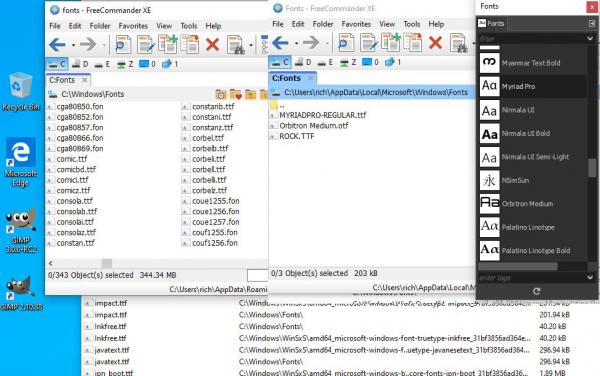
Posts: 3
Threads: 1
Joined: Feb 2025
Reputation:
0
Gimp version:
Operating system(s): Android
Windows Vista or 7, 8, 10 (64-bit)
Linux
02-17-2025, 11:13 AM
(This post was last modified: 02-17-2025, 11:20 AM by Chuck Coker.)
(02-17-2025, 09:07 AM)rich2005 Wrote: When you spoke to the Adobe Customer Service (sic) did they tell you where the fonts installed ?
They didn't tell me where.
Quote:C:\Users\your-name\AppData\Roaming\Adobe\CoreSync\plugins\livetype\r
I found some files in this folder that had names like "14476" with no extension. I looked in one using Notepad and found the name of a font I was looking for. I copied the files to a temporary folder and added a .ttf extension to each file. Then I used a font renamer program to rename all the files. (Too lazy to open each file and do them by hand.) They were all renamed to fonts that I knew my computer had installed, but I didn't know where. Most extensions were renamed to .otf so I was wrong about the .ttf extension, but I was on the right track and it was close enough for the font renamer to work.
I right-clicked on the font I was looking for and clicked Install. I started up GIMP and the font shows up now. I tried using it just to make sure it works and it does.
I started at the C: drive in File Explorer and searched for the font name. I found it in
C:\Users\chuck\AppData\Local\Microsoft\Windows\Fonts
along with a bunch of other fonts I've installed. The other fonts that were automatically installed by Adobe Fonts were not in that folder, but I know where they are now, so I can add them as I need them.
The font now shows up and is usable in Inkscape, too.
I'm going to see if I can change the title of this thread by adding "solved". [Edit: I couldn't figure out how to change the thread title.]
(02-13-2025, 07:53 AM)Ofnuts Wrote: Not too surprising given that AFAIK Inkscape and GImp have the same Linux heritage and probably use the same font code.
Possible solution:
- Exit Gimp
- Navigate to C:\users\{your id}\AppData\local\fontconfig\
- Erase all files and directories it contains
- Restart Gimp, which should tell you it is reloading the font cache. This may take some time.
- See if the new fonts are there
Otherwise what are these fonts specifically? Maybe they are a kind of fonts that aren't supported yet by the font engine.
I solved the problem. See post number 7 below. Thanks for your help.
|




