| Welcome, Guest |
You have to register before you can post on our site.
|
| Latest Threads |
brushes won't install, fo...
Forum: General questions
Last Post: MrsP-from-C
Yesterday, 08:12 PM
» Replies: 2
» Views: 144
|
Gimp reverting document s...
Forum: General questions
Last Post: BrushWizard
Yesterday, 03:25 PM
» Replies: 5
» Views: 3,901
|
Monitoring a pixel's RGB ...
Forum: General questions
Last Post: BuddyEvoke
02-28-2026, 09:33 PM
» Replies: 3
» Views: 267
|
Monochrome png exports as...
Forum: General questions
Last Post: rich2005
02-27-2026, 09:51 PM
» Replies: 2
» Views: 230
|
re-coloured pixels hide c...
Forum: Extending the GIMP
Last Post: programmer_ceds
02-27-2026, 01:04 PM
» Replies: 3
» Views: 343
|
Wavelet-decompose doing m...
Forum: General questions
Last Post: JohnWilliams
02-26-2026, 07:46 AM
» Replies: 9
» Views: 5,376
|
Smudge tool not working
Forum: General questions
Last Post: sallyanne
02-26-2026, 12:51 AM
» Replies: 3
» Views: 338
|
Thank you for Gimp
Forum: Watercooler
Last Post: Sampollyt
02-25-2026, 12:38 PM
» Replies: 0
» Views: 169
|
RapidRAW
Forum: Other graphics software
Last Post: denzjos
02-25-2026, 07:40 AM
» Replies: 3
» Views: 1,092
|
Hiding Unwanted System Fo...
Forum: Extending the GIMP
Last Post: rich2005
02-24-2026, 10:05 AM
» Replies: 1
» Views: 288
|
|
|
| Background disappears when using Scale Tool |
|
Posted by: yearofthegimp - 07-16-2024, 11:25 AM - Forum: General questions
- Replies (4)
|
 |
Brand new gimpster here, please be gentle!
I'm using GIMP 2.10.30 on Windows 10 64-bit.
(Irrelevant, but background): I am trying to prepare eight individual photo crops (of the same size), ultimately to drag into a master montage/canvas featuring all eight.
My problem:
I appreciate there will be easier ways of doing this, but as I'm a newbie, I am following Method 2 of this YouTube video as it seemed fairly straightforward to follow:
https://youtu.be/dQSlqcMCKx0?t=221
Unfortunately, when I get to the step where I choose the Scale tool (Tools>Transform>Scale), my background image disappears, and instead transforms into a chequerboard, meaning that I cannot resize the image behind the crop selection (see video), before ultimately making my chosen crop.
The best explanation I could find on gimp-forum.net replicating my issue was this one:
https://www.gimp-forum.net/Thread-Image-...y-to-scale
...but even after trying to follow these instructions it doesn't resolve and I am stuck. Please note that, as per a step of the video, I am deliberately setting the Opacity to 50 per cent so that I can see the background image and manipulate it to the preferred position behind my crop window before making the final crop.
I've spent several hours on this and (without wishing to go into too many details), the photos are of something I need to discuss with my doctor, so I'm anxious to get this over the line.
Here are a couple of screen shots: just in case you're scared of the sight of blood, I've changed the photos to two of my regular peanut butter sandwich-loving wild visitors instead!
On the first screenshot (having set the initial Crop window to my chosen 480x540 pixel size), things are going as planned:
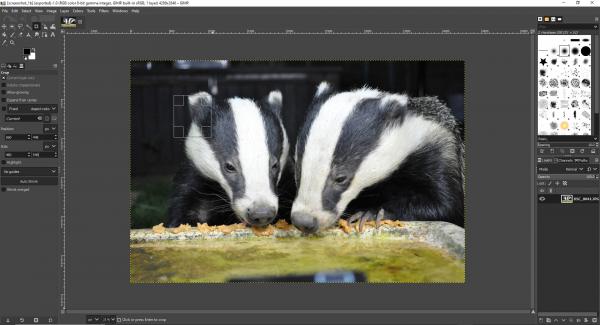
However, on the second (after hitting the Scale Tool), two things occur differently from the YouTube Autobot video tutorial I have described above:
Firstly, the background image disappears
Secondly, the "handles" around the image and the centre square with a "plus sign" inside it appear around the crop selection, and not around the background selection and therefore do not allow me to resize (make smaller) so that my selection can be fitted into the 50 per cent opaque crop window.
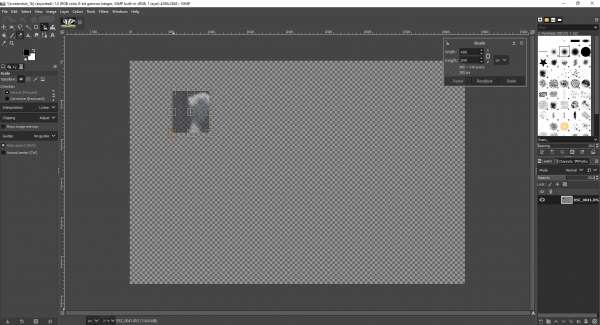
As a reminder, from the video, this (below) is how I would hope to see things: chequerboard crop window, opaqued background image with handles round allowing me to drag and resize
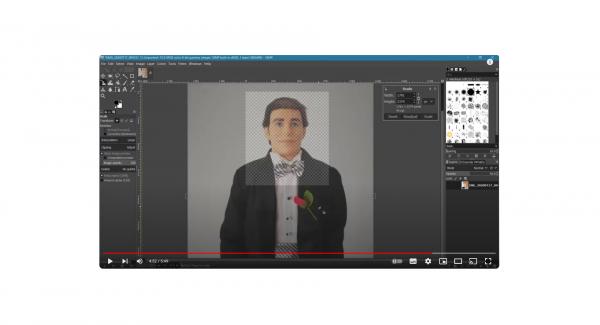
To you guys it will be dead simple, I'm sure, but I'm losing the will to live here! Please dive in and help out, thanks.
|

|
|
| Add Transparent Window to Existing |
|
Posted by: DestructZero - 07-13-2024, 04:12 PM - Forum: General questions
- Replies (3)
|
 |
I've searched all over and I can't seem to find the answer to my question. I have a PNG image of an airplane fuselage with two windows that are transparent. All I want to do is to add a third window between them, and I can't make it work. I've read that I need to create a new layer and 'Add Alpha Channel' but that option is greyed out. I also read that if I do Windows --> Dockable Dialogs --> Channels and see 'Alpha' as an option (which is there) that means the Alpha Channel has already been added, which I guess makes sense because there are already two 'windows' on the image that are transparent.
With that information, could someone please walk me through the steps to create a third window that will be transparent? The online videos and help I've found show me how to remove the background around a part of an image to make it transparent, but that's not what I need in this case.
Thank you very much for your help!
|

|
|
| Fill by line art with perfect edges on a B&W image or vice-versa |
|
Posted by: PixLab - 07-13-2024, 05:58 AM - Forum: Tutorials and tips
- No Replies
|
 |
No method is wrong, but some time I see convoluted methods to bucket fill with line art detection when there is a BackGround, where it can be extremely simple to bucket fill with line art detection and get perfect edges even with a BG.
Thus I'll show you one simple way without deleting any BackGround, no selection, no mode change in your tool settings.
GIMP has a layer mode in which we are interested, it's the Multiply mode for white BG or its opposite Screen mode for black BG
Get you image in GIMP, then:
- Create a new white layer (if the BG is white), and put it at the bottom
- Create a transparent layer above the white layer
- Put the top layer (original image) in Multiply mode (Screen mode for black BG)
- Bucket fill by line art the transparent layer
Done, perfect edges!
|

|
|
| How do I use the non-legacy version of Emboss from Python-fu? |
|
Posted by: weanoob - 07-10-2024, 03:49 AM - Forum: Scripting questions
- Replies (3)
|
 |
(07-10-2024, 01:12 AM)weanoob Wrote: I'm writing a script that involves the use of emboss to create a specific effect. When I try
it uses the legacy emboss effect. How can I use the non-legacy version from python?
(I was told to post this in Extending the GIMP, then saw this subforum and decided to start it here instead.)
|

|
|
| Eraser not working but it's not the "empty clipboard brush"-problem |
|
Posted by: qsu - 07-07-2024, 07:44 PM - Forum: General questions
- Replies (4)
|
 |
Hi, I was successfully using the eraser tool to softly erase various layer's contents for about an hour. Then something happened and the eraser tool stopped doing anything now on my current project image.
What I've tried:
- (dead end?) this Gimp-Forum thread and this official documentation both suggest I might be stuck on the "Clipboard" brush, with no clipboard contents.
I've checked this and am quite sure I'm not on that brush. To be double sure I've explicitly picked a bunch of different brushes back and forth ("clipboard", "basic", "basic, sketch", etc) and toggling into and out of these brushes,.... none of these selections causes a change in "does nothing"-behavior
- (dead end?) saved my work, and closed/re-opened gimp: same behavior.
- (lead?) started a new gimp canvas with two layers: background color, and a transparent layer atop that with lots of dark pencil lines on top. voila I can erase pencil marks again! I have no idea what's different about my other XCF file that's causing it problems though...
- (lead?) found a web result about "alpha layer" being on, but toggling this didn't change anything. or maybe I don't understand what an alpha layer is and how it relates...
Any ideas what setting/problem I might be having in my current project file? #3 and #4 might be leads, but I just don't know enough right now to know what to try next.
---
I'm on GIMP 2.10.38
I should clarify that I'm also certain that I've selected the layer I'm expecting an action on. The layer I have selected, if made visible/invisible (eye-icon) then indeed the content I'm trying to modify is the content that flashes on the screen.
another update: lead #4: I double-checked what alpha channel does for eraser tool (in my test file) and proved to myself that I undersatnd how alpha channel vs. background-selection impacts eraser tool. I'm still unable to cause anything to happen on my main file though.
interestingly: my main file is having this problem on any layer I try to erase on, not just one. So it's probably(?) not just a matter of some weird alpha channel setting on single layer.
ah I think I solved it! but the solution doesn't make any sense.
I tried to reproduce the "clipboard" problem by cutting something out of a layer, watching it appear among the brushes, then selecting one of the normal brushes just like I had before, and now my eraser works. But per my "thing I tried #1" I was already on a normal brush....
So I have NO idea what happened. Bug maybe? Anyway, just ... glad I solved it. I hope this helps someone else!!
|

|
|
| Batch Crop to Content |
|
Posted by: gmpuser - 07-07-2024, 08:42 AM - Forum: Extending the GIMP
- Replies (9)
|
 |
GIMP has a great feature where you can go to Image, Crop to Content.
Is there any way to Batch process this for many images so it crops and then saves the file? I have tried the plugin BIMP but this is not an option.
I believe you can create custom scripts but I do not know how to do this.
Thank you for any help you can provide.
|

|
|
|