| Welcome, Guest |
You have to register before you can post on our site.
|
| Latest Threads |
arakne path shapes
Forum: Extending the GIMP
Last Post: rich2005
Yesterday, 07:59 PM
» Replies: 2
» Views: 154
|
How to apply layer to obj...
Forum: General questions
Last Post: allanforms
Yesterday, 05:56 PM
» Replies: 0
» Views: 30
|
Selective transparency
Forum: General questions
Last Post: aka
Yesterday, 03:44 PM
» Replies: 5
» Views: 226
|
ExifToolGUI and ExifTool ...
Forum: Other graphics software
Last Post: denzjos
02-03-2026, 12:07 PM
» Replies: 12
» Views: 12,889
|
Can you identify effects/...
Forum: General questions
Last Post: rich2005
02-02-2026, 09:34 AM
» Replies: 11
» Views: 745
|
GIMP 3.0.8 Installation
Forum: Windows
Last Post: rich2005
02-01-2026, 08:30 AM
» Replies: 2
» Views: 524
|
Best way to recolor this ...
Forum: General questions
Last Post: rich2005
02-01-2026, 08:25 AM
» Replies: 12
» Views: 1,026
|
A Search For Missing Belg...
Forum: Watercooler
Last Post: Tas_mania
02-01-2026, 03:18 AM
» Replies: 3
» Views: 1,192
|
eps file won't open
Forum: General questions
Last Post: rich2005
01-30-2026, 09:26 AM
» Replies: 2
» Views: 296
|
undesirable grid
Forum: General questions
Last Post: rich2005
01-29-2026, 12:45 PM
» Replies: 1
» Views: 257
|
|
|
| Invalid char set error when trying to batch convert files |
|
Posted by: Zentian - 05-29-2022, 11:24 PM - Forum: General questions
- Replies (2)
|
 |
I'm trying to batch convert some images and am getting an invalid char set error when I do. I'm on Windows 10 and I'm using.
myconverter.scr in %AppData%/Roaming/Gimp/2.10/scripts/
Code:
(define (myconvert in_filename out_filename)
(let* (
(image (car (gimp-file-load RUN-NONINTERACTIVE in_filename in_filename)))
(drawable (car (gimp-image-get-active-layer image)))
)
(file-heif-save RUN-NONINTERACTIVE image drawable out_filename out_filename 0 0)
)
)
then a .bat file
Code:
for /r %%i in (*.jpg) ; do "C:\Program Files\GIMP 2\bin\gimp-2.10.exe" -i -b '(myconvert "%%i" "%%i.HEIF")' -b '(gimp-quit 0)' ; done
It looks like it's able to open the image, but then prints out
** (gimp-2.10.exe:21188): WARNING **: 19:22:33.507: Invalid charset: `InvalidCharsetId'
batch command executed successfully
batch command executed successfully
Does anyone know what the issue could be?
|

|
|
| How to resize an image so it's content would stay centered? |
|
Posted by: guest273 - 05-29-2022, 07:29 PM - Forum: General questions
- Replies (10)
|
 |
Hi everyone, guest273 here!
So, I'll try to keep it short:
For a Vegas Pro video project that I'm making I need to adjust an image in a particular way and I was pretty sure that it would be simple to do in gimp. It probably is, but since I use gimp only a couple of times a year I always return to it in a state where I'm struggling with the basics.
So, what I need / want to achieve using gimp:
I want to take this image with a crab logo:
(I'm still not sure which one I'll need - the one with transparency around the crab logo or the one where the logo has transparency).
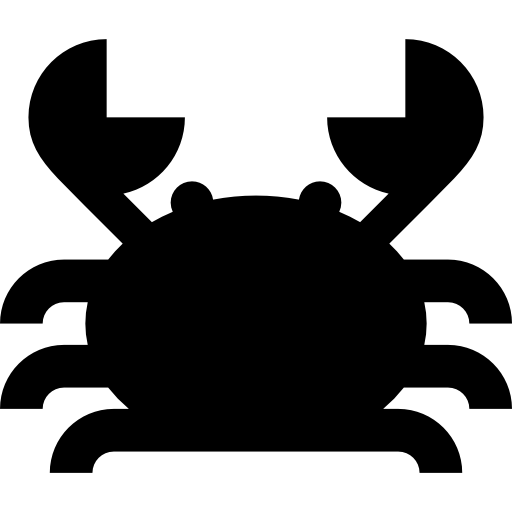
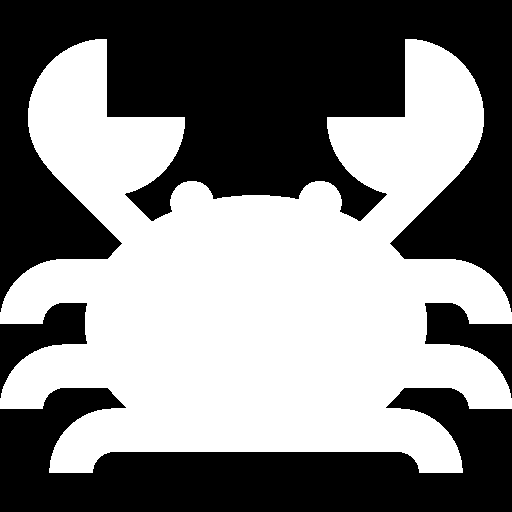
And instead of it being a square pixel size I want to expand it to an easy to use 16:9 resolution.
I usually double-check resolutions using this website: https://pacoup.com/2011/06/12/list-of-tr...solutions/
Currently both of these images are 512x512 pixels. And ideally I'd like to make them either 1920x1080 or an even bigger size such as 3840x2160. Actually it's probably better to keep the image at the pixel size of 1920x1080 & to simply shrink the crab a little bit. What would be a convenient gimp set-up that would let me adjust the image size to my liking if I'd end up needing to resize it again later in such a manner that the crab logo would always end up centered in the middle?
The preferred result that I want to get with this is the crab logo staying centered at the very middle of the canvas both vertically and horizontally. Without the crab logo expanding in such a way that it would try to touch the left/right sides. For starters I'd like the logo to stay as 'big' as it is, but only the canvas to change size. (And if it's too big then change it to be smaller while keeping the same canvas size.) So far every time I've tried to expand the image / canvas the logo would end up either stretched or in a corner...
Edit: This is how I DONT want the image to turn out:
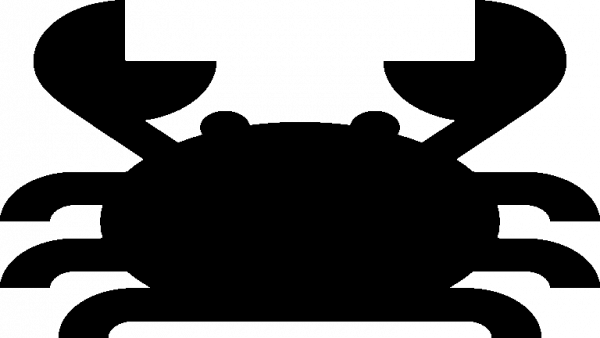
So, why do I need this for my Vegas Pro project? Well, if someone can help me understand how to achieve the effect that I want then I'd have a better understanding of how to adjust the image in gimp first!
In short, I want to use this crab logo image as a custom shape for an iris transition.
An iris transition looks something like this:
https://www.youtube.com/watch?v=CkRmcgLXWug
Except that my iris wouldn't be a circle, it would be this crab outline.
So the way I'd switch from image 1 to image 2 would be that the 2nd image would appear in this crab shaped outline in the center of the image and each frame it would expand for a second until the 2nd image would end up over-taking the whole screen.
So the beginning image of the crab would need to look quite small compared to a 1920x1080 resolution image and then over the span of 1 second it would "grow" to the whole screen. (This would be simply done by me zooming in to the "belly of the crab")
I don't know if there are any people here who also do video editing in Vegas Pro here, but if there are, then I'm currently looking for a help-forum where I could get an answer on how to achieve the effect that I've described.
I hope that someone here can help me with the gimp part and thank you.
|

|
|
| Dotted box around Text -- how do I get rid of it? |
|
Posted by: Serenevictoria - 05-29-2022, 10:22 AM - Forum: General questions
- Replies (2)
|
 |
This is the most basic of questions, I realize. I just downloaded GIMP yesterday and am an old woman who is not tech-savvy. I created a new file and added some text. A dotted box now appears around the text and I can't get the dots to go away. I tried right clicking on both the text box and elsewhere on the screen after adding the text, thinking that would deselect the text. It did not. I tried clicking on the text tool, thinking perhaps that would turn off the text tool. It did not. I tried clicking on another tool, thinking that might deselect the text. It did not. I did a right click and chose Selection within the text box, but the None box is grayed out. Finally, I saved the new file with the box around the text, thinking the box would go away after I saved the file. I opened the file and the dotted box is still around the text.
Can someone please help me? I know I will do a DUH when someone tells me the answer, lol. Thank you for whatever help you can provide.
Victoria
|

|
|
| Gimp 2.8.22 How do I crop to a Free Selection? |
|
Posted by: Songbird - 05-29-2022, 03:29 AM - Forum: Older Gimp versions (2.8, 2.6....)
- Replies (10)
|
 |
After carefully outlining this pencil using the Free Select tool I went to Image and clicked on Crop to Selection, and it didn't. Instead it gave me a rectangular crop that hugged the pencil. Actually, all I really need is the pencil on a white background, and I'd like to draw a black line around the edge of the pencil. Can someone help me do this?
(I can't seem to attach a screen shot of what I'm talking about.... Do I need special permission from an admin?)
|

|
|
|