| Welcome, Guest |
You have to register before you can post on our site.
|
| Latest Threads |
arakne path shapes
Forum: Extending the GIMP
Last Post: MrsP-from-C
1 hour ago
» Replies: 3
» Views: 174
|
How to apply layer to obj...
Forum: General questions
Last Post: rich2005
6 hours ago
» Replies: 1
» Views: 69
|
Selective transparency
Forum: General questions
Last Post: aka
Yesterday, 03:44 PM
» Replies: 5
» Views: 265
|
ExifToolGUI and ExifTool ...
Forum: Other graphics software
Last Post: denzjos
02-03-2026, 12:07 PM
» Replies: 12
» Views: 12,904
|
Can you identify effects/...
Forum: General questions
Last Post: rich2005
02-02-2026, 09:34 AM
» Replies: 11
» Views: 755
|
GIMP 3.0.8 Installation
Forum: Windows
Last Post: rich2005
02-01-2026, 08:30 AM
» Replies: 2
» Views: 531
|
Best way to recolor this ...
Forum: General questions
Last Post: rich2005
02-01-2026, 08:25 AM
» Replies: 12
» Views: 1,031
|
A Search For Missing Belg...
Forum: Watercooler
Last Post: Tas_mania
02-01-2026, 03:18 AM
» Replies: 3
» Views: 1,195
|
eps file won't open
Forum: General questions
Last Post: rich2005
01-30-2026, 09:26 AM
» Replies: 2
» Views: 298
|
undesirable grid
Forum: General questions
Last Post: rich2005
01-29-2026, 12:45 PM
» Replies: 1
» Views: 260
|
|
|
| GIMP 299.10 virus alert during installation |
|
Posted by: Wilvand - 03-28-2022, 12:16 PM - Forum: General questions
- Replies (3)
|
 |
Ik downloaded GIMP.299.10 from the direct link on the GIMP.org site.
Installation on my Windows 10 system, Avast antivirus blocked the installation with following alerts
- Smime3.dll
- mss3.dll
- msutil3.dll
- libnspr4.dll
Infected with Win32:malOb-U(Cryp) malware.
Researching, i learned this virus is a major menace to the operating system.I tried tot report this to GIMP.org but couldn't get a working account on gnome gitlab.
Can someone check what's happening
Thanks
|

|
|
| Two Plugins Contending for Resources |
|
Posted by: rickk - 03-27-2022, 10:38 PM - Forum: General questions
- Replies (7)
|
 |
When I start Gimp from a terminal, I get the advisory " GLib-GObject-WARNING: Two different plugins tried to register 'GeglOpvector-fill_c'"
I've never noticed that it causes any problem, is this anything I should be working to isolate?
|

|
|
| Equivalent to PSE Content Aware Heal |
|
Posted by: SurferAl - 03-27-2022, 06:36 PM - Forum: General questions
- Replies (1)
|
 |
I've just moved to Gimp from PSE after a final-straw glitch. Gimp looks great.
I'd like to find an equivalent to the content-aware healing brush of PSE.
I've spent an hour trying to get the Resynthesizer plug-in working. Is there an easier way to accomplish this, or should I continue trying to get Resynthesizer working?
Error message when try to Heal Selection: Calling error for procedure 'gimp-procedural-db-proc-info': Procedure 'plug-in-resynthesizer' not found
Problem when installing:
Als-iMac:lib Al$ cd /usr/local/lib
Als-iMac:lib Al$ ls /usr/local/lib/libintl*
ls: /usr/local/lib/libintl*: No such file or directory
Als-iMac:lib Al$ brew update
Already up-to-date.
Als-iMac:lib Al$ ls libintl*
ls: libintl*: No such file or directory
Als-iMac:lib Al$ ls
Als-iMac:lib Al$ ls *
ls: *: No such file or directory
Als-iMac:lib Al$
Thanks!
Mac 12.2.1
Gimp 2.1.30
|

|
|
 How did I lay an egg while waiting the 22h43 (10:43 PM)'s elevator
How did I lay an egg while waiting the 22h43 (10:43 PM)'s elevator |
|
Posted by: PixLab - 03-26-2022, 04:09 PM - Forum: Tutorials and tips
- Replies (3)
|
 |
You will need to lay 2 eggs, not one... but two!
The first egg will be your map, the second one will be your colored egg with already a 3D shadowy effect.
No worries, once you did laid your first egg, you just apply the 2 filters used on the first egg to the second one.
GIMP will keep the setting of these two filters you've used on the first egg, so it's just a click on the OK button for the second egg.
Having said all that let's lay some eggs.
1) Create a base map
White background
New transparent layer,
Filters ➤ Distorts ➤ Mosaic
Hexagons /
Tile size and Tile spacing will depend of your image's size (here it's 1920x1920) /
Tiles height and color variations at the minimum
Light color ➤ Click on it and make it transparent with the "A"(alpha) slider or input zero
Merge down that layer and name it "Map"
Then Filters ➤ Blur ➤ Gaussian blur... (again, blur will depend of your image size, here 3.5 for 1920x1920)
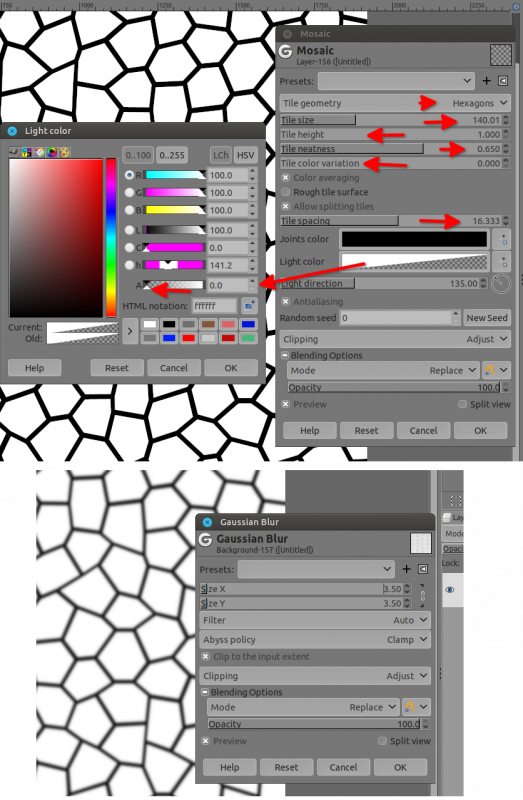
2) Prepare your chocolate
New transparent layer "choco"
Set your FG #86563c / BG #6c3f31 colors (I took it from https://www.schemecolor.com/hot-chocolate.php )
Gradient tool and did something like below
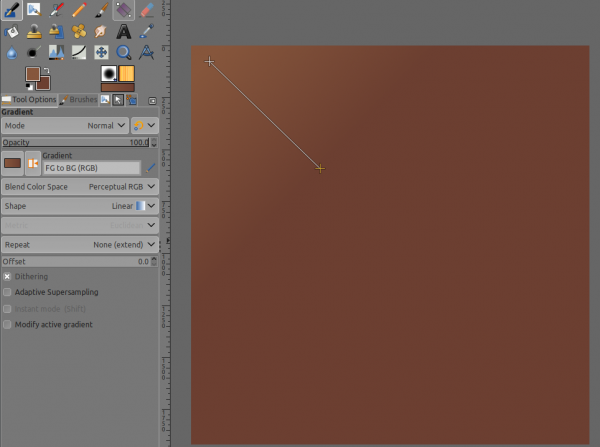
3) Lay your first egg (and the second one at the same time)
Select the "map" layer
Filters ➤ Map ➤ Map Object... first tab make transparent background / sphere /new layer... (just look the screenshot below and don't zoom too much at the tab Orientation)
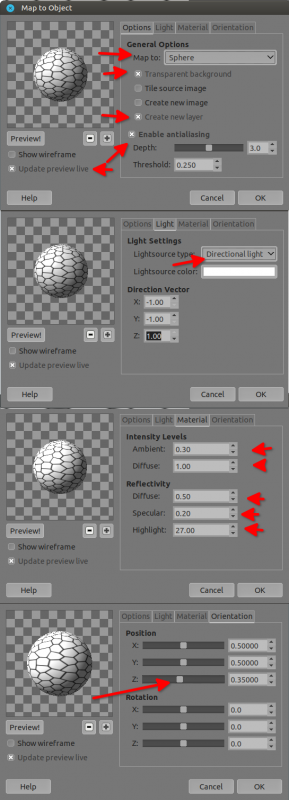
Select the "choco" layer
Just do a Ctrl+F or go to Filters ➤ Repeat "Map Object"
Select the "map" layer
Then Filters ➤ Distorts ➤ Curve bend... see below (use only Upper), I did Rotate for the purpose of this tuto to show you that you can rotate, but if you don't want don't do.
Right click on it Layer to image size
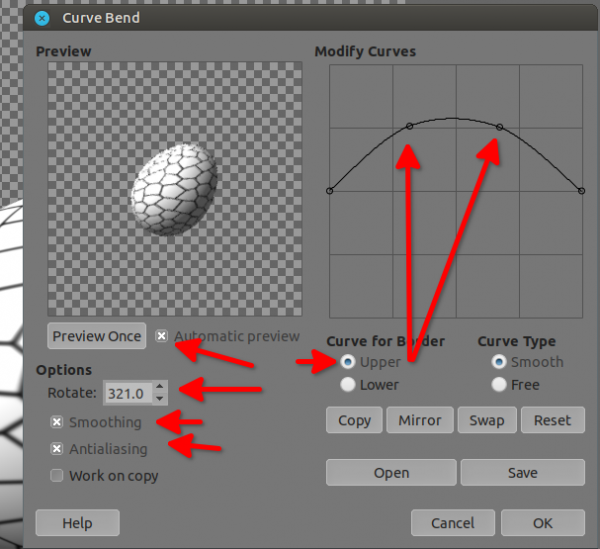
Select "choco" layer
Again just do a Ctrl+F or go to Filters ➤ "Repeat "Curve bend"
Right click on it Layer to Image size
Congratulation you've perfectly laid your two eggs...
4) Getting almost there:
Because of the sphere transformation, in the center of the egg it's more blurred than on the edge, this is absolutely normal, but we do need to compensate or we will have a feeling of a more focused edges or back of the egg than the front.
keep only the "map" layer visible
Right click on that layer in the stack
Alpha to selection
Select ➤ Save to channel don't forget this step, then go to select back your layer.
Select ➤ Invert
Select ➤ Grow... this also will depend about your image size, here I did grow about 170 px
Select ➤ feather... same as above, it depends about your image size, here I did 22 px.
Then go to the Channels tab.
Right click on "Selection Mask copy" (that's the selection you saved to channel) -> Intersect with selection
Go back to Layers tab and Select your egg layer!
Filters ➤ Blur ➤ Gaussian blur... low setting, it's just to "equalize" the side blur with the bulgy front.
Select None
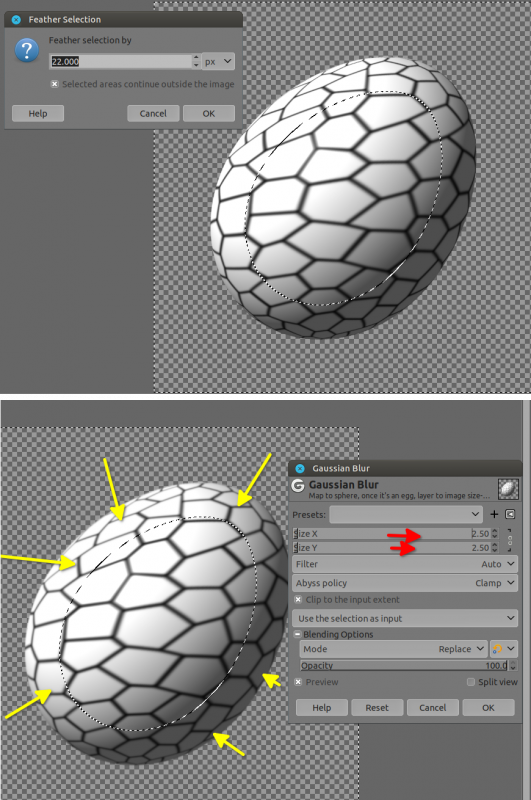
Note: Using intersection this way (non feathered selection intersecting a feathered selection) GIMP can have a feathered selection on one side (here inner side) and a not feathered selection on the other side (outer side) in the very same selection.
To continue below (I can't put more images in the same post)
5) Lay your chocolate egg
Only "choco" layer is visible and selected
Filters ➤ Map ➤ Bump map... in the aux select your map
then play with sliders like below
Note: "Ambient lighting factor is quite important, it will give a "smoother" carving inside the carving
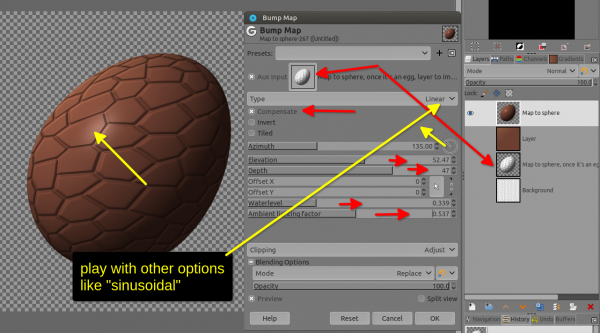
6) Shadow...
One advice (you take it, or you leave it): don't use Filters ➤ Light and Shadow ➤ Drop Shadow... that's wrong... it flattens behind the egg
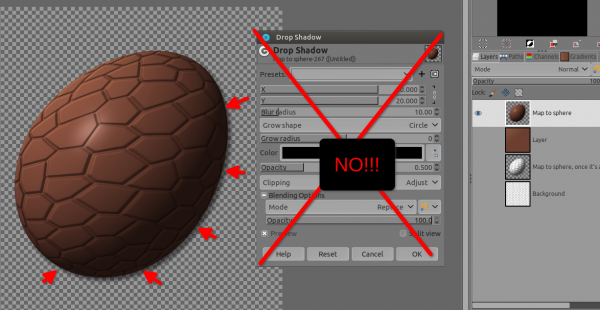
Instead, do an alpha to selection on one of the egg ➤ then new layer ➤ fill with black and squeeze it down ➤ then blur and play with transparency, put below "choco", fine tune your squeezing as you wish
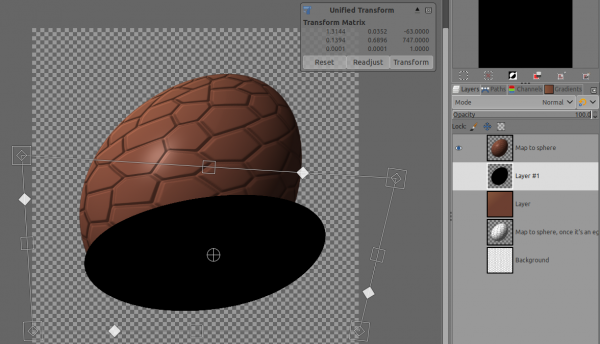
Now you can drink with your egg 

|

|
|
|