| Welcome, Guest |
You have to register before you can post on our site.
|
| Latest Threads |
how to use different font...
Forum: General questions
Last Post: Running_late
5 minutes ago
» Replies: 0
» Views: 1
|
arakne path shapes
Forum: Extending the GIMP
Last Post: MrsP-from-C
6 hours ago
» Replies: 3
» Views: 188
|
How to apply layer to obj...
Forum: General questions
Last Post: rich2005
11 hours ago
» Replies: 1
» Views: 97
|
Selective transparency
Forum: General questions
Last Post: aka
02-04-2026, 03:44 PM
» Replies: 5
» Views: 286
|
ExifToolGUI and ExifTool ...
Forum: Other graphics software
Last Post: denzjos
02-03-2026, 12:07 PM
» Replies: 12
» Views: 12,914
|
Can you identify effects/...
Forum: General questions
Last Post: rich2005
02-02-2026, 09:34 AM
» Replies: 11
» Views: 772
|
GIMP 3.0.8 Installation
Forum: Windows
Last Post: rich2005
02-01-2026, 08:30 AM
» Replies: 2
» Views: 548
|
Best way to recolor this ...
Forum: General questions
Last Post: rich2005
02-01-2026, 08:25 AM
» Replies: 12
» Views: 1,043
|
A Search For Missing Belg...
Forum: Watercooler
Last Post: Tas_mania
02-01-2026, 03:18 AM
» Replies: 3
» Views: 1,205
|
eps file won't open
Forum: General questions
Last Post: rich2005
01-30-2026, 09:26 AM
» Replies: 2
» Views: 309
|
|
|
| copy sequence of filters applied in one image to other image |
|
Posted by: estatistics - 07-19-2025, 03:50 PM - Forum: General questions
- Replies (3)
|
 |
I want to copy the sequence of filters applied in one image to other image.
I cant remember either their values or the queue of the filters. I knwo how to use under history, and recently used filters.
I want the easiest way to apply it.
Chatgpt suggested to save the image as xcf, copy visible from edit, and then paste as new layer. Dont work. It copy the image as whole not only the filter that i have applied to this image.
How i can copy a batch of filters applied to an image as edits to another image?
|

|
|
| Python Snippets for GIMP 3 |
|
Posted by: pixelmixer - 07-19-2025, 01:21 PM - Forum: Scripting questions
- Replies (4)
|
 |
Hi all,
I’m familiar with Script-Fu, but I know nothing about Python scripting. (GIMP 3)
I’m testing a macro system and would really appreciate some small, self-contained Python snippets that can run with a button press, just something minimal to confirm it's working.
Any suggestions or examples would be cool.
Thanks!
|

|
|
| text tool |
|
Posted by: inemar - 07-19-2025, 05:53 AM - Forum: General questions
- Replies (2)
|
 |
After copying a text in OpenOffice, I cannot paste it into the text of the Text tool. Nothing happens but I receive the message underneath (I translate French into English): "There is no image data in the clipboard".
Thank you for suggestions.
|

|
|
 edit_paste pastes at incorrect location after scaling
edit_paste pastes at incorrect location after scaling |
|
Posted by: class43 - 07-17-2025, 01:41 PM - Forum: Scripting questions
- Replies (2)
|
 |
I am working on an application to scale an image, but the bottom part of the image contains a special pattern that must be copied over and repeated since it is distorted during scaling. I have the following section of code:
Code:
image1 = Gimp.file_load(Gimp.RunMode.NONINTERACTIVE, Gio.file_new_for_path(image1_dir))
image1_width = image1.get_width()
image1.select_rectangle(Gimp.ChannelOps.REPLACE, 0, 1479, image1_width, 57)
image1_dr = image1.get_selected_drawables()
Gimp.edit_copy(image1_dr)
image.scale(image_new_width, image_height)
image1.select_rectangle(Gimp.ChannelOps.REPLACE, 0, 1479, image1_width, 57)
image1_dr = image1.get_selected_drawables()
Gimp.edit_paste(image1_dr[0], True)
image1.select_rectangle(Gimp.ChannelOps.REPLACE, image1_width, 1479, image1_width, 57)
image1_dr = image1.get_selected_drawables()
Gimp.edit_paste(image1_dr[0], True)
In this code, I select and copy an area of size (width, 57) from coordinate (0,1479). Then, I scale the image to a new width. I then try and paste the selected area at coordinates (0,1479) and then at (original_width, 1479). So the whole of the bottom of the new image should have the original pattern. However, only a region on the bottom right of the image is covered, and not at the specified regions. In an example, if width was originally 25378, and then scaled to 31234, the selected area was only pasted onto the region from (15617,1479) to (31234,1479). The other area where I pasted first from (0,1479) to (15617,1479) has the distorted pattern after scaling and not the original pattern that was pasted onto it.
Can you please explain why this occurs, and suggest a way to properly copy and paste the original pattern onto the scaled image?
Thank you for your help!
|

|
|
| Clone size randomly changes |
|
Posted by: oldschool1@runbox.com - 07-16-2025, 10:03 PM - Forum: General questions
- Replies (2)
|
 |
I'm running GIMP 2.10.38, but I've also downloaded 3.04 as an appimage and had the same issue with it. I'm on the latest update of MX Linux.
A few months ago, whenever I try and use the clone tool, the tool size seemingly randomly changes size and orientation when I move the cursor or tool. I've tried disabling dynamics options, but this had no effect. In the paint dynamics editor, the opacity, size, and angle have an x in the random column, which I cannot change. While I don't know if that is related, it may be relevant.
I've uninstalled and reinstalled gimp to no avail. As I've said, I downloaded 3.04 as an appimage with the same results.
Running this for graphics:
Code:
Graphics:
Device-1: NVIDIA GM107GLM [Quadro M1200 Mobile] vendor: Lenovo driver: nvidia v: 535.247.01
non-free: 530.xx+ status: current (as of 2023-03) arch: Maxwell code: GMxxx process: TSMC 28nm
built: 2014-19 pcie: gen: 1 speed: 2.5 GT/s lanes: 16 link-max: gen: 3 speed: 8 GT/s
bus-ID: 01:00.0 chip-ID: 10de:13b6 class-ID: 0300
Display: x11 server: X.Org v: 1.21.1.7 compositor: xfwm v: 4.20.0 driver: X: loaded: nvidia
unloaded: fbdev,modesetting,nouveau,vesa alternate: nv gpu: nvidia display-ID: :0.0 screens: 1
ANY ideas?
|

|
|
| Gimp Crash |
|
Posted by: KjellA - 07-15-2025, 09:32 PM - Forum: Gimp 2.99 & Gimp 3.0
- Replies (1)
|
 |
I have windows 11. I open Gimp 3.04 and try to open an image then gimp closes, I have uninstalled and removed everything and reinstalled but the same thing happens time and time again
|

|
|
| producing an image |
|
Posted by: MJ Barmish - 07-15-2025, 06:37 PM - Forum: Gallery
- No Replies
|
 |
I am currently preparing a new site, in which I intend to show how I created some of my images.
Let me give you an example (published in January on https://mjbarmish.fr). This image's primary quality is its delicacy and refined character.
However, it requires the use of at least 4 Gimp filters, not including sharpness, exposure, contrast, etc.
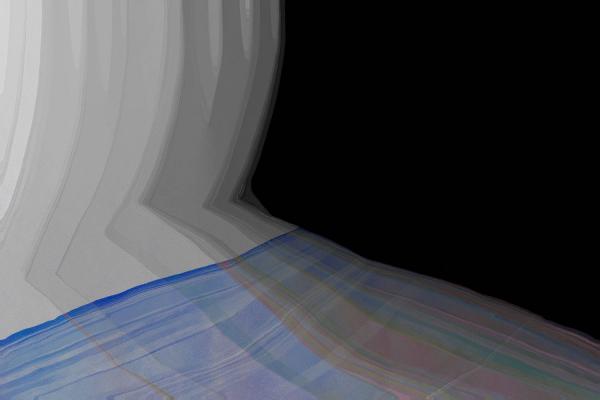
1. At the beginning there is a backlit photo of the church of a small village. It is of no interest.

2. I started by giving it some color with Normal map at a fairly high level 201.

3. Then to force the tones a little, I merged the original photo in subtraction mode.

4. Then I added some sharpening, before submitting the result to the recursive despeckle with extreme settings 30 -1 256.

5. At this point the picture becomes interesting; but it clearly lacks a finishing touch.
I then had the idea of sticking it on itself, but turning it over,
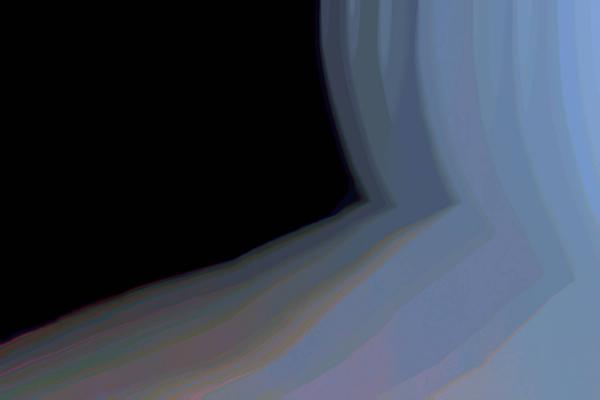
6. and merged in HSV saturation mode. As I expected, an aesthetically pleasing addition occurred. After, of course, exposure, sharpness, contrast...
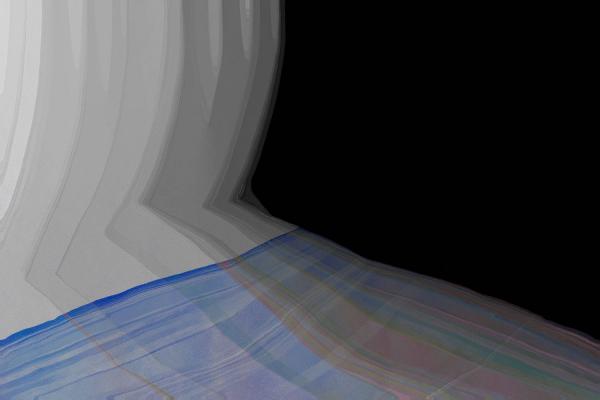
Which just goes to show that you should never throw away a bad photo.
See you soon
|

|
|
| GIMP 3.x: Editing a pdf |
|
Posted by: brucemc777 - 07-15-2025, 02:38 PM - Forum: General questions
- Replies (1)
|
 |
In Gimp 2.x i was able to copy and paste sections of a pdf (imported as an image if that makes any difference) whereas in 3.x i cannot.
I have uninstalled and reinstalled both versions a number of times, finally reinstalling 2.8
Due to my inexperience i suspect "user error" rather than a bug.
Would anyone be so kind as to advise?
Thank you!
-Bruce
|

|
|
|