| Welcome, Guest |
You have to register before you can post on our site.
|
| Latest Threads |
Can you identify effects/...
Forum: General questions
Last Post: sallyanne
4 hours ago
» Replies: 10
» Views: 323
|
GIMP 3.0.8 Installation
Forum: Windows
Last Post: rich2005
Yesterday, 08:30 AM
» Replies: 2
» Views: 362
|
Best way to recolor this ...
Forum: General questions
Last Post: rich2005
Yesterday, 08:25 AM
» Replies: 12
» Views: 866
|
A Search For Missing Belg...
Forum: Watercooler
Last Post: Tas_mania
Yesterday, 03:18 AM
» Replies: 3
» Views: 1,139
|
eps file won't open
Forum: General questions
Last Post: rich2005
01-30-2026, 09:26 AM
» Replies: 2
» Views: 241
|
undesirable grid
Forum: General questions
Last Post: rich2005
01-29-2026, 12:45 PM
» Replies: 1
» Views: 202
|
GIMP won't start after fr...
Forum: Windows
Last Post: denzjos
01-27-2026, 05:04 PM
» Replies: 2
» Views: 336
|
Display not keeping up wi...
Forum: Extending the GIMP
Last Post: nmw01223
01-26-2026, 06:39 PM
» Replies: 2
» Views: 315
|
Preferences/Folders shows...
Forum: Gimp 2.99 & Gimp 3.0
Last Post: programmer_ceds
01-26-2026, 05:21 PM
» Replies: 6
» Views: 3,941
|
Perspective tool anchors.
Forum: Extending the GIMP
Last Post: denzjos
01-25-2026, 04:01 PM
» Replies: 7
» Views: 539
|
|
|
| Change foreground or background color editor freezing |
|
Posted by: Ritergeek - 06-03-2019, 11:58 PM - Forum: General questions
- Replies (3)
|
 |
The color editor tool in GIMP 2.10.10 has begun freezing. I can set a new color and use the RGB sliders without a problem, but when I use the L slider GIMP freezes. The first time that happened, I was horrified to realize I'd worked at least an hour on a new project without a single save. I know better than that! But rather than lose all that work by using Task Manager to close the app, I did something else for an hour. By that time GIMP had sorted itself out.
This has happened a couple more times, and once it freezes, it will always freeze on that function. I have no idea why. I've routinely used that function in the past.
Fiddling with it just now to see if there's a performance difference between foreground and background, I discovered that the new color is not registering in the palette at the bottom of that tool as it has always done. ??
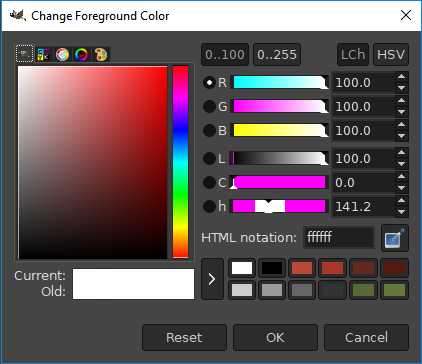
The non grayscale colors above are all custom colors that registered yesterday.
AHA! It seems to jam in Background. And when I open Task Manager to close it, I see
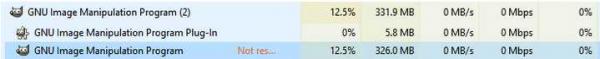
Closing just the Program Plug-In does not help. It is reliably stalling with the Background Color function when using the L slider. I'd never tried the bottom sliders. They work fine with Foreground, but L, C, and h all stall out on Background.
For now, I'll swap colors and use Foreground for all color manipulation, but where are my swatches? I rely on those! Why is this behavior change occurring when I haven't changed any setting, installed any plug-ins, or whatever since before these problems began?
|

|
|
| How to pick color of paper? |
|
Posted by: ajax - 06-03-2019, 03:05 PM - Forum: General questions
- Replies (9)
|
 |
The color profiles for paper to be used when printing are available to GIMP. It seems that when editing an image it should be possible to choose (?color picker) a color that corresponds to photo paper that could end up being used to print the subject image. How can that be done?
|

|
|
| Layers in Gimp stuck |
|
Posted by: Madmyke - 06-01-2019, 12:59 PM - Forum: General questions
- Replies (5)
|
 |
I should admit I try to use gimp since only 2 weeks because I was interested by the new version (2.10.10) and, I tried before (2.6) but was discouradged. :-)
Usually I use other win App, because seems more intuitive to me, but I decided to retry this new version.
So my question will be simple and related to layers:
I have an image, map of a building, and just try create with layers an editable objet with a round colored circle with a colored border + an text (number) in it.
To create the backgroup, colored circle, no problem I create 2 (transparent) layers circles of different size, then "flat" them in one layers, then Crop to the desired size.
Then I add (with the text tool) then umber '1' just above, and I group the layer + text (object ? layer ?) to keep them
I can move this 'object'
As the goal is to have same objet multiplied to have number 1, 2, 3 etc...on different location of the plan, I use the function Clone layers. Clone seem to be ok, I can see the cloned objet.
But the problem is that I am unable to move the cloned "numbers" as they seem to be "attached" in some way, I y move them or all move or I can both linked by some square and only one visible at a time ??
I do not want to flat each of them because they are subjet to change in the future. so keeping sources should allow me to "edit" my image any time and change what I want.
I suppose Gimp has its onw way of working that I do not understand, as I can do this kind of thing (clone, copy [on another image or not] multiply, move [individual layers or grouped] etc) in just 3 easy mouse clicks and 4 minutes in an old app like fe: firework 10 years old version. 
So what is wrong (from me) in Gimp way of working to do such easy base work ?
Any help welcome.
Thank you
|

|
|
| G'MIC Qt installation problem |
|
Posted by: david - 05-30-2019, 02:36 PM - Forum: Extending the GIMP
- Replies (2)
|
 |
Ubuntu 18.04 installed on laptop. Gimp from otto-kesselgulasch. Installed G'MIC - does not appear in menu.
Starting Gimp from terminal error message:
"/home/david/.config/GIMP/2.10/plug-ins/gmic_gimp_qt: /usr/lib/x86_64-linux-gnu/libQt5Core.so.5: version `Qt_5.10' not found (required by /home/david/.config/GIMP/2.10/plug-ins/gmic_gimp_qt"
I compared the libQt5 files of my desktop with those on the laptop and installed the missing ones using Synaptic. Still no G'MIC and the same error message.
Curiously, if I start Gimp from the terminal on the desktop, I get the identical error message but G'MIC works!!!
Any help and advice gratefully received.
david.
|

|
|
| Plugins moved/ don't work |
|
Posted by: Turn2Linux - 05-30-2019, 01:38 PM - Forum: Extending the GIMP
- Replies (2)
|
 |
I've added the 'Wavelet Denoise' filter successfully to my 2.10.8 version (dropping it in '~/.config/GIMP/2.10/plug-ins/') However, after updating to 2.10.10, the 2.10.8 version works as before, while the new one does not recognize the filter.
Did the plug-ins library place change?
Ant help in understanding this problem will be greatly appreciated.
|

|
|
| Hidden Filters |
|
Posted by: Krikor - 05-30-2019, 01:29 AM - Forum: General questions
- Replies (2)
|
 |
Hidden Filters
After searching for the Erase Every Other Row filter in Filters - Distorts and did not find it, I searched for it using the Help - Plug - in Browser, but did not find it again.
However, for stubbornness, I checked the shortcut by the "/" key and typed the initial part of the filter name (Erase) and voila! I found it.
- Would you like to make this filter re-appear in the menu list (Filters - Distorts- Erase Every Other Row)?
- How do I know which other filters don't appear in the menus but are still active in Gimp?
Thank you.
|

|
|
| Painted and saved my original image in error |
|
Posted by: Tiny Pixie - 05-28-2019, 08:37 PM - Forum: General questions
- Replies (1)
|
 |
Complete newbie here - so hello to all and please be patient with me.
I've followed some guides to remove the background from portraits starting with, opening it in gimp 2.10, adding an alpha channel and then duplicating the layer.
Several hours and saves later(!), I realised that the original image had various brush strokes on it which I did without realising. If I use the eraser, it removes all the image layers, not just the paint. Hope this all makes sense.
Is there a way to return the original image back to how it was, without the brush-strokes?
With luck, it's just something simple... Thank you.
|

|
|
|