| Welcome, Guest |
You have to register before you can post on our site.
|
| Latest Threads |
how to use different font...
Forum: General questions
Last Post: Running_late
1 hour ago
» Replies: 0
» Views: 14
|
arakne path shapes
Forum: Extending the GIMP
Last Post: MrsP-from-C
7 hours ago
» Replies: 3
» Views: 190
|
How to apply layer to obj...
Forum: General questions
Last Post: rich2005
Yesterday, 03:59 PM
» Replies: 1
» Views: 107
|
Selective transparency
Forum: General questions
Last Post: aka
02-04-2026, 03:44 PM
» Replies: 5
» Views: 289
|
ExifToolGUI and ExifTool ...
Forum: Other graphics software
Last Post: denzjos
02-03-2026, 12:07 PM
» Replies: 12
» Views: 12,915
|
Can you identify effects/...
Forum: General questions
Last Post: rich2005
02-02-2026, 09:34 AM
» Replies: 11
» Views: 772
|
GIMP 3.0.8 Installation
Forum: Windows
Last Post: rich2005
02-01-2026, 08:30 AM
» Replies: 2
» Views: 548
|
Best way to recolor this ...
Forum: General questions
Last Post: rich2005
02-01-2026, 08:25 AM
» Replies: 12
» Views: 1,043
|
A Search For Missing Belg...
Forum: Watercooler
Last Post: Tas_mania
02-01-2026, 03:18 AM
» Replies: 3
» Views: 1,205
|
eps file won't open
Forum: General questions
Last Post: rich2005
01-30-2026, 09:26 AM
» Replies: 2
» Views: 309
|
|
|
| Can't mouse wheel scroll active images bar in 3 |
|
Posted by: Mathew322 - 03-23-2025, 10:05 AM - Forum: Gimp 2.99 & Gimp 3.0
- Replies (1)
|
 |
So say I have 10 images open in GIMP and need to scroll between them quickly, in GIMP 2 I was able to bring my mouse up to the open images bar and use my mouse wheel to scroll left and right, I can't seem to do that in GIMP 3 or figure out how to turn that feature back on, anyone know?
|

|
|
| Stylus pressure works on 2.10, broken on 3.0 |
|
Posted by: Alienderg - 03-22-2025, 03:26 AM - Forum: Gimp 2.99 & Gimp 3.0
- Replies (1)
|
 |
Hey there, excited to try out the new features.
Unfortunately, there seems to be a problem: No matter what I try, it seems like 3.0 simply refuses to use pressure sensitivity.
However, when I switch to 2.10, it works (almost) flawlessly.
My computer uses:
- Windows 11
- Cintiq 22HD (2012 model)
Gimp 3.0.0 (Broken)
The Configure Input Devices dialog shows the following:
- \??\Microsoft HID RID\000D_0002\0 Eraser (Not greyed out)
- Source/Tool type: eraser
- Vendor/Product ID: (none)
- Tool serial/hardware ID: 0
- \??\Microsoft HID RID\000D_0002\0 Pen stylus (Not greyed out)
- Source/Tool type: pen
- Vendor/Product ID: (none)
- Tool serial/hardware ID: 0
- System Aggregated Pointer (Not greyed out)
(omitted)
- Tablet Cintiq 22HD Tablet Eraser
- Source/Tool type: eraser
- Vendor ID: 056a
- Product ID: 00fa
- Tool serial/hardware ID: 0
- Tablet Cintiq 22HD Tablet Pen Stylus
- Source/Tool type: pen
- Vendor ID: 056a
- Product ID: 00fa
- Tool serial/hardware ID: 0
The listed devices do not contain "axis" or pressure sensitivity information or options like the curve editor.
This is with the Windows Ink API selected.
2.10.36 (Works)
The Configure Input Devices dialog shows the following:
- Core Pointer
- WACOM Tablet Eraser
- WACOM Tablet Pressure Stylus
Each device listed:
- Uses "Screen" mode
- Shows the "Axes" widget with 6 items (mouse lists "none" for all but the items labelled X and Y)
- Shows a curve editor when the Pressure axis is selected.
What I've Tried:
- Restarting GIMP after using the stylus to draw a stroke. (This fixes 2.10 but not 3.0.)
- Switching input APIs. (Wintab, Windows Ink)
- Updating WACOM drivers and restarting.
- Unplugging and replugging the tablet into a different USB port.
- Enabling/Disabling "Pressure Compatability" in the driver software under Wacom Tablet Properties > Options...
- Enabling/Disabling "Use Windows Ink" in the driver software.
- In the Configure Input Devices dialog, removing all of the greyed out devices. (This was a recommended fix for earlier versions of GIMP.)
- Various combinations of the above while restarting GIMP.
At one point, using "Wintab" seemed to show signs of life, but once the pen reached maximum pressure, it remained "stuck" there as though pressure sensitivity was disabled. Interestingly, it also listed no devices (aside from the mouse) in the Configure Input Devices dialog.
At one point after switching pointer APIs, the tablet driver seemed to bug out; it'd only move the cursor initially and then "freeze up". Unplugging and re-plugging the USB connection seems to have fixed this to make the tablet usable with other apps.
So, now I'm kind of running out of ideas. I'd really like to use the new GIMP but it is currently held back by tablet bugs.
If you need any other details that may be helpful, I'll be happy to provide them.
If I happen to fix this problem on my own somehow, I'll let you know what the fix was.
Thank you!
-Steve
|

|
|
| About the AddonCollectionManager Plugin in Gimp 3 |
|
Posted by: saberwarthog - 03-21-2025, 09:23 PM - Forum: Extending the GIMP
- Replies (6)
|
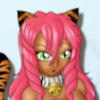 |
Hello ! I got a question about a Python plugin (&I hope i'm in the good subsection for that...).
I've been using the AddonCollectionManager in Gimp 2.14 before turning to Gimp 3, I got quite a lot of brushes/patterns/fonts, so this was extremely useful.
But with the change to Python 3 in Gimp 3, it's logical that this plugin is no longer working (plus it's quite old, from the script itself it seems that it's from 2013 & based on GURM ?).
I've seen that @[b]Ofnuts [/b]has worked on it for a rewrite & clean up in 2013, but is there any hope for someone to try making it work in Gimp 3 ?
I could try my hand at it, but I'm not familiar at all with Python, So that could be quite the journey here ^^°
(BTW, Thanks a lot for the plugins I can find here, there's a lot of things to try !)
|

|
|
|