| Welcome, Guest |
You have to register before you can post on our site.
|
| Latest Threads |
arakne path shapes
Forum: Extending the GIMP
Last Post: denzjos
52 minutes ago
» Replies: 6
» Views: 263
|
how to use different font...
Forum: General questions
Last Post: denzjos
9 hours ago
» Replies: 1
» Views: 110
|
How to apply layer to obj...
Forum: General questions
Last Post: rich2005
Yesterday, 03:59 PM
» Replies: 1
» Views: 151
|
Selective transparency
Forum: General questions
Last Post: aka
02-04-2026, 03:44 PM
» Replies: 5
» Views: 326
|
ExifToolGUI and ExifTool ...
Forum: Other graphics software
Last Post: denzjos
02-03-2026, 12:07 PM
» Replies: 12
» Views: 12,947
|
Can you identify effects/...
Forum: General questions
Last Post: rich2005
02-02-2026, 09:34 AM
» Replies: 11
» Views: 796
|
GIMP 3.0.8 Installation
Forum: Windows
Last Post: rich2005
02-01-2026, 08:30 AM
» Replies: 2
» Views: 569
|
Best way to recolor this ...
Forum: General questions
Last Post: rich2005
02-01-2026, 08:25 AM
» Replies: 12
» Views: 1,059
|
A Search For Missing Belg...
Forum: Watercooler
Last Post: Tas_mania
02-01-2026, 03:18 AM
» Replies: 3
» Views: 1,224
|
eps file won't open
Forum: General questions
Last Post: rich2005
01-30-2026, 09:26 AM
» Replies: 2
» Views: 320
|
|
|
| HOW to make a portable Gimp |
|
Posted by: QUARLEAP - 08-13-2018, 03:31 PM - Forum: General questions
- Replies (4)
|
 |
1- HOW to make a portable gimp from installed one?
-
2- HOW to make a portable gimp from portable one ( if you have already a portable one and you added your own brushes you made, plugins you prefer etc ) should i just re compress it (*edited part for clarity: so i can transfer or upload it ) .
and for installed one i just need to change folders path or there other steps.
|

|
|
| Run script on action |
|
Posted by: rchav - 08-13-2018, 02:54 PM - Forum: Extending the GIMP
- Replies (1)
|
 |
Hi there,
Is there a way to trigger a script once an action has occurred? I specifically want to run a simple script after the current selected layer has changed (via some user action, filter, etc)
Or perhaps there is another mechanism for this besides plugins?
Thanks in advance for any help
|

|
|
| Moving selections under other layers? |
|
Posted by: Jacob_V - 08-12-2018, 05:29 PM - Forum: Gimp 2.10
- Replies (4)
|
 |
Hello GIMP Forum,
I recently installed the new GIMP 2.0. One problem I've been encountering is that when you try to paste something and that selection is below a layer that is not transparent, you cannot move the selection. For example, if I'm trying to paste something and it ends up underneath a drawn block on a higher layer, I cannot move the thing I pasted at all. Is there any way to fix this?
|

|
|
| paths renamed colour poor |
|
Posted by: Alan Lacey - 08-12-2018, 08:57 AM - Forum: Gimp 2.10
- Replies (3)
|
 |
Gimp 2.10.4 running in Ubuntu 18.4
When I change the name of a path the new name appears in a very dark colour that is almost illedgeible on my dark theme. The original font colour is fine, just the rename. Is there a way of changing this? I can't see anything in the prefs or mentioned in the config file.
Thanks
|

|
|
| Easy Edge Masks |
|
Posted by: rich2005 - 08-11-2018, 01:55 PM - Forum: Tutorials and tips
- Replies (1)
|
 |
Some old resources from an earlier date, about 2008. A collection of grayscale edge masks, 120 of them, mostly rectangular but some oval. Originally on a site, graphicssoft.about.com, but now long gone.
You can get them from https://my.pcloud.com/publink/show?code=...o7B5yKsnTV zipped about 8 MB
which also contains two scripts to ease using them sg-copy-mask-from-above.scm & sg-scale-to-selection.scm
Those come from Saul Goodes site http://chiselapp.com/user/saulgoode/repo...pt-fu/home Put both in your Gimp profile scripts folder.
Works like this:
Open your image then File -> Open as Layers one of the edge masks. They are all quite small 600 x 800 pix and in portrait mode. If your image is in landscape mode, please rotate 90 deg after importing, it helps when scaling.
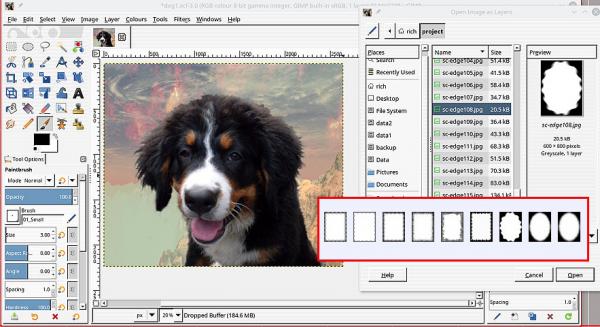
Now go and scale that mask, to the canvas size using the script sg-scale-to-selection.scm No need to make a selection, just use Layer -> Scale to Selection

That gets the mask covering the original image. Now use the second script sg-copy-mask-from-above.scm Layer -> Mask -> Copy Mask from Above to add a layer mask to the original image.
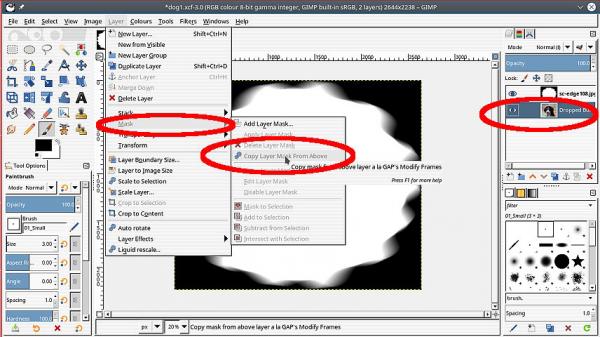
The Edge mask layer, no longer needed, turn the visibility off and export as a PNG to keep the transparency.
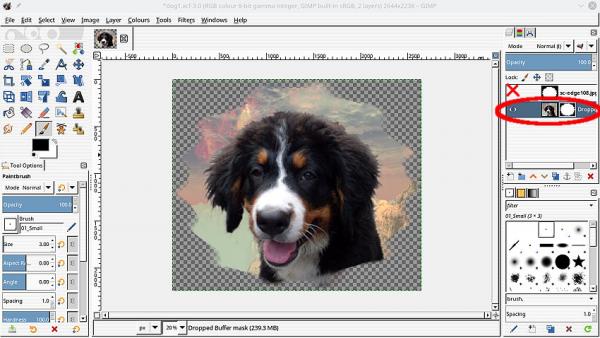
What/where would you use such an image, always room on your blog or web page or maybe send it off to print it on a T-Shirt or a coffee cup.

|

|
|
|