| Welcome, Guest |
You have to register before you can post on our site.
|
| Forum Statistics |
» Members: 5,136
» Latest member: connag
» Forum threads: 7,815
» Forum posts: 42,451
Full Statistics
|
| Latest Threads |
GIMP 3 Python Enums: Defi...
Forum: Extending the GIMP
Last Post: programmer_ceds
34 minutes ago
» Replies: 4
» Views: 42
|
Odd problem with GIMP 3.0...
Forum: General questions
Last Post: cjsmall
Yesterday, 08:09 PM
» Replies: 4
» Views: 270
|
Anyone working on video g...
Forum: Watercooler
Last Post: connag
Yesterday, 07:48 PM
» Replies: 3
» Views: 2,025
|
remove graffiti
Forum: Other graphics software
Last Post: denzjos
Yesterday, 08:04 AM
» Replies: 2
» Views: 148
|
Merging a still image and...
Forum: General questions
Last Post: rich2005
02-20-2026, 08:35 AM
» Replies: 5
» Views: 366
|
Color picker doesn't refl...
Forum: General questions
Last Post: Scallact
02-19-2026, 06:03 PM
» Replies: 4
» Views: 447
|
Resize image too blurry (...
Forum: General questions
Last Post: rich2005
02-19-2026, 11:30 AM
» Replies: 6
» Views: 395
|
How to change mouse wheel...
Forum: General questions
Last Post: zeuspaul
02-19-2026, 07:56 AM
» Replies: 7
» Views: 15,232
|
Why is the Move tool movi...
Forum: Tutorials and tips
Last Post: kkt
02-18-2026, 09:11 PM
» Replies: 1
» Views: 4,515
|
New contact sheet plugin ...
Forum: Extending the GIMP
Last Post: chuckhenrich
02-18-2026, 02:00 PM
» Replies: 0
» Views: 196
|
|
|
| GAP/video |
|
Posted by: moon - 04-08-2018, 06:53 PM - Forum: Installation and usage
- Replies (1)
|
 |
Hi there
I started working/exploring with GAP using version 2.8.22 and MacOS Sierra 10.12.6
All goes fine until I looked for the video in the menu bar (willing to record my frames into an avi file).
It doesn't exist !
read somewhere that in this new version it's supposed to be in <Image>/Video/Encode/Master Encoder
Unfortunately it's not the case (at least for me).
Can anyone tell me what I'm missing.
Many thanks in advance.
M
|

|
|
| Why no Fonts? |
|
Posted by: NBD_GU - 04-07-2018, 04:59 PM - Forum: General questions
- Replies (2)
|
 |
Hi all,
I am very new to GIMP. I have just installed v 2.8.22. I have immediately hit a problem. I was just trying to get familiar with how it worked by entering some text. When I did this I noticed that the only font that was being offered was 'sans'. There was no drop down selection to give me other choices.
I have attached a copy of the screen I am seeing.
I am on windows 10. I've looked in the folder users/(user name)/.gimp-2.8/fonts and there is no file present.
Can anybody advise me why I don't appear to be getting any fonts to use. Without these the software is pretty useless.
|

|
|
| Gimp 2.8 / 2.9 for linux users |
|
Posted by: rich2005 - 04-07-2018, 12:35 PM - Forum: Gimp 2.10
- Replies (3)
|
 |
For an ordinary user, at the moment using linux (I use Kubuntu 16.04), I can install either a Gimp 2.8.22 or a Gimp 2.9.9 but not both, since in linux they share the same directory locations.
One way round that as mentioned frequently here, is the regular Gimp 2.8.22 installed and a separate (portable) appimage for Gimp 2.9.9
Looking at the future, Kubuntu 18.04 with its newer packages will run Gimp 2.10 What if Gimp 2.8.22 is also required?
An alternative system to appimage is one called flatpak. This is the system that gimp.org in their wisdom (sometimes questionable wisdom) has gone for.
Does it work - Yes.
This a Kubuntu 18.04 VM and Gimp 2.10 https://i.imgur.com/rA6cHAl.jpg
The same VM running the Gimp 2.8.22 flatpak https://i.imgur.com/yueveYR.jpg
Downsides, lots and lots of cr*p installed just in order to run that gimp flatpak.
|

|
|
 GIMP Animation Package Framerate Issue
GIMP Animation Package Framerate Issue |
|
Posted by: Eraelas - 04-05-2018, 10:54 PM - Forum: General questions
- Replies (4)
|
 |
So, I just downloaded GIMP 2.8 and subsequently installed GAP (2.6) so that I could use the plug-ins to turn videos into .gif files.
Installation seems fine, but the problem comes in when I try to use Extract Videorange on certain videos.
The plug-in, for whatever reason, thinks the videos are at 180000 fps.
They are, in-fact, .mp4 format at 59 fps.
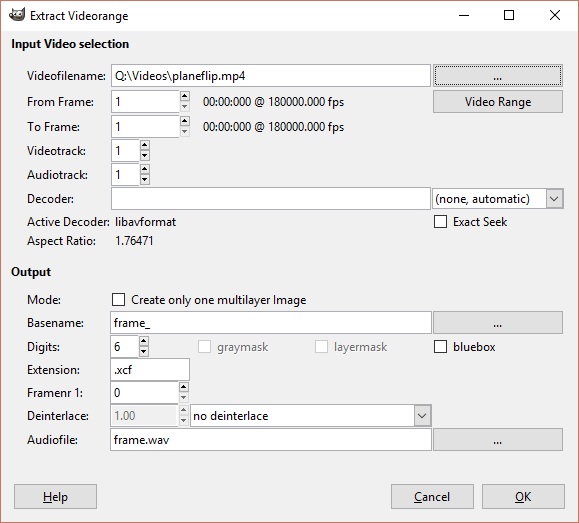
I've tried a random .avi video I have, and that comes up properly at 24~ fps, but I need help getting GIMP to recognize the actual framerate of the video files I want to edit.
I also originally tried the method where you trim/record the section you want using VLC to grab a smaller portion to work with in GIMP. Those files are, apparently, 120000 fps according to GIMP and are also .mp4s.
I tried just working with it anyways, but when I try to slide through the video range preview, the plug-in just freezes so there's no way to accurately locate where I want it to start/stop.
So, I guess what I'm asking is:
Why are these videos showing up as being 180000 fps when they clearly are not?
Is there any way to remedy this?
Thanks and sorry if I don't respond immediately, but your help would be greatly appreciated.
|

|
|
| GIMP 2.8 on OS X 10.6 Snow Leopard |
|
Posted by: mcjardine - 04-05-2018, 08:20 PM - Forum: OSX
- Replies (3)
|
 |
Hello everyone,
I had to reinstall OS X on my 2006 MacBook Pro. It is limited to OS X 10.6 snow Leopard as it has a 32-bit processor.
I used to have GIMP 2.8. I can't remember where I found a 32-bit build (maybe unofficial) but now I can't find it anywhere. 2.6 is running fine but I would like 2.8.
I am about to start teaching a graphic design course at the college in which I work, the computers there also have 10.6.8 and I would like to incorporate GIMP. Version 2.8 would be preferable to 2.6.
Can anyone tell me where to find a 32-bit build of 2.8 for OS X 10.6.8 Snow Leopard?
Thanks in advance!
C.
|

|
|
| Custom brush nightmare |
|
Posted by: phil123456 - 04-05-2018, 07:05 PM - Forum: General questions
- Replies (7)
|
 |
Hello,
I created my own bitmap brushes
but it only draws as black, cant get any color no matter which front/back color I choose
I use grayscale gbr files
also is there a way to change size automaticaly by selecting the brush, otherwise I always have to adjust the size when changing brush, really annoying for pixel art
what am I missing ?
regards
|

|
|
| FxCopyrightEgger malfunction |
|
Posted by: GIMPOULOS - 04-03-2018, 10:44 PM - Forum: General questions
- Replies (16)
|
 |
On my Gimp 2.8 with Windows 10,when I try to apply Fx Foundry copyright on my images (i used this function successfully with older Gimp) I get 2 error messages : 1) plug in 'Eg coyright placer' image left undo in inconsistent state,closing open undo groups, and b) :
Error when executing script-Fu-egg-copyright .Errror (:1) eval: unbound variable:cadr
Someone please enlighten !
|

|
|
|